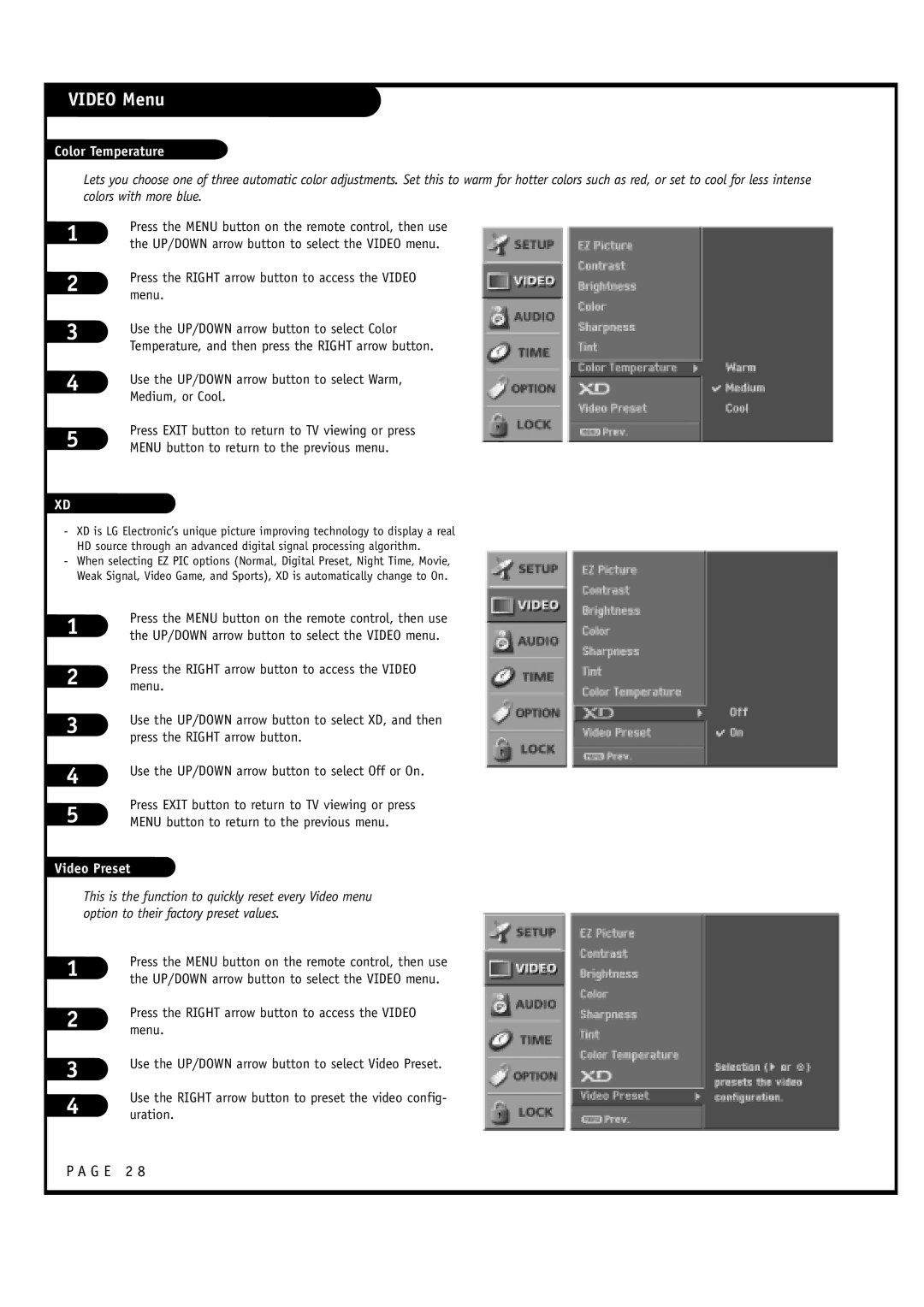VIDEO Menu
Color Temperature
Lets you choose one of three automatic color adjustments. Set this to warm for hotter colors such as red, or set to cool for less intense colors with more blue.
1
2
3
4
5
XD
Press the MENU button on the remote control, then use the UP/DOWN arrow button to select the VIDEO menu.
Press the RIGHT arrow button to access the VIDEO menu.
Use the UP/DOWN arrow button to select Color Temperature, and then press the RIGHT arrow button.
Use the UP/DOWN arrow button to select Warm, Medium, or Cool.
Press EXIT button to return to TV viewing or press MENU button to return to the previous menu.
-XD is LG Electronic’s unique picture improving technology to display a real HD source through an advanced digital signal processing algorithm.
-When selecting EZ PIC options (Normal, Digital Preset, Night Time, Movie, Weak Signal, Video Game, and Sports), XD is automatically change to On.
1
2
3
4
5
Press the MENU button on the remote control, then use the UP/DOWN arrow button to select the VIDEO menu.
Press the RIGHT arrow button to access the VIDEO menu.
Use the UP/DOWN arrow button to select XD, and then press the RIGHT arrow button.
Use the UP/DOWN arrow button to select Off or On.
Press EXIT button to return to TV viewing or press MENU button to return to the previous menu.
Video Preset
This is the function to quickly reset every Video menu option to their factory preset values.
1 | Press the MENU button on the remote control, then use | |
the UP/DOWN arrow button to select the VIDEO menu. | ||
| ||
2 | Press the RIGHT arrow button to access the VIDEO | |
menu. | ||
| ||
3 | Use the UP/DOWN arrow button to select Video Preset. | |
| ||
4 | Use the RIGHT arrow button to preset the video config- | |
uration. |
P A G E 2 8