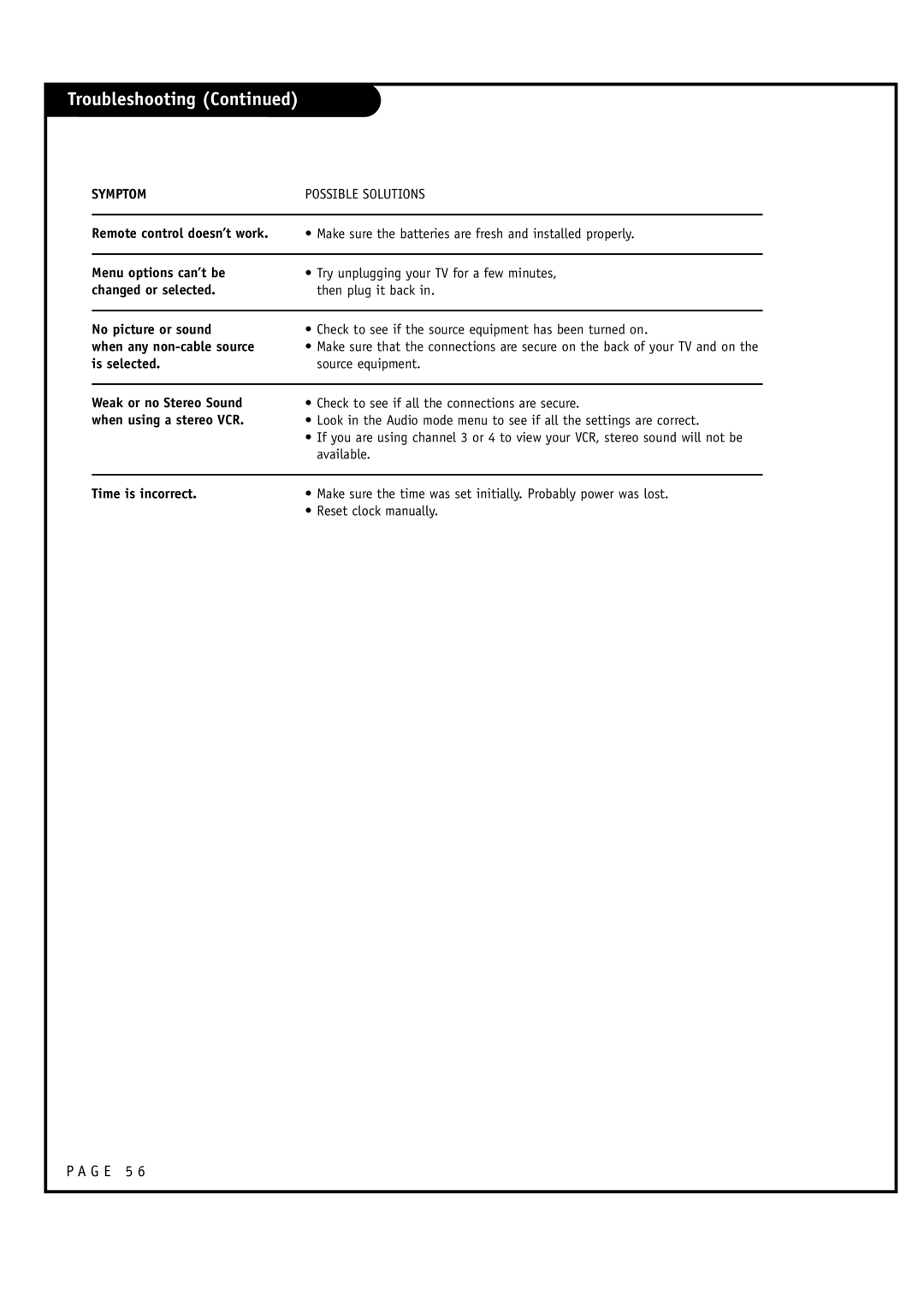Troubleshooting (Continued)
SYMPTOM | POSSIBLE SOLUTIONS |
|
|
Remote control doesn’t work. | • Make sure the batteries are fresh and installed properly. |
|
|
Menu options can’t be | • Try unplugging your TV for a few minutes, |
changed or selected. | then plug it back in. |
|
|
No picture or sound | • Check to see if the source equipment has been turned on. |
when any | • Make sure that the connections are secure on the back of your TV and on the |
is selected. | source equipment. |
Weak or no Stereo Sound when using a stereo VCR.
•Check to see if all the connections are secure.
•Look in the Audio mode menu to see if all the settings are correct.
•If you are using channel 3 or 4 to view your VCR, stereo sound will not be available.
Time is incorrect. | • Make sure the time was set initially. Probably power was lost. |
| • Reset clock manually. |