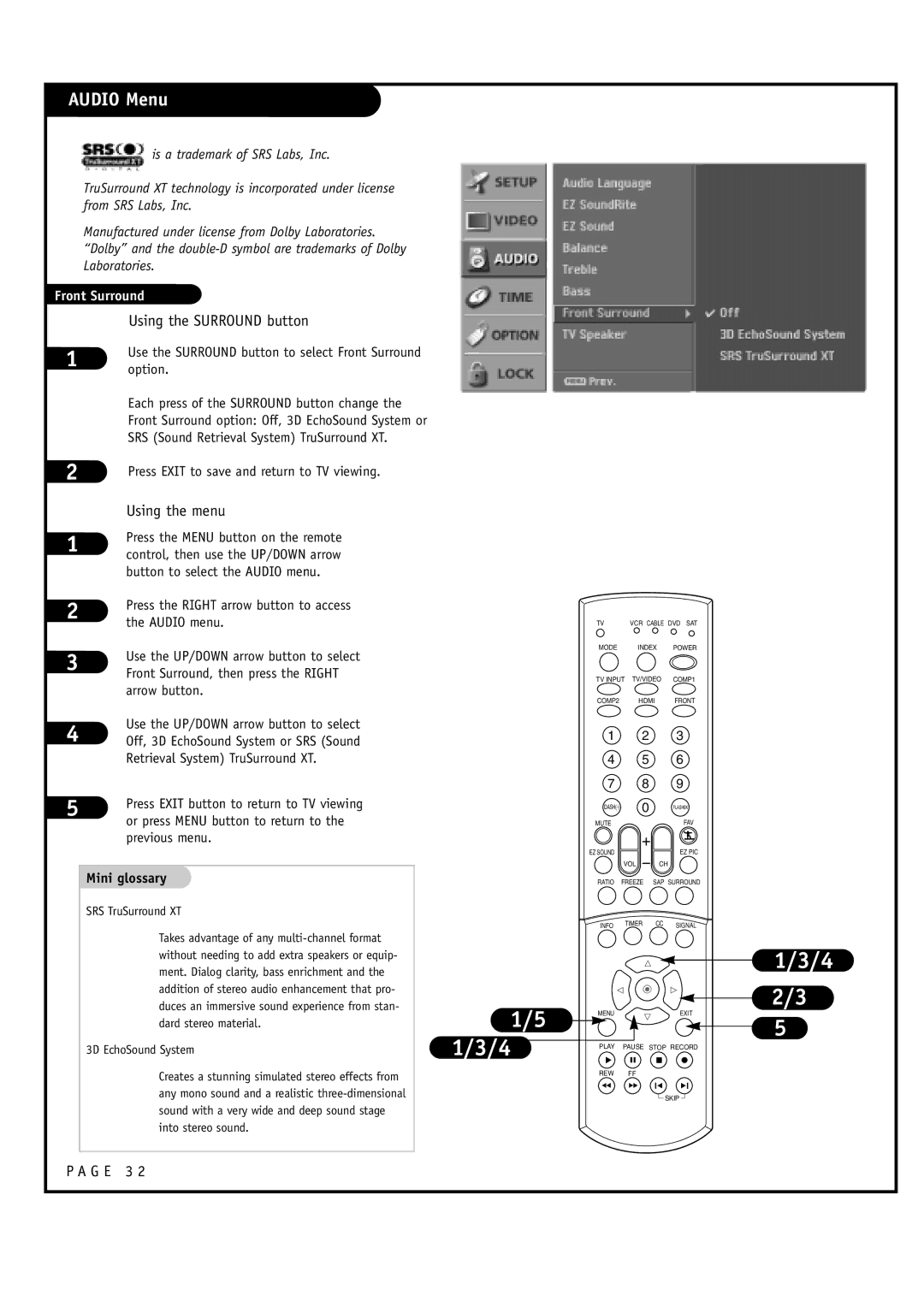AUDIO Menu
is a trademark of SRS Labs, Inc.
TruSurround XT technology is incorporated under license from SRS Labs, Inc.
Manufactured under license from Dolby Laboratories. “Dolby” and the
Front Surround
Using the SURROUND button
1 | Use the SURROUND button to select Front Surround | |
option. | ||
| ||
| Each press of the SURROUND button change the | |
| Front Surround option: Off, 3D EchoSound System or | |
| SRS (Sound Retrieval System) TruSurround XT. | |
2 | Press EXIT to save and return to TV viewing. | |
| Using the menu | |
1 | Press the MENU button on the remote | |
control, then use the UP/DOWN arrow | ||
| ||
| button to select the AUDIO menu. | |
2 | Press the RIGHT arrow button to access | |
the AUDIO menu. | ||
| ||
3 | Use the UP/DOWN arrow button to select | |
Front Surround, then press the RIGHT | ||
| ||
| arrow button. | |
4 | Use the UP/DOWN arrow button to select | |
Off, 3D EchoSound System or SRS (Sound |
| Retrieval System) TruSurround XT. | |
5 | Press EXIT button to return to TV viewing | |
or press MENU button to return to the | ||
| ||
| previous menu. |
Mini glossary
SRS TruSurround XT
Takes advantage of any
3D EchoSound System
Creates a stunning simulated stereo effects from any mono sound and a realistic
TV | VCR CABLE | DVD SAT |
MODE | INDEX | POWER |
TV INPUT | TV/VIDEO | COMP1 |
COMP2 | HDMI | FRONT |
1 | 2 | 3 |
4 | 5 | 6 |
7 | 8 | 9 |
0 | FLASHBK | |
MUTE |
| FAV |
EZ SOUND |
| EZ PIC |
| VOL | CH |
RATIO FREEZE SAP SURROUND
INFO TIMER CC SIGNAL
1/3/4
2/3
1/5 | MENU | EXIT | |
1/3/4 |
| 5 | |
PLAY PAUSE STOP RECORD | |||
| |||
| REW | FF | |
|
| SKIP | |