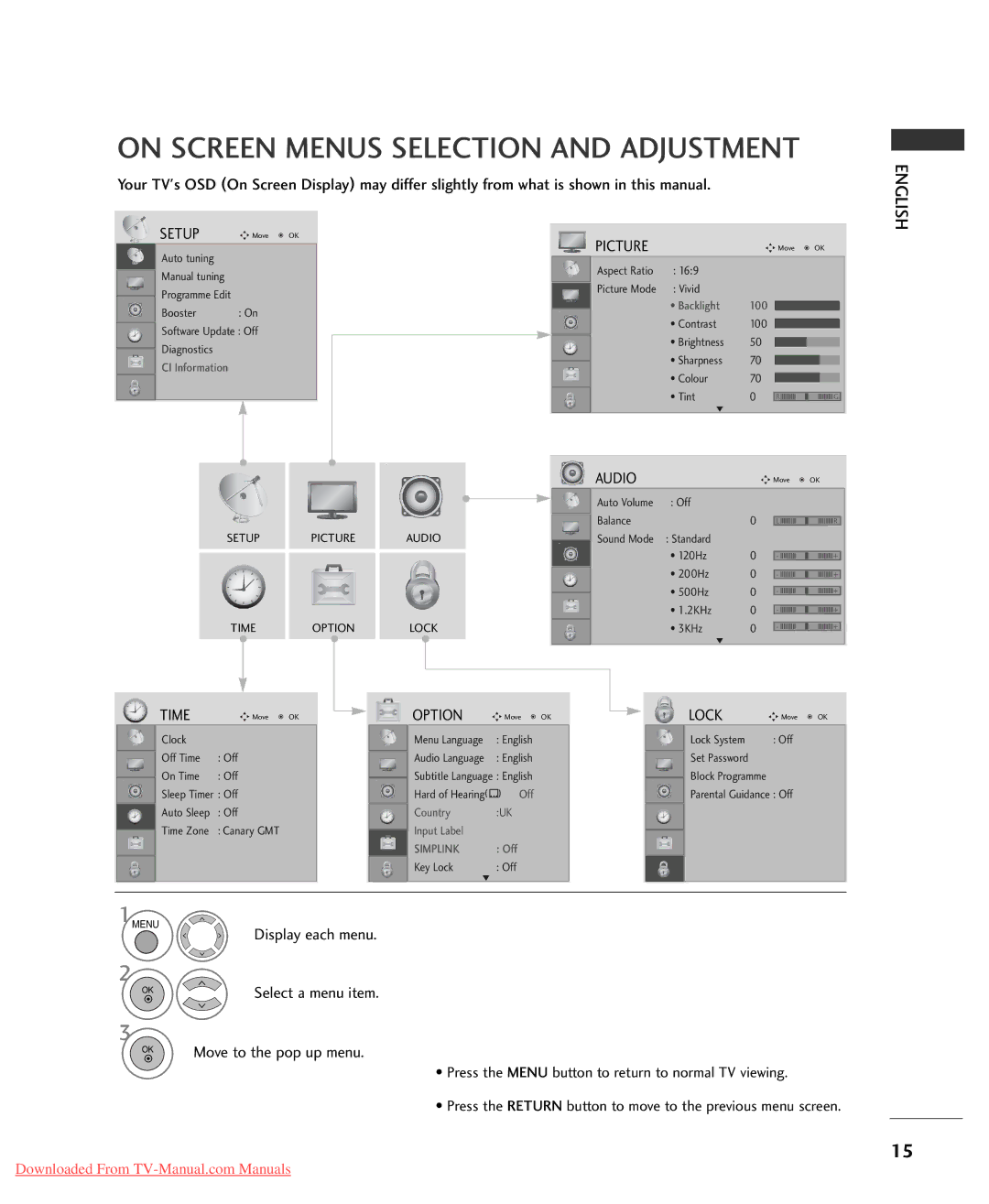32/37/42LG20**, 32/37/42/47/52LG5***, 32/42LG32**, 26/32/37/42LG30** specifications
LG Electronics has established a strong reputation in the television market with its innovative features and cutting-edge technologies. Among its diverse range of LCD and LED TVs, models like the LG 26/32/37/42LG30**, 32/42LG32**, and 32/37/42/47/52LG5*** series exemplify the brand's commitment to quality and performance.These models are equipped with various features that enhance the viewing experience. The screens range from 26 inches to 52 inches, offering options suitable for various room sizes and aesthetics. A highlight of these series is their resolution, which typically includes Full HD (1080p) and is capable of delivering sharp and vibrant images. With a fast response time and a high refresh rate, these TVs minimize motion blur, making them ideal for sports and action-packed movies.
In terms of technology, LG incorporates its proprietary features such as the Intelligent Sensor that adjusts the picture settings based on the surrounding environment. This ensures optimal viewing conditions no matter the lighting situation. Additionally, some models come with Triple XD Engine technology, which enhances color, contrast, and clarity for a more lifelike picture.
The sound experience is equally important, and LG TVs often include built-in surround sound technology. This allows viewers to enjoy a rich audio experience that complements the stunning visuals. Some models also support Virtual Surround Sound, which creates an immersive atmosphere, making it feel as though the sound is coming from all around the viewer.
Moreover, the LG 32/42LG32** and other models in this series often offer connectivity options, including multiple HDMI and USB ports. This makes it easy to connect external devices like gaming consoles, Blu-ray players, and streaming devices, allowing for an expanded entertainment ecosystem.
Other smart features may include LG’s WebOS platform, enabling users to access a plethora of streaming services, browse the internet, and download apps directly to their TVs.
Overall, LG Electronics' models like the 26/32/37/42LG30**, 32/42LG32**, and others in the LG5*** series, combine modern design with advanced technology and smart functionality. They cater to the evolving needs of consumers, promising an immersive and engaging viewing experience. With their quality display, audio capabilities, and smart features, these TVs continue to be a solid choice for home entertainment.