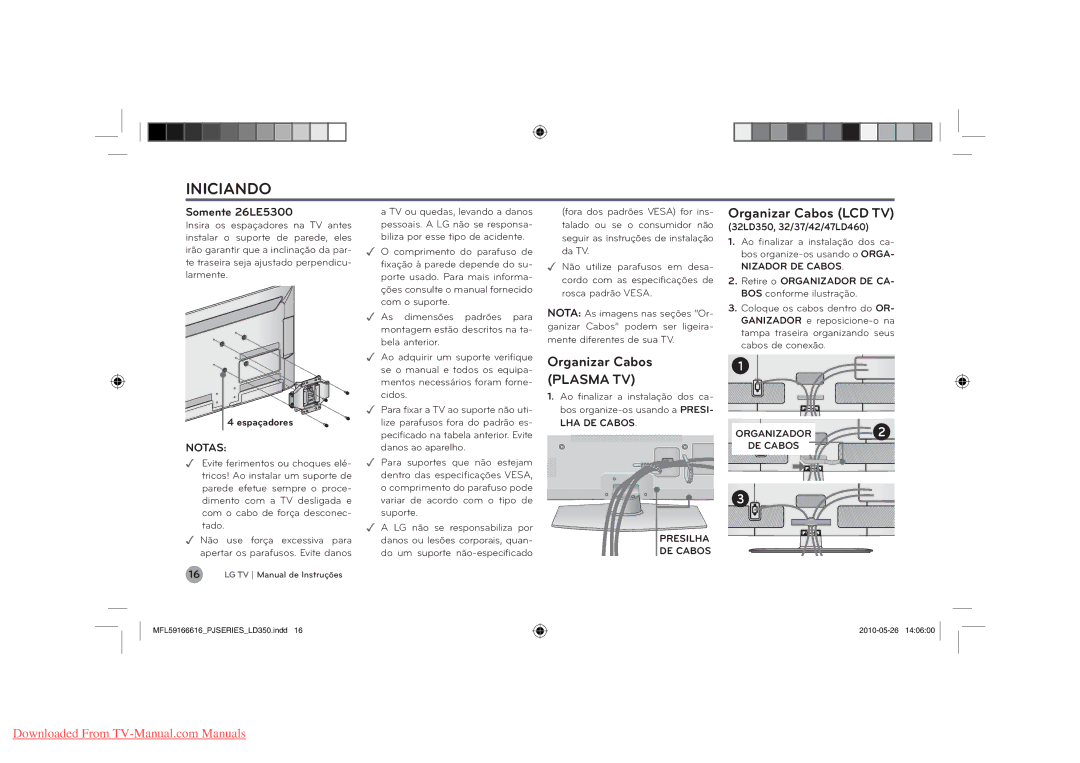22LE5300, 32LD460, 50PJ230, 37LD460, 47LD460 specifications
LG Electronics has long been a leader in the television market, and their models 47LD450, 42LD450, 22LD350, 32LD350, and 47LD420 showcase the brand’s commitment to delivering quality and innovation.The LG LD450 series, particularly the 47LD450 and 42LD450, feature Full HD 1080p resolution, providing crystal-clear images with stunning detail. The LED-backlit technology enhances brightness and contrast, delivering deeper blacks and vibrant colors. These models come equipped with LG's Intelligent Sensor technology, which automatically adjusts picture settings based on ambient light, ensuring optimal viewing conditions whether it’s day or night.
Additionally, both the 47LD450 and 42LD450 support 120Hz refresh rate, which greatly reduces motion blur during fast-moving scenes, making them ideal for watching sports or action-packed movies. The models are also designed with a sleek, modern aesthetic, featuring a slim bezel that enhances the viewer’s immersion in the content.
The 32LD350 and 22LD350 models are perfect for smaller spaces, delivering high-quality performance without compromising on features. Both models boast a 720p resolution, ensuring good picture quality for everyday viewing. The 32LD350 has a larger screen ideal for a bedroom or office, while the 22LD350 is compact enough for kitchens or small rooms.
All these models incorporate LG’s EZ Adjustable Stand, allowing users to easily tilt their screens for the best viewing angle. Furthermore, they come equipped with USB connectivity options, enabling viewers to play their favorite media files directly from flash drives, enhancing the user experience.
The 47LD420 model combines the strengths of its counterparts, featuring a stylish design, alongside 1080p resolution and LED backlighting. With built-in Dolby Digital audio technology, it delivers clear and dynamic sound to complement its stunning visuals.
These televisions also include multiple HDMI ports, providing ample connectivity options for external devices. The combination of design, technology, and functionality evident in the LG Electronics LD450 and LD350 series reflects the company's commitment to creating exceptional viewing experiences. Whether it's gaming, streaming, or watching movies, these models ensure satisfaction and enjoyment for all users.