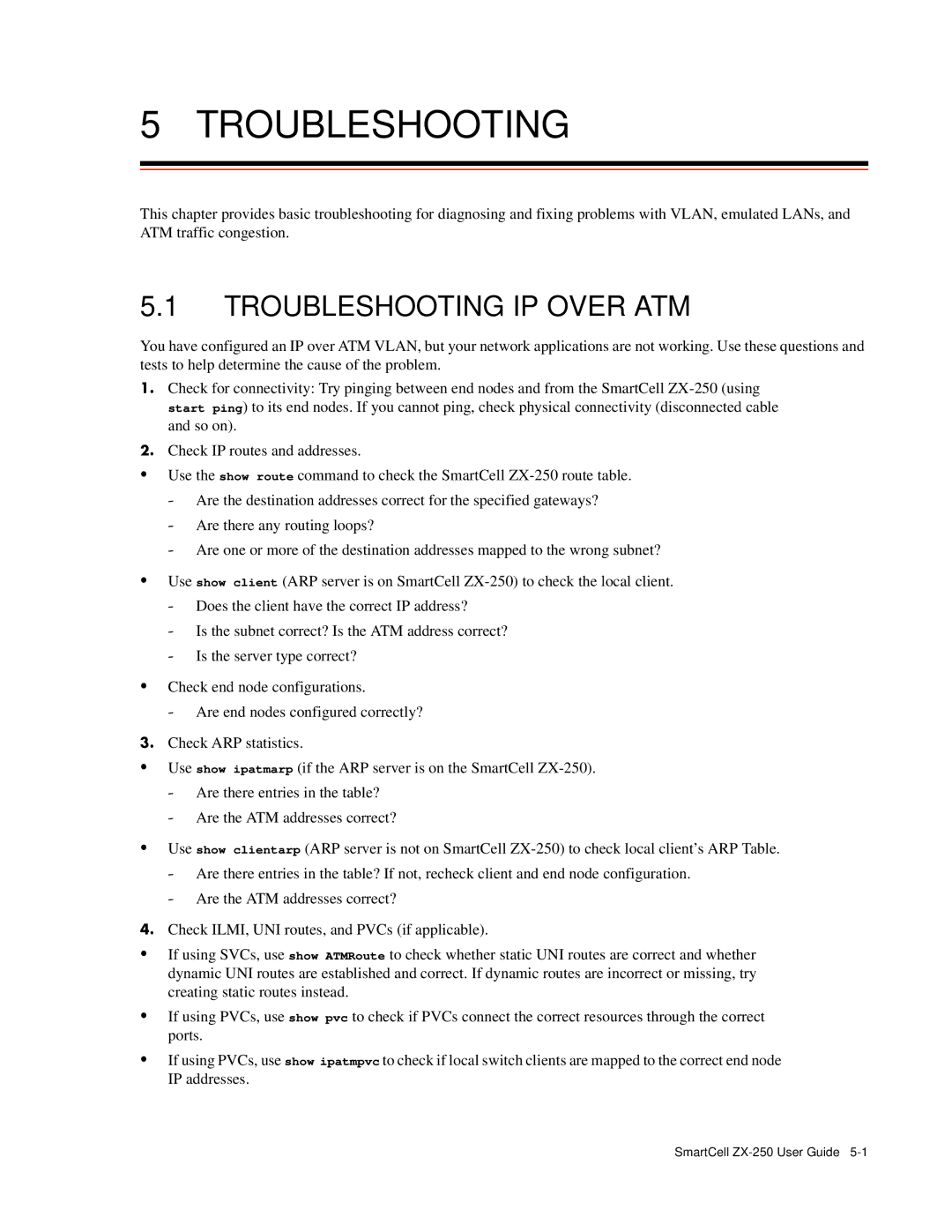5 TROUBLESHOOTING
This chapter provides basic troubleshooting for diagnosing and fixing problems with VLAN, emulated LANs, and ATM traffic congestion.
5.1TROUBLESHOOTING IP OVER ATM
You have configured an IP over ATM VLAN, but your network applications are not working. Use these questions and tests to help determine the cause of the problem.
s• Check for connectivity: Try pinging between end nodes and from the SmartCell
¢• Check IP routes and addresses.
UUse the show route command to check the SmartCell
†Are the destination addresses correct for the specified gateways?
†Are there any routing loops?
†Are one or more of the destination addresses mapped to the wrong subnet?
UUse show client (ARP server is on SmartCell
†Does the client have the correct IP address?
†Is the subnet correct? Is the ATM address correct?
†Is the server type correct?
UCheck end node configurations.
†Are end nodes configured correctly?
••Check ARP statistics.
UUse show ipatmarp (if the ARP server is on the SmartCell
†Are there entries in the table?
†Are the ATM addresses correct?
UUse show clientarp (ARP server is not on SmartCell
†Are there entries in the table? If not, recheck client and end node configuration.
†Are the ATM addresses correct?
T• Check ILMI, UNI routes, and PVCs (if applicable).
UIf using SVCs, use show ATMRoute to check whether static UNI routes are correct and whether dynamic UNI routes are established and correct. If dynamic routes are incorrect or missing, try creating static routes instead.
UIf using PVCs, use show pvc to check if PVCs connect the correct resources through the correct ports.
UIf using PVCs, use show ipatmpvc to check if local switch clients are mapped to the correct end node IP addresses.
SmartCell