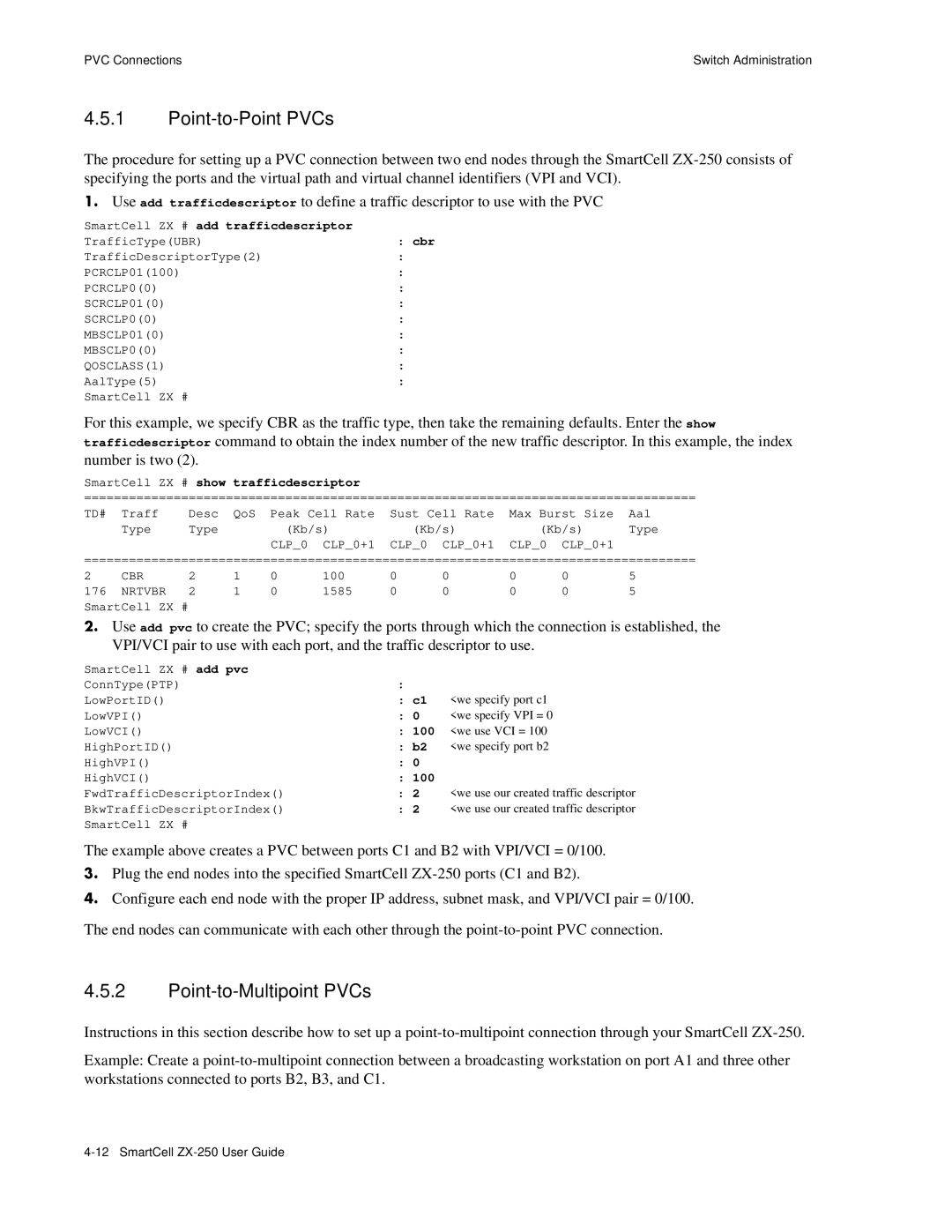PVC Connections | Switch Administration |
4.5.1Point-to-Point PVCs
The procedure for setting up a PVC connection between two end nodes through the SmartCell
s• Use add trafficdescriptor to define a traffic descriptor to use with the PVC
SmartCell ZX # add trafficdescriptor |
|
TrafficType(UBR) | : cbr |
TrafficDescriptorType(2) | : |
PCRCLP01(100) | : |
PCRCLP0(0) | : |
SCRCLP01(0) | : |
SCRCLP0(0) | : |
MBSCLP01(0) | : |
MBSCLP0(0) | : |
QOSCLASS(1) | : |
AalType(5) | : |
SmartCell ZX # |
|
For this example, we specify CBR as the traffic type, then take the remaining defaults. Enter the show trafficdescriptor command to obtain the index number of the new traffic descriptor. In this example, the index number is two (2).
SmartCell ZX # show trafficdescriptor
==================================================================================
TD# Traff | Desc | QoS | Peak Cell Rate | Sust Cell | Rate | Max Burst Size | Aal |
Type | Type |
| (Kb/s) | (Kb/s) |
| (Kb/s) | Type |
|
|
| CLP_0 CLP_0+1 | CLP_0 CLP_0+1 | CLP_0 CLP_0+1 |
| |
==================================================================================
2 | CBR | 2 | 1 | 0 | 100 | 0 | 0 | 0 | 0 | 5 |
176 | NRTVBR | 2 | 1 | 0 | 1585 | 0 | 0 | 0 | 0 | 5 |
SmartCell ZX # |
|
|
|
|
|
|
|
|
| |
¢• Use add pvc to create the PVC; specify the ports through which the connection is established, the VPI/VCI pair to use with each port, and the traffic descriptor to use.
SmartCell ZX # add pvc |
|
|
ConnType(PTP) | : |
|
LowPortID() | : c1 | <we specify port c1 |
LowVPI() | : 0 | <we specify VPI = 0 |
LowVCI() | : 100 | <we use VCI = 100 |
HighPortID() | : b2 | <we specify port b2 |
HighVPI() | : 0 |
|
HighVCI() | : 100 |
|
FwdTrafficDescriptorIndex() | : 2 | <we use our created traffic descriptor |
BkwTrafficDescriptorIndex() | : 2 | <we use our created traffic descriptor |
SmartCell ZX # |
|
|
The example above creates a PVC between ports C1 and B2 with VPI/VCI = 0/100.
••Plug the end nodes into the specified SmartCell
T• Configure each end node with the proper IP address, subnet mask, and VPI/VCI pair = 0/100.
The end nodes can communicate with each other through the
4.5.2Point-to-Multipoint PVCs
Instructions in this section describe how to set up a
Example: Create a