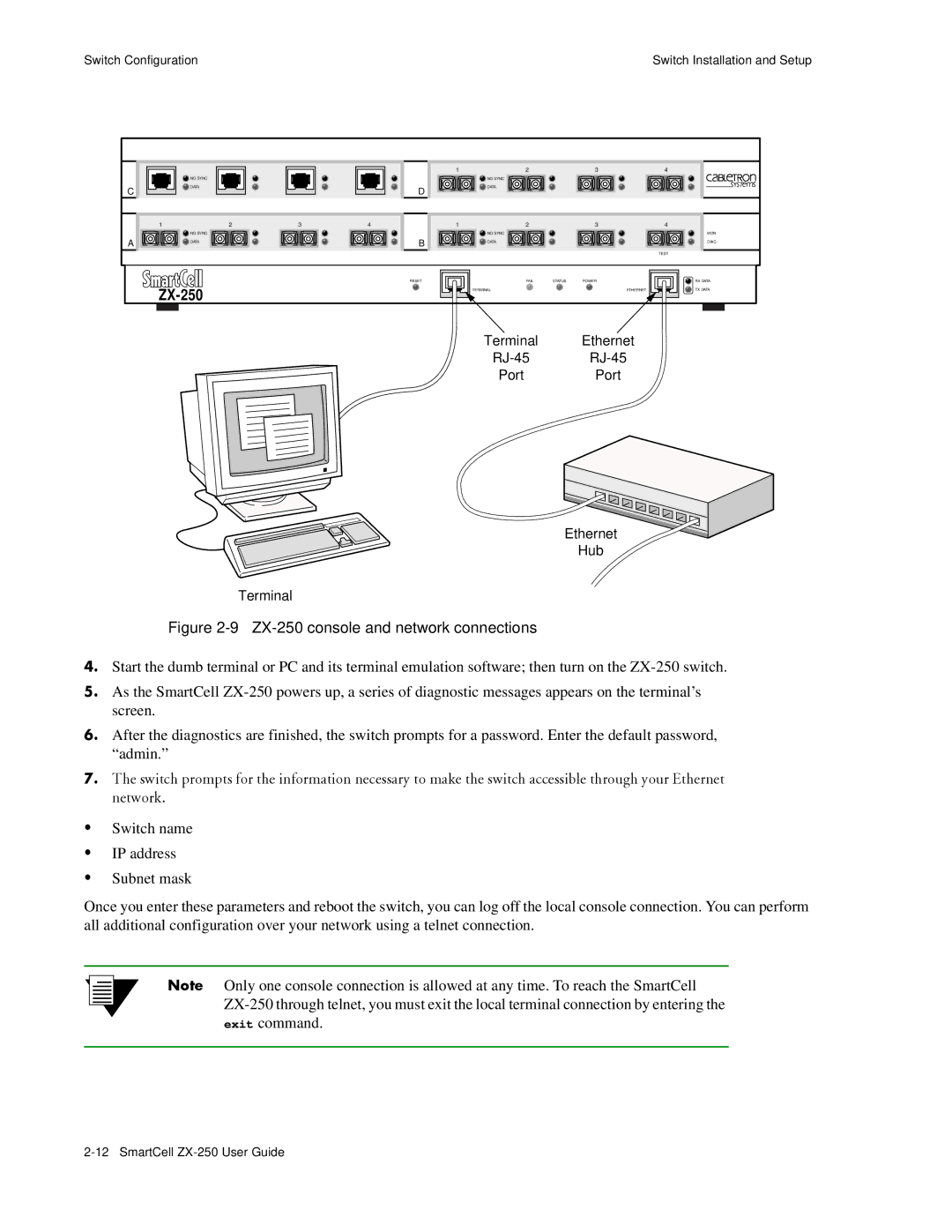Switch Configuration | Switch Installation and Setup |
|
|
|
|
| 1 | 2 |
| 3 |
| 4 |
| NO SYNC |
|
|
|
| NO SYNC |
|
|
|
|
C | DATA |
|
|
| D | DATA |
|
|
|
|
|
|
|
|
|
|
|
|
| ||
| 1 | 2 | 3 | 4 | 1 | 2 |
| 3 |
| 4 |
| NO SYNC |
|
|
|
| NO SYNC |
|
|
| MON |
A | DATA |
|
|
| B | DATA |
|
|
| DIAG |
|
|
|
|
|
|
|
|
| ||
|
|
|
|
|
|
|
|
|
| TEST |
|
|
|
|
| RESET | FAIL | STATUS | POWER |
| RX DATA |
|
|
|
|
|
| TERMINAL |
|
| ETHERNET | TX DATA |
|
|
|
|
|
|
|
|
|
|
Terminal | Ethernet |
Port | Port |
Ethernet
Hub
Terminal
Figure 2-9 ZX-250 console and network connections
T• Start the dumb terminal or PC and its terminal emulation software; then turn on the
Q• As the SmartCell
••0…iÊÃ݈ÍV…Ê«Àœ“«ÍÃÊvœÀÊÍ…iʈ˜vœÀ“>͈œ˜Ê˜iViÃÃ>ÀßÊ͜ʓ>ŽiÊÍ…iÊÃ݈ÍV…Ê>VViÃÈL•iÊÍ…ÀœÖ}…ÊßœÖÀÊ.Í…iÀ˜iÍÊ ˜iÍÝœÀŽ°
USwitch name
UIP address
USubnet mask
Once you enter these parameters and reboot the switch, you can log off the local console connection. You can perform all additional configuration over your network using a telnet connection.
2p›F Only one console connection is allowed at any time. To reach the SmartCell