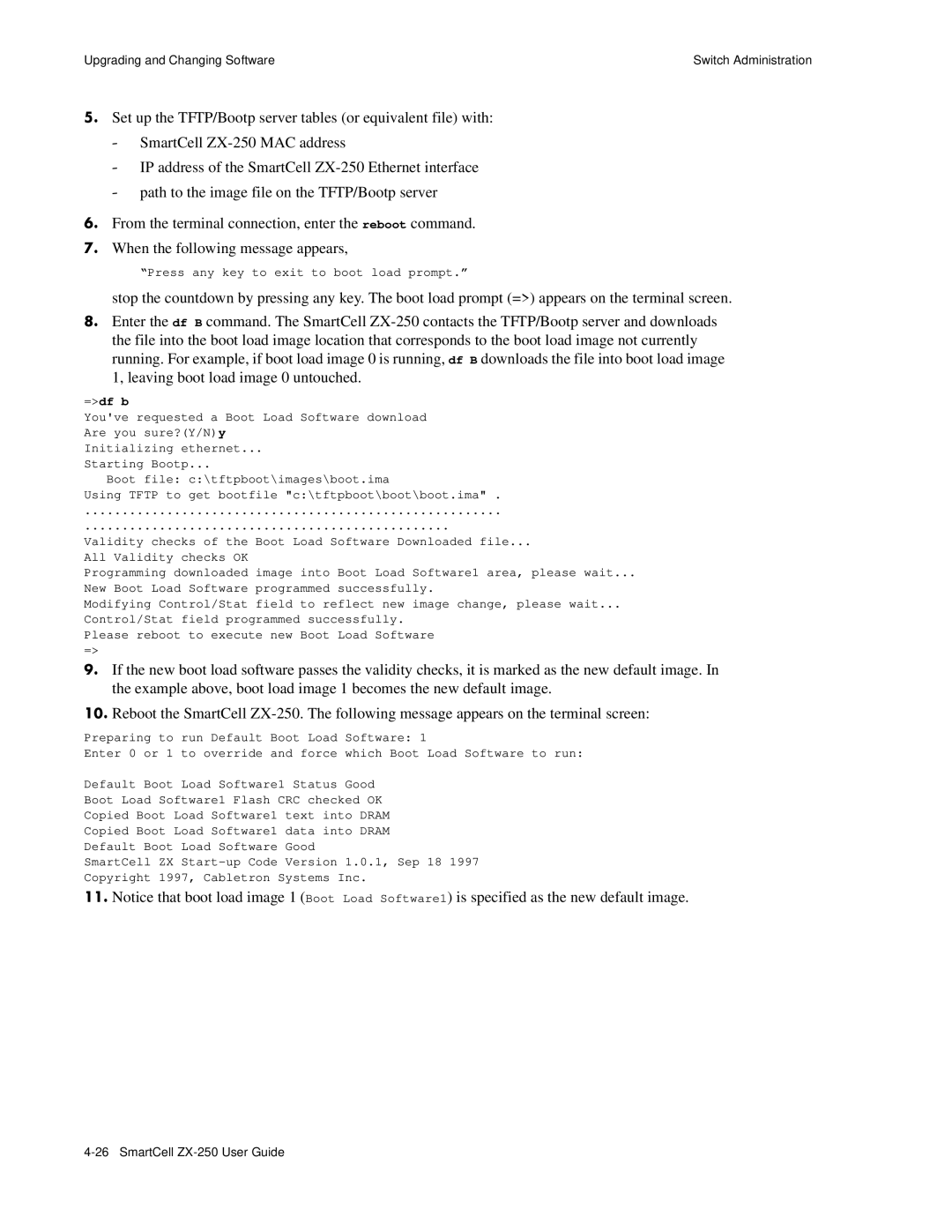Upgrading and Changing Software | Switch Administration |
Q• Set up the TFTP/Bootp server tables (or equivalent file) with:
†SmartCell
†IP address of the SmartCell
†path to the image file on the TFTP/Bootp server
••When the following message appears,
“Press any key to exit to boot load prompt.”
stop the countdown by pressing any key. The boot load prompt (=>) appears on the terminal screen.
G• Enter the df B command. The SmartCell
=>df b
You've requested a Boot Load Software download
Are you sure?(Y/N)y
Initializing ethernet...
Starting Bootp...
Boot file: c:\tftpboot\images\boot.ima
Using TFTP to get bootfile "c:\tftpboot\boot\boot.ima" .
........................................................
.................................................
Validity checks of the Boot Load Software Downloaded file...
All Validity checks OK
Programming downloaded image into Boot Load Software1 area, please wait...
New Boot Load Software programmed successfully.
Modifying Control/Stat field to reflect new image change, please wait...
Control/Stat field programmed successfully.
Please reboot to execute new Boot Load Software
=>
n• If the new boot load software passes the validity checks, it is marked as the new default image. In the example above, boot load image 1 becomes the new default image.
s¥ Reboot the SmartCell
Preparing to run Default Boot Load Software: 1
Enter 0 or 1 to override and force which Boot Load Software to run:
Default Boot Load Software1 Status Good
Boot Load Software1 Flash CRC checked OK
Copied Boot Load Software1 text into DRAM
Copied Boot Load Software1 data into DRAM
Default Boot Load Software Good
SmartCell ZX
Copyright 1997, Cabletron Systems Inc.
ss• Notice that boot load image 1 (Boot Load Software1) is specified as the new default image.