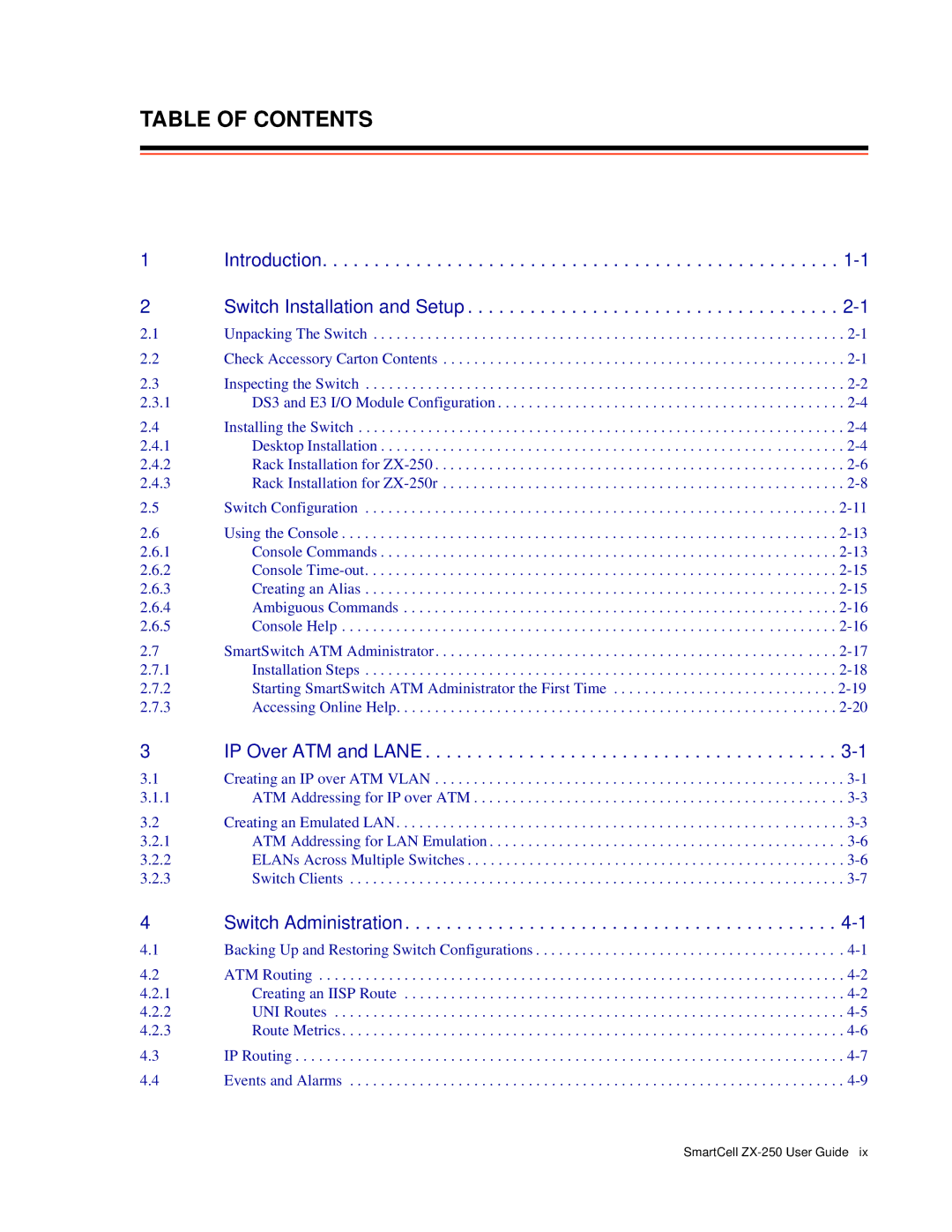TABLE OF CONTENTS
1 | Introduction | |
2 | Switch Installation and Setup | |
2.1 | Unpacking The Switch | . |
2.2 | Check Accessory Carton Contents | . |
2.3 | Inspecting the Switch | . |
2.3.1 | DS3 and E3 I/O Module Configuration | . |
2.4 | Installing the Switch | . |
2.4.1 | Desktop Installation | . |
2.4.2 | Rack Installation for | . |
2.4.3 | Rack Installation for | . |
2.5 | Switch Configuration | |
2.6 | Using the Console | |
2.6.1 | Console Commands | |
2.6.2 | Console | |
2.6.3 | Creating an Alias | |
2.6.4 | Ambiguous Commands | |
2.6.5 | Console Help | |
2.7 | SmartSwitch ATM Administrator | |
2.7.1 | Installation Steps | |
2.7.2 | Starting SmartSwitch ATM Administrator the First Time | |
2.7.3 | Accessing Online Help | |
3 | IP Over ATM and LANE | |
3.1 | Creating an IP over ATM VLAN | . |
3.1.1 | ATM Addressing for IP over ATM | . |
3.2 | Creating an Emulated LAN | . |
3.2.1 | ATM Addressing for LAN Emulation | . |
3.2.2 | ELANs Across Multiple Switches | . |
3.2.3 | Switch Clients | . |
4 | Switch Administration | |
4.1 | Backing Up and Restoring Switch Configurations | . |
4.2 | ATM Routing | . |
4.2.1 | Creating an IISP Route | . |
4.2.2 | UNI Routes | . |
4.2.3 | Route Metrics | . |
4.3 | IP Routing | . |
4.4 | Events and Alarms | . |
SmartCell