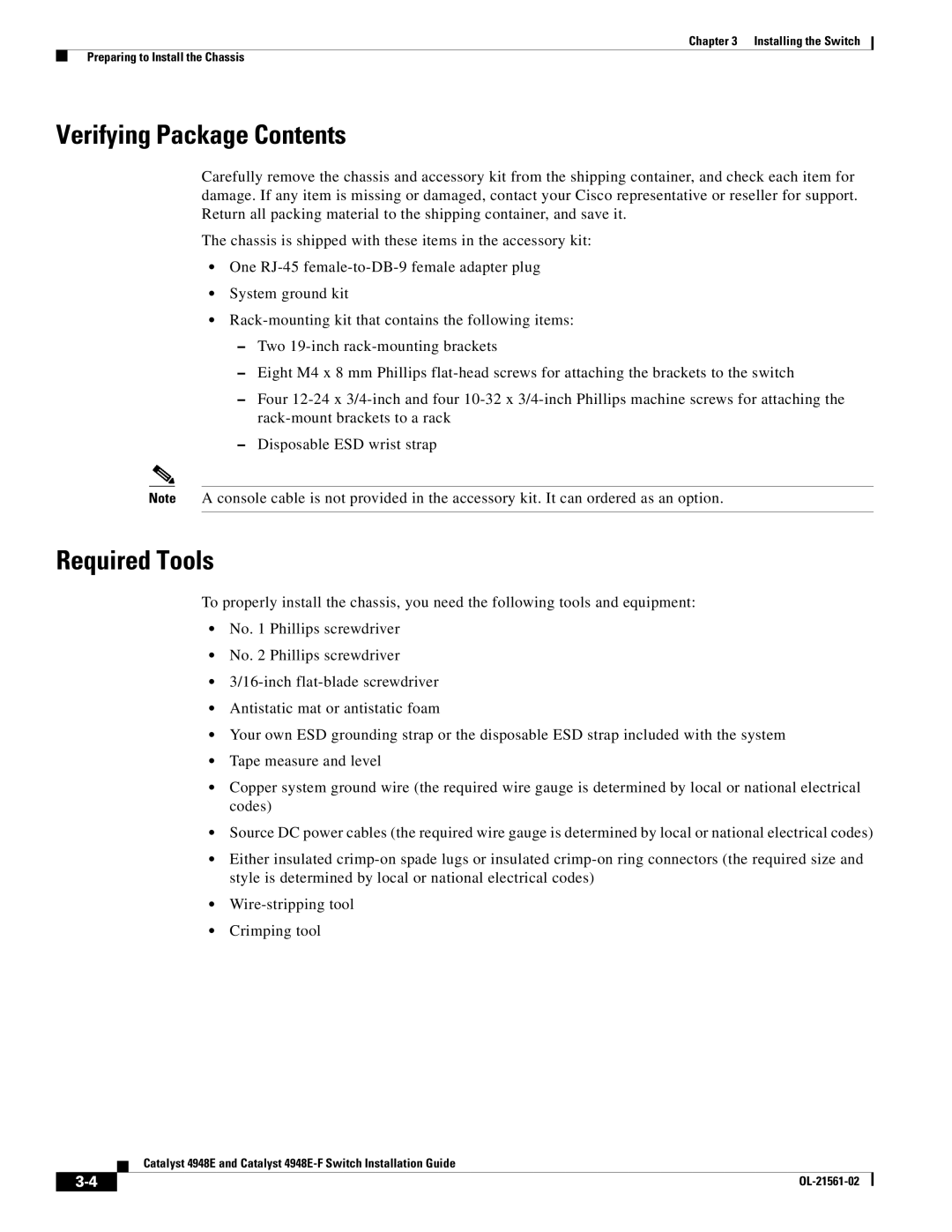Chapter 3 Installing the Switch
Preparing to Install the Chassis
Verifying Package Contents
Carefully remove the chassis and accessory kit from the shipping container, and check each item for damage. If any item is missing or damaged, contact your Cisco representative or reseller for support. Return all packing material to the shipping container, and save it.
The chassis is shipped with these items in the accessory kit:
•One
•System ground kit
•
–Two
–Eight M4 x 8 mm Phillips
–Four
–Disposable ESD wrist strap
Note A console cable is not provided in the accessory kit. It can ordered as an option.
Required Tools
To properly install the chassis, you need the following tools and equipment:
•No. 1 Phillips screwdriver
•No. 2 Phillips screwdriver
•
•Antistatic mat or antistatic foam
•Your own ESD grounding strap or the disposable ESD strap included with the system
•Tape measure and level
•Copper system ground wire (the required wire gauge is determined by local or national electrical codes)
•Source DC power cables (the required wire gauge is determined by local or national electrical codes)
•Either insulated
•
•Crimping tool
Catalyst 4948E and Catalyst
| ||
|