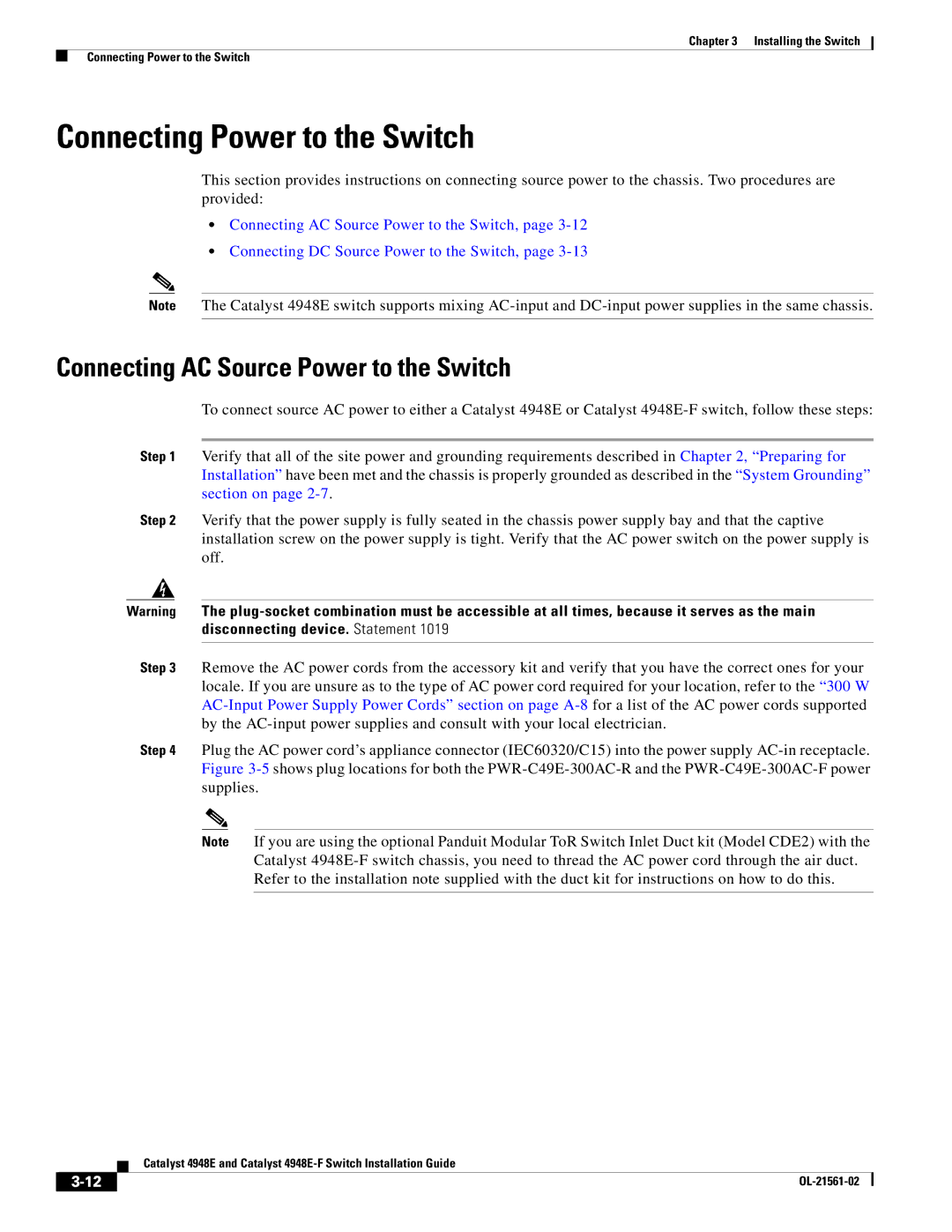Chapter 3 Installing the Switch
Connecting Power to the Switch
Connecting Power to the Switch
This section provides instructions on connecting source power to the chassis. Two procedures are provided:
•Connecting AC Source Power to the Switch, page
•Connecting DC Source Power to the Switch, page
Note The Catalyst 4948E switch supports mixing
Connecting AC Source Power to the Switch
To connect source AC power to either a Catalyst 4948E or Catalyst
Step 1 Verify that all of the site power and grounding requirements described in Chapter 2, “Preparing for Installation” have been met and the chassis is properly grounded as described in the “System Grounding” section on page
Step 2 Verify that the power supply is fully seated in the chassis power supply bay and that the captive installation screw on the power supply is tight. Verify that the AC power switch on the power supply is off.
Warning The
Step 3 Remove the AC power cords from the accessory kit and verify that you have the correct ones for your locale. If you are unsure as to the type of AC power cord required for your location, refer to the “300 W
Step 4 Plug the AC power cord’s appliance connector (IEC60320/C15) into the power supply
Note If you are using the optional Panduit Modular ToR Switch Inlet Duct kit (Model CDE2) with the Catalyst
| Catalyst 4948E and Catalyst |
|