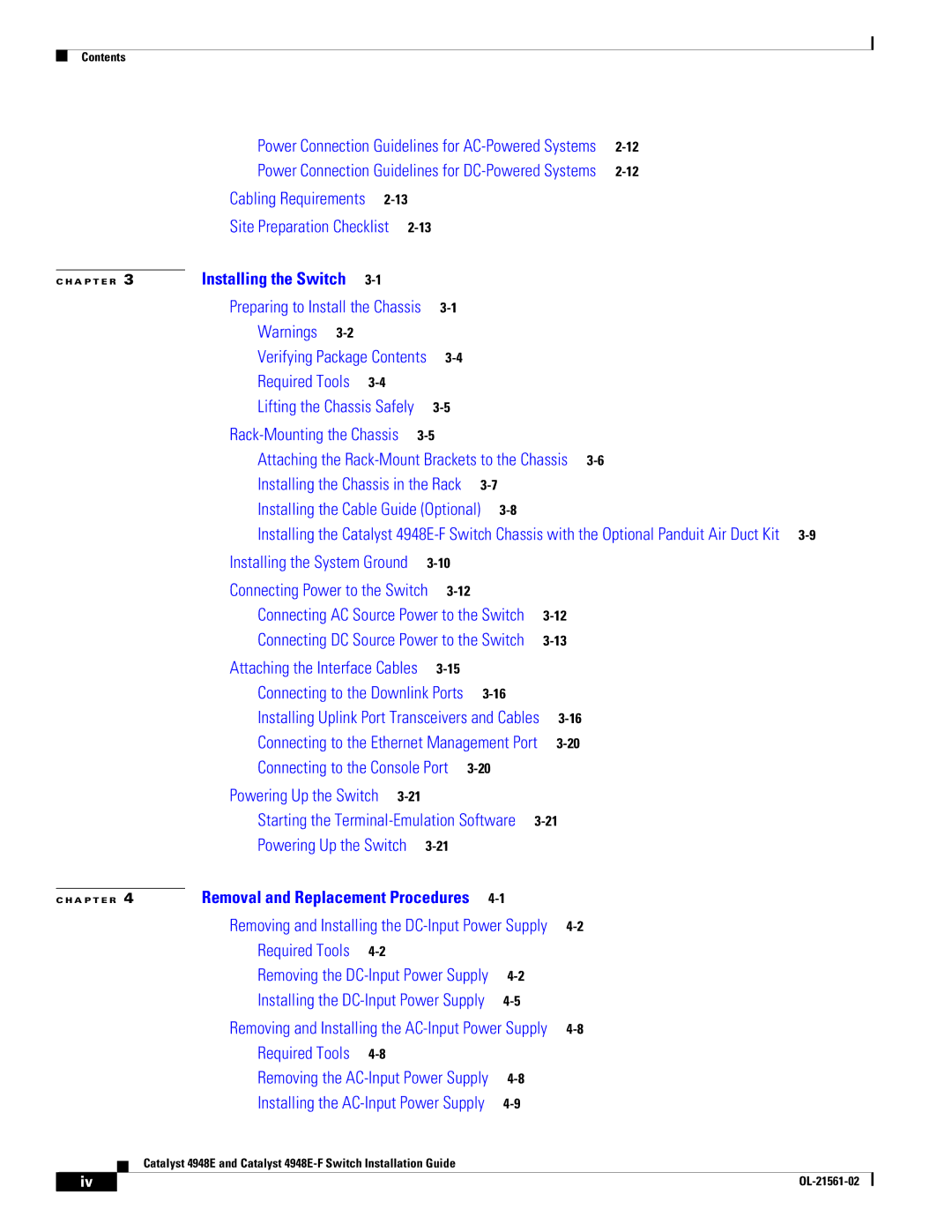Contents
|
|
|
|
| Power Connection Guidelines for |
| |||||||||
|
|
|
|
| Power Connection Guidelines for |
| |||||||||
|
|
|
|
| Cabling Requirements |
|
|
|
|
|
|
|
| ||
|
|
|
|
| Site Preparation Checklist |
|
|
|
|
|
|
| |||
|
|
| Installing the Switch |
|
|
|
|
|
|
|
|
|
| ||
C H A P T E R | 3 |
|
|
|
|
|
|
|
|
|
| ||||
|
|
|
|
| Preparing to Install the Chassis |
|
|
|
|
|
| ||||
|
|
|
|
| Warnings |
|
|
|
|
|
|
|
|
|
|
|
|
|
|
| Verifying Package Contents |
|
|
|
|
|
| ||||
|
|
|
|
| Required Tools |
|
|
|
|
|
|
|
| ||
|
|
|
|
| Lifting the Chassis Safely |
|
|
|
|
|
| ||||
|
|
|
|
|
|
|
|
|
|
| |||||
|
|
|
|
| Attaching the |
|
| ||||||||
|
|
|
|
| Installing the Chassis in the Rack |
|
|
|
| ||||||
|
|
|
|
| Installing the Cable Guide (Optional) |
|
|
|
| ||||||
|
|
|
|
| Installing the Catalyst | ||||||||||
|
|
|
|
| Installing the System Ground |
|
|
|
|
|
| ||||
|
|
|
|
| Connecting Power to the Switch |
|
|
|
|
| |||||
|
|
|
|
| Connecting AC Source Power to the Switch |
|
| ||||||||
|
|
|
|
| Connecting DC Source Power to the Switch |
|
| ||||||||
|
|
|
|
| Attaching the Interface Cables |
|
|
|
|
|
| ||||
|
|
|
|
| Connecting to the Downlink Ports |
|
|
|
| ||||||
|
|
|
|
| Installing Uplink Port Transceivers and Cables |
|
| ||||||||
|
|
|
|
| Connecting to the Ethernet Management Port |
|
| ||||||||
|
|
|
|
| Connecting to the Console Port |
|
|
|
| ||||||
|
|
|
|
| Powering Up the Switch |
|
|
|
|
|
|
| |||
|
|
|
|
| Starting the |
|
| ||||||||
|
|
|
|
| Powering Up the Switch |
|
|
|
|
|
| ||||
|
|
| Removal and Replacement Procedures |
|
|
|
|
| |||||||
C H A P T E R | 4 |
|
|
|
|
| |||||||||
|
|
|
|
| Removing and Installing the |
|
| ||||||||
|
|
|
|
| Required Tools |
|
|
|
|
|
|
|
| ||
|
|
|
|
| Removing the |
|
|
|
| ||||||
|
|
|
|
| Installing the |
|
|
|
| ||||||
|
|
|
|
| Removing and Installing the |
|
| ||||||||
|
|
|
|
| Required Tools |
|
|
|
|
|
|
|
| ||
|
|
|
|
| Removing the |
|
|
|
| ||||||
|
|
|
|
| Installing the |
|
|
|
| ||||||
|
|
|
| Catalyst 4948E and Catalyst |
|
|
|
|
|
| |||||
|
|
|
|
|
|
|
|
|
| ||||||
|
|
|
|
|
|
|
|
|
|
|
|
|
|
|
|
| iv |
|
|
|
|
|
|
|
|
|
|
|
|
| |
|
|
|
|
|
|
|
|
|
|
|
|
|
| ||