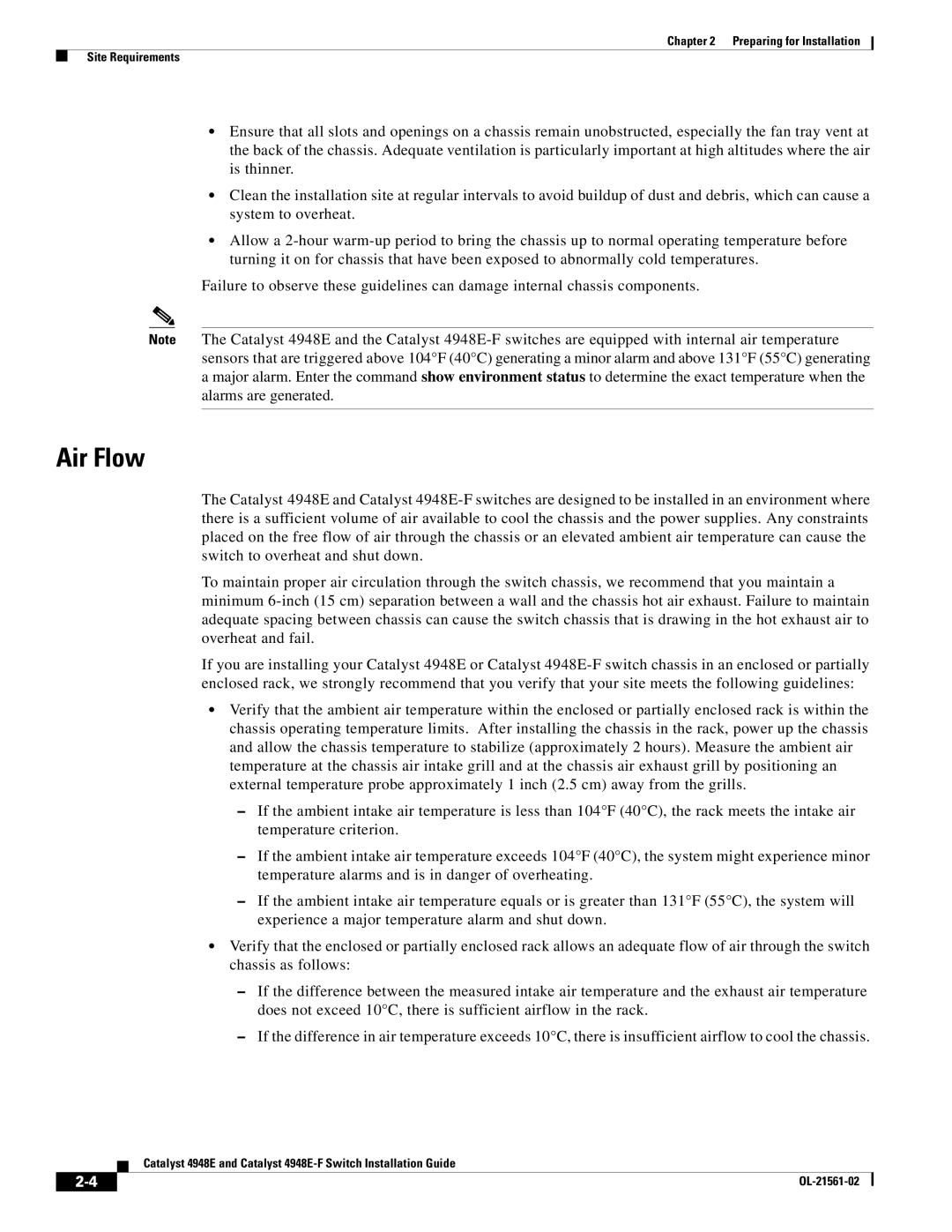Chapter 2 Preparing for Installation
Site Requirements
•Ensure that all slots and openings on a chassis remain unobstructed, especially the fan tray vent at the back of the chassis. Adequate ventilation is particularly important at high altitudes where the air is thinner.
•Clean the installation site at regular intervals to avoid buildup of dust and debris, which can cause a system to overheat.
•Allow a
Failure to observe these guidelines can damage internal chassis components.
Note The Catalyst 4948E and the Catalyst
Air Flow
The Catalyst 4948E and Catalyst
To maintain proper air circulation through the switch chassis, we recommend that you maintain a minimum
If you are installing your Catalyst 4948E or Catalyst
•Verify that the ambient air temperature within the enclosed or partially enclosed rack is within the chassis operating temperature limits. After installing the chassis in the rack, power up the chassis and allow the chassis temperature to stabilize (approximately 2 hours). Measure the ambient air temperature at the chassis air intake grill and at the chassis air exhaust grill by positioning an external temperature probe approximately 1 inch (2.5 cm) away from the grills.
–If the ambient intake air temperature is less than 104°F (40°C), the rack meets the intake air temperature criterion.
–If the ambient intake air temperature exceeds 104°F (40°C), the system might experience minor temperature alarms and is in danger of overheating.
–If the ambient intake air temperature equals or is greater than 131°F (55°C), the system will experience a major temperature alarm and shut down.
•Verify that the enclosed or partially enclosed rack allows an adequate flow of air through the switch chassis as follows:
–If the difference between the measured intake air temperature and the exhaust air temperature does not exceed 10°C, there is sufficient airflow in the rack.
–If the difference in air temperature exceeds 10°C, there is insufficient airflow to cool the chassis.
Catalyst 4948E and Catalyst
| ||
|