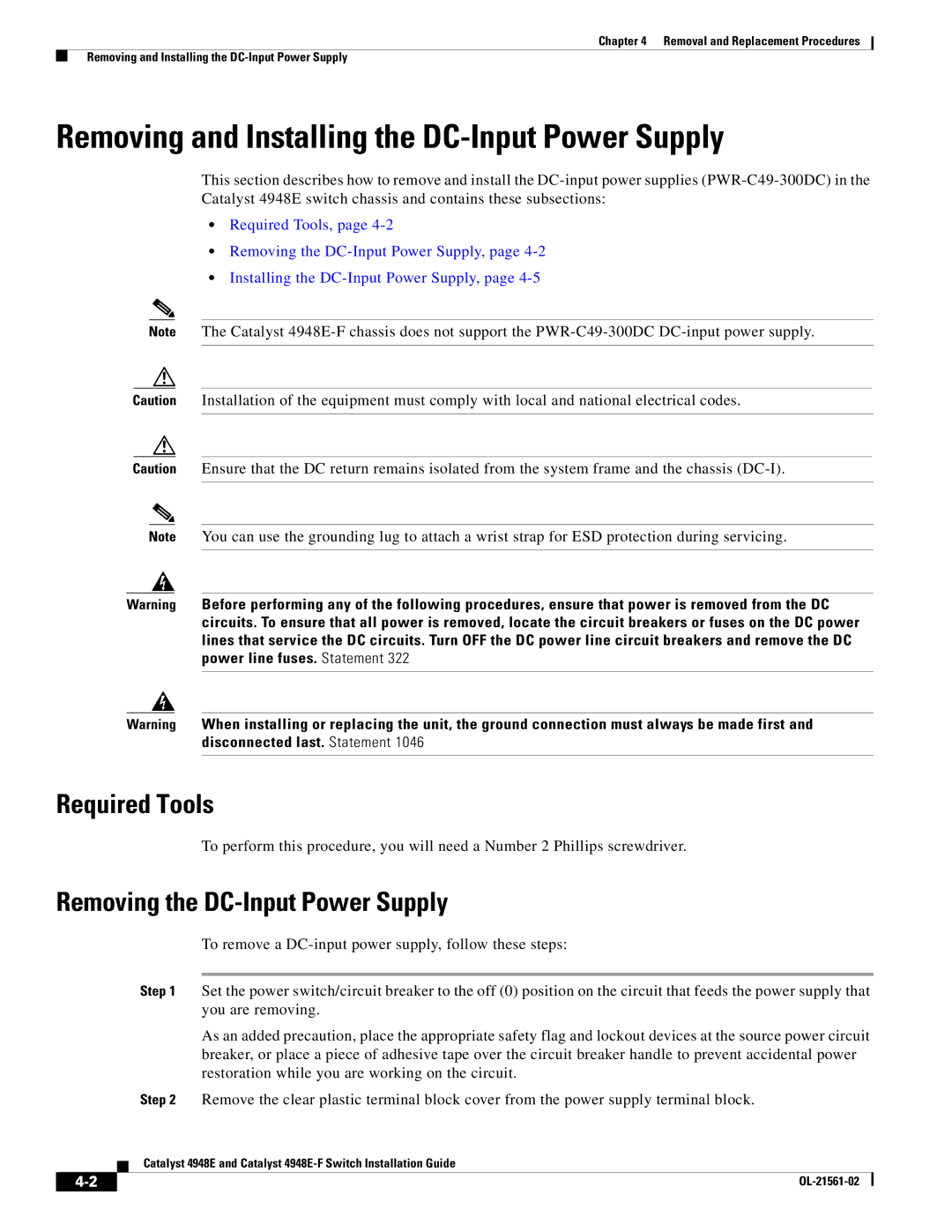Chapter 4 Removal and Replacement Procedures
Removing and Installing the
Removing and Installing the DC-Input Power Supply
This section describes how to remove and install the
•Required Tools, page
•Removing the
•Installing the
Note The Catalyst
Caution Installation of the equipment must comply with local and national electrical codes.
Caution Ensure that the DC return remains isolated from the system frame and the chassis
Note You can use the grounding lug to attach a wrist strap for ESD protection during servicing.
Warning Before performing any of the following procedures, ensure that power is removed from the DC circuits. To ensure that all power is removed, locate the circuit breakers or fuses on the DC power lines that service the DC circuits. Turn OFF the DC power line circuit breakers and remove the DC power line fuses. Statement 322
Warning When installing or replacing the unit, the ground connection must always be made first and disconnected last. Statement 1046
Required Tools
To perform this procedure, you will need a Number 2 Phillips screwdriver.
Removing the DC-Input Power Supply
To remove a
Step 1 Set the power switch/circuit breaker to the off (0) position on the circuit that feeds the power supply that you are removing.
As an added precaution, place the appropriate safety flag and lockout devices at the source power circuit breaker, or place a piece of adhesive tape over the circuit breaker handle to prevent accidental power restoration while you are working on the circuit.
Step 2 Remove the clear plastic terminal block cover from the power supply terminal block.
Catalyst 4948E and Catalyst
| ||
|