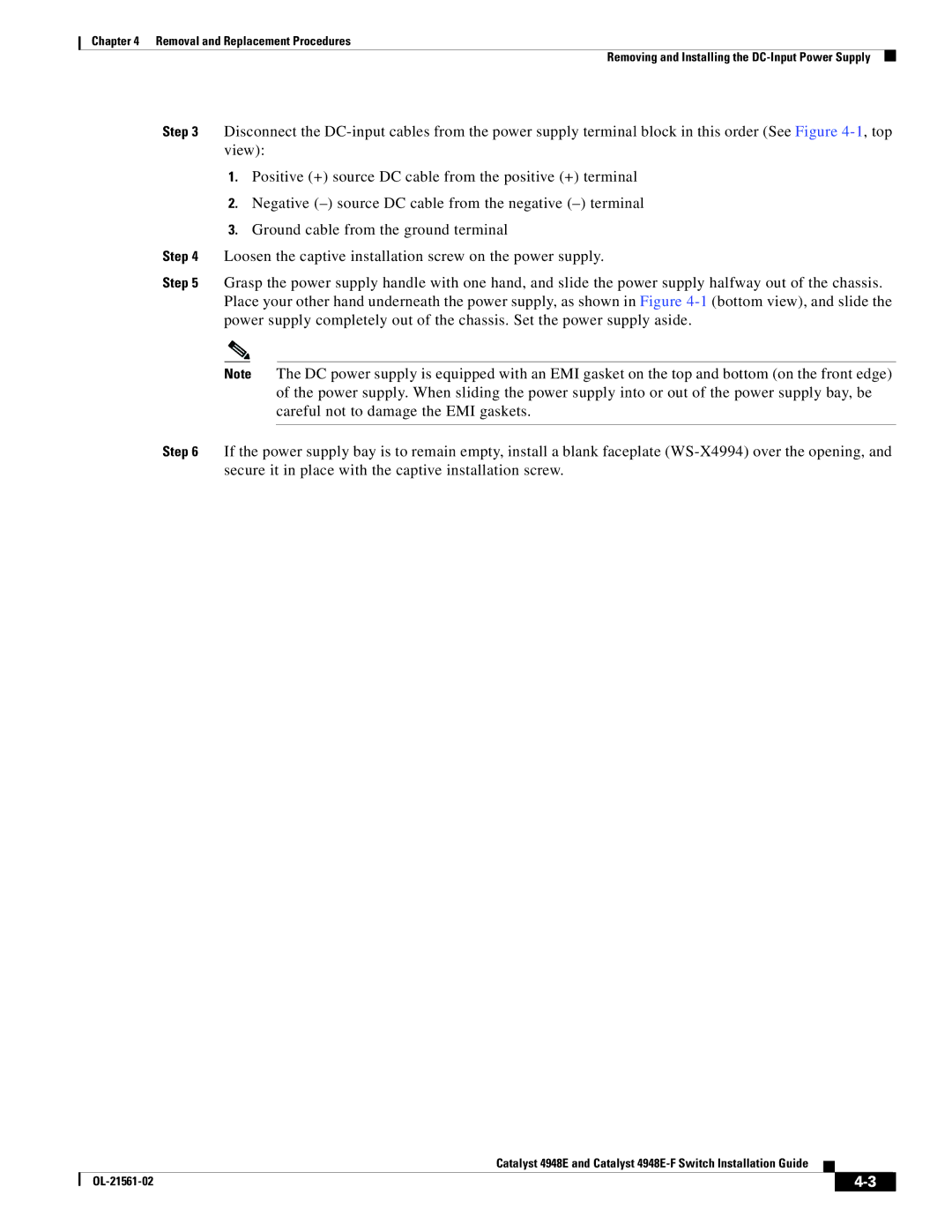Chapter 4 Removal and Replacement Procedures
Removing and Installing the
Step 3 Disconnect the
1.Positive (+) source DC cable from the positive (+) terminal
2.Negative
3.Ground cable from the ground terminal
Step 4 Loosen the captive installation screw on the power supply.
Step 5 Grasp the power supply handle with one hand, and slide the power supply halfway out of the chassis. Place your other hand underneath the power supply, as shown in Figure
Note The DC power supply is equipped with an EMI gasket on the top and bottom (on the front edge) of the power supply. When sliding the power supply into or out of the power supply bay, be careful not to damage the EMI gaskets.
Step 6 If the power supply bay is to remain empty, install a blank faceplate
Catalyst 4948E and Catalyst
|
| ||
|
|