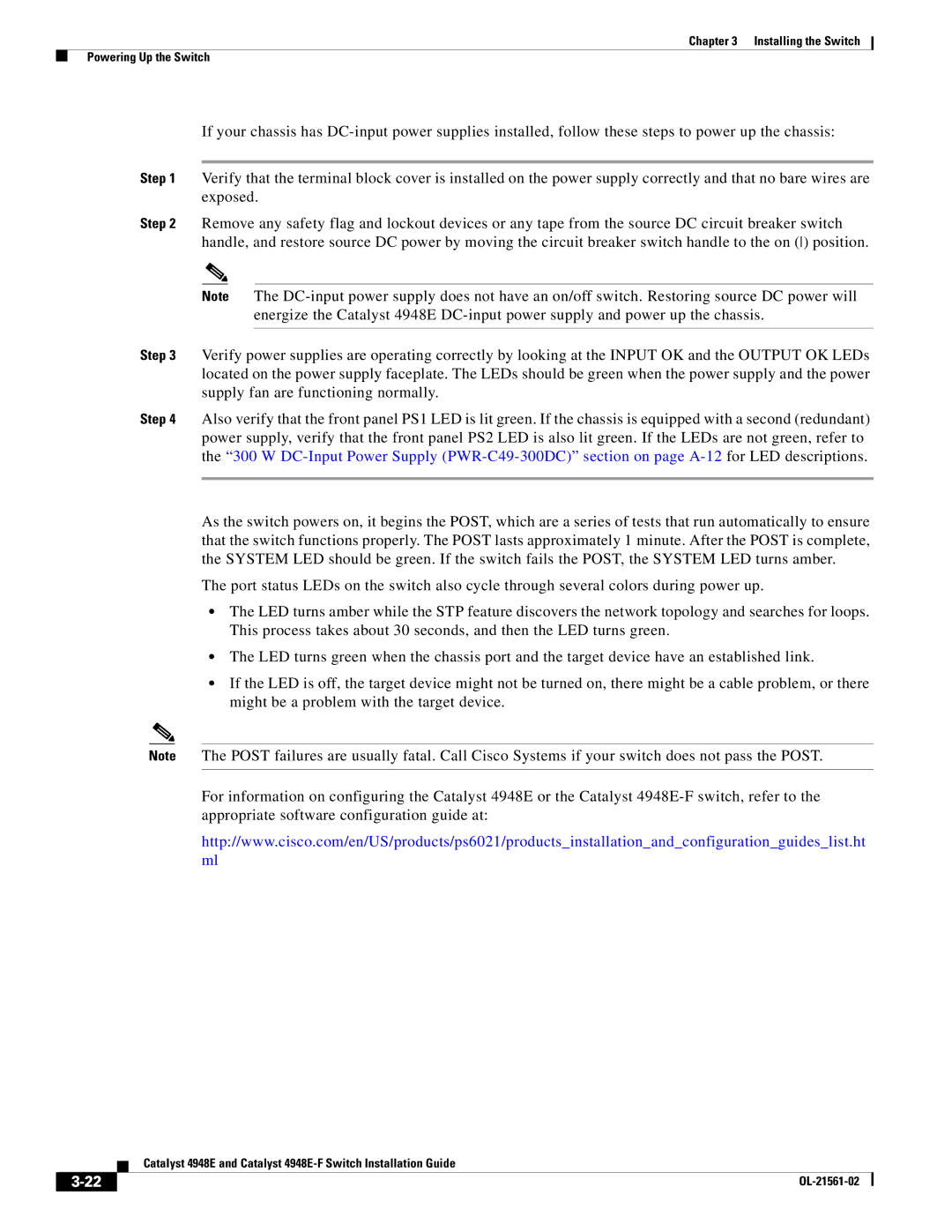Chapter 3 Installing the Switch
Powering Up the Switch
If your chassis has
Step 1 Verify that the terminal block cover is installed on the power supply correctly and that no bare wires are exposed.
Step 2 Remove any safety flag and lockout devices or any tape from the source DC circuit breaker switch handle, and restore source DC power by moving the circuit breaker switch handle to the on () position.
Note The
Step 3 Verify power supplies are operating correctly by looking at the INPUT OK and the OUTPUT OK LEDs located on the power supply faceplate. The LEDs should be green when the power supply and the power supply fan are functioning normally.
Step 4 Also verify that the front panel PS1 LED is lit green. If the chassis is equipped with a second (redundant) power supply, verify that the front panel PS2 LED is also lit green. If the LEDs are not green, refer to the “300 W
As the switch powers on, it begins the POST, which are a series of tests that run automatically to ensure that the switch functions properly. The POST lasts approximately 1 minute. After the POST is complete, the SYSTEM LED should be green. If the switch fails the POST, the SYSTEM LED turns amber.
The port status LEDs on the switch also cycle through several colors during power up.
•The LED turns amber while the STP feature discovers the network topology and searches for loops. This process takes about 30 seconds, and then the LED turns green.
•The LED turns green when the chassis port and the target device have an established link.
•If the LED is off, the target device might not be turned on, there might be a cable problem, or there might be a problem with the target device.
Note The POST failures are usually fatal. Call Cisco Systems if your switch does not pass the POST.
For information on configuring the Catalyst 4948E or the Catalyst
http://www.cisco.com/en/US/products/ps6021/products_installation_and_configuration_guides_list.ht ml
| Catalyst 4948E and Catalyst |
|