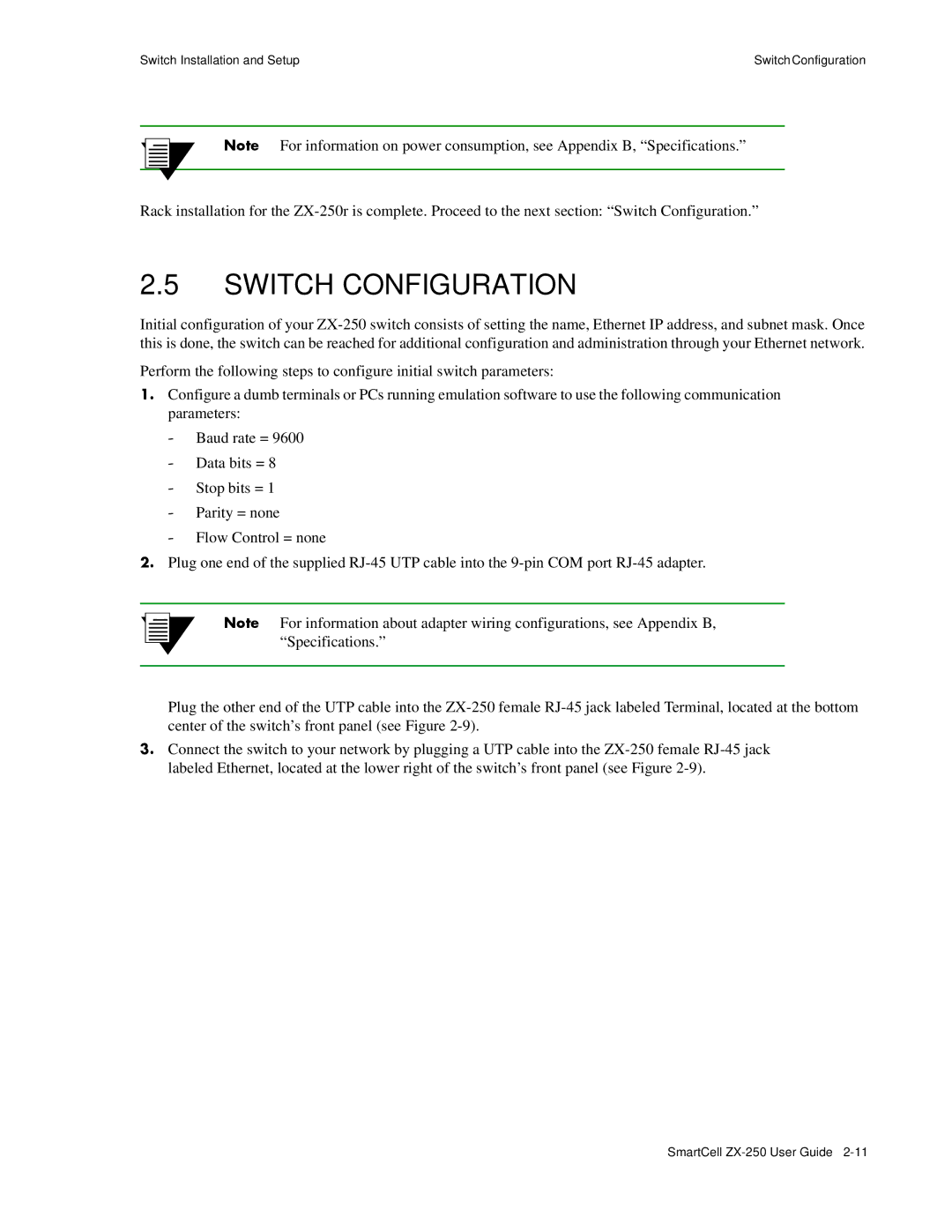Switch Installation and Setup | SwitchConfiguration |
2p›F For information on power consumption, see Appendix B, “Specifications.”
Rack installation for the
2.5SWITCH CONFIGURATION
Initial configuration of your
Perform the following steps to configure initial switch parameters:
s• Configure a dumb terminals or PCs running emulation software to use the following communication parameters:
†Baud rate = 9600
†Data bits = 8
†Stop bits = 1
†Parity = none
†Flow Control = none
¢• Plug one end of the supplied
2p›F For information about adapter wiring configurations, see Appendix B, “Specifications.”
Plug the other end of the UTP cable into the
••Connect the switch to your network by plugging a UTP cable into the
SmartCell