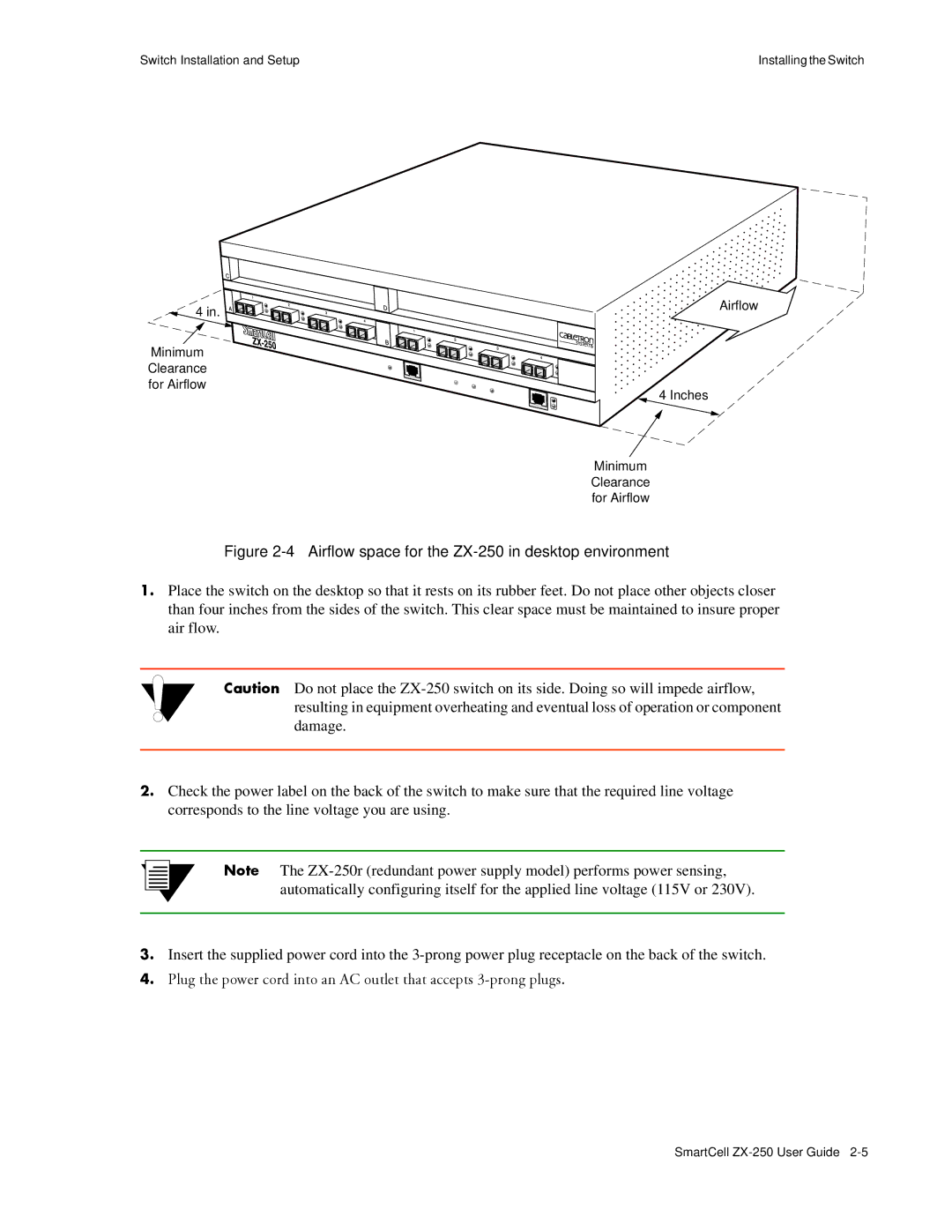Switch Installation and Setup | Installing the Switch |
4 in. | Airflow |
|
Minimum
Clearance
for Airflow
4 Inches
Minimum
Clearance
for Airflow
Figure 2-4 Airflow space for the ZX-250 in desktop environment
s• Place the switch on the desktop so that it rests on its rubber feet. Do not place other objects closer than four inches from the sides of the switch. This clear space must be maintained to insure proper air flow.
%"¤›apm Do not place the
¢• Check the power label on the back of the switch to make sure that the required line voltage corresponds to the line voltage you are using.
2p›F The
••Insert the supplied power cord into the
T• +•Ö}ÊÍ…iÊ«œÝiÀÊVœÀ`ʈ˜ÍœÊ>˜Ê"+ÊœÖÍ•iÍÊÍ…>ÍÊ>VVi«ÍÃÊφ«Àœ˜}Ê«•Ö}ð
SmartCell