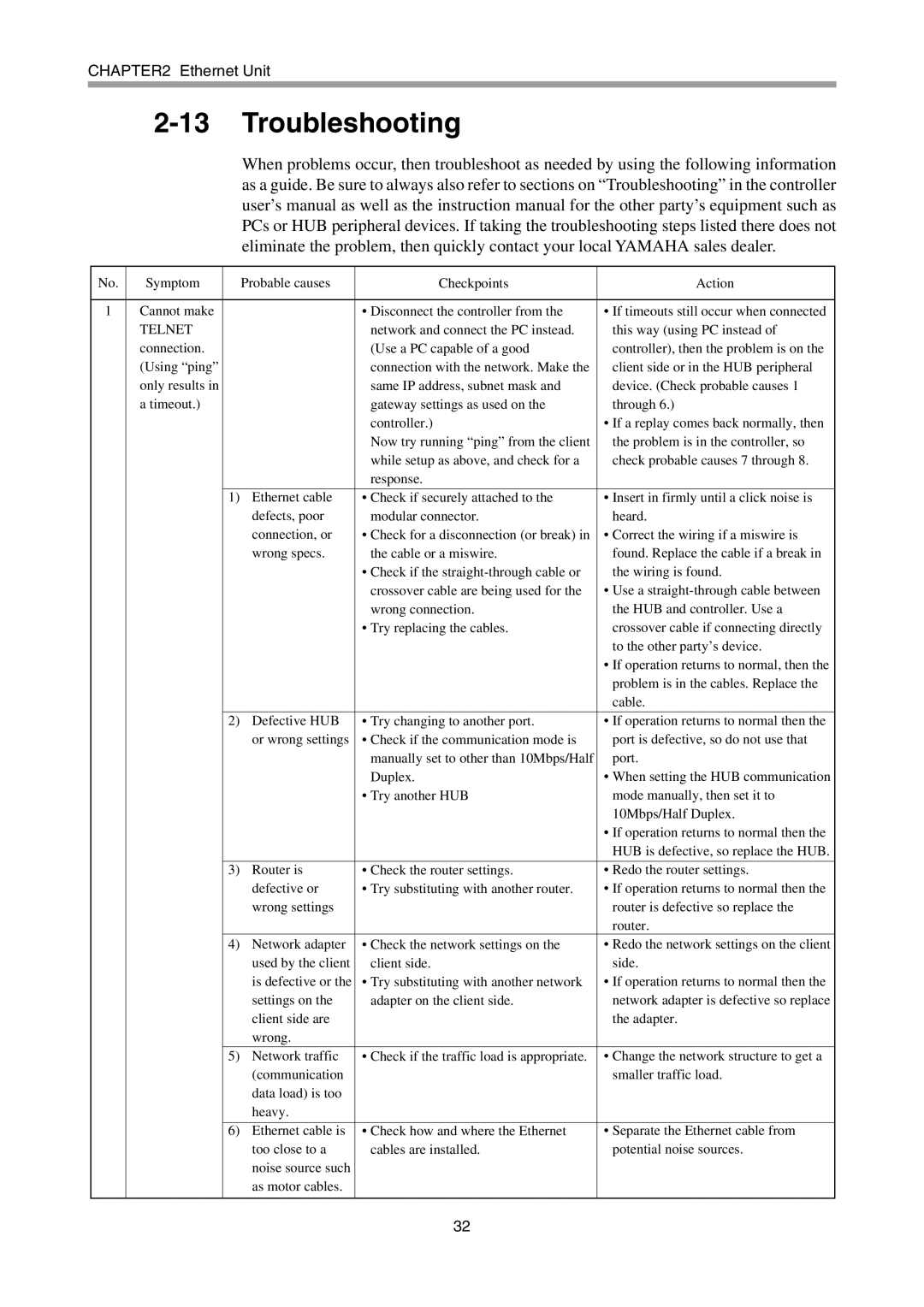CHAPTER2 Ethernet Unit
2-13 Troubleshooting
When problems occur, then troubleshoot as needed by using the following information as a guide. Be sure to always also refer to sections on “Troubleshooting” in the controller user’s manual as well as the instruction manual for the other party’s equipment such as PCs or HUB peripheral devices. If taking the troubleshooting steps listed there does not eliminate the problem, then quickly contact your local YAMAHA sales dealer.
No. | Symptom |
| Probable causes | Checkpoints | Action |
|
|
|
|
|
|
1 | Cannot make |
|
| • Disconnect the controller from the | • If timeouts still occur when connected |
| TELNET |
|
| network and connect the PC instead. | this way (using PC instead of |
| connection. |
|
| (Use a PC capable of a good | controller), then the problem is on the |
| (Using “ping” |
|
| connection with the network. Make the | client side or in the HUB peripheral |
| only results in |
|
| same IP address, subnet mask and | device. (Check probable causes 1 |
| a timeout.) |
|
| gateway settings as used on the | through 6.) |
|
|
|
| controller.) | • If a replay comes back normally, then |
|
|
|
| Now try running “ping” from the client | the problem is in the controller, so |
|
|
|
| while setup as above, and check for a | check probable causes 7 through 8. |
|
|
|
| response. |
|
|
|
|
|
|
|
|
| 1) | Ethernet cable | • Check if securely attached to the | • Insert in firmly until a click noise is |
|
|
| defects, poor | modular connector. | heard. |
|
|
| connection, or | • Check for a disconnection (or break) in | • Correct the wiring if a miswire is |
|
|
| wrong specs. | the cable or a miswire. | found. Replace the cable if a break in |
|
|
|
| • Check if the | the wiring is found. |
|
|
|
| crossover cable are being used for the | • Use a |
|
|
|
| wrong connection. | the HUB and controller. Use a |
|
|
|
| • Try replacing the cables. | crossover cable if connecting directly |
|
|
|
|
| to the other party’s device. |
|
|
|
|
| • If operation returns to normal, then the |
|
|
|
|
| problem is in the cables. Replace the |
|
|
|
|
| cable. |
|
|
|
|
|
|
|
| 2) | Defective HUB | • Try changing to another port. | • If operation returns to normal then the |
|
|
| or wrong settings | • Check if the communication mode is | port is defective, so do not use that |
|
|
|
| manually set to other than 10Mbps/Half | port. |
|
|
|
| Duplex. | • When setting the HUB communication |
|
|
|
| • Try another HUB | mode manually, then set it to |
|
|
|
|
| 10Mbps/Half Duplex. |
|
|
|
|
| • If operation returns to normal then the |
|
|
|
|
| HUB is defective, so replace the HUB. |
|
|
|
|
|
|
|
| 3) | Router is | • Check the router settings. | • Redo the router settings. |
|
|
| defective or | • Try substituting with another router. | • If operation returns to normal then the |
|
|
| wrong settings |
| router is defective so replace the |
|
|
|
|
| router. |
|
| 4) | Network adapter | • Check the network settings on the | • Redo the network settings on the client |
|
|
| used by the client | client side. | side. |
|
|
| is defective or the | • Try substituting with another network | • If operation returns to normal then the |
|
|
| settings on the | adapter on the client side. | network adapter is defective so replace |
|
|
| client side are |
| the adapter. |
|
|
| wrong. |
|
|
|
| 5) | Network traffic | • Check if the traffic load is appropriate. | • Change the network structure to get a |
|
|
| (communication |
| smaller traffic load. |
|
|
| data load) is too |
|
|
|
|
| heavy. |
|
|
|
|
|
|
|
|
|
| 6) | Ethernet cable is | • Check how and where the Ethernet | • Separate the Ethernet cable from |
|
|
| too close to a | cables are installed. | potential noise sources. |
|
|
| noise source such |
|
|
|
|
| as motor cables. |
|
|
|
|
|
|
|
|
32