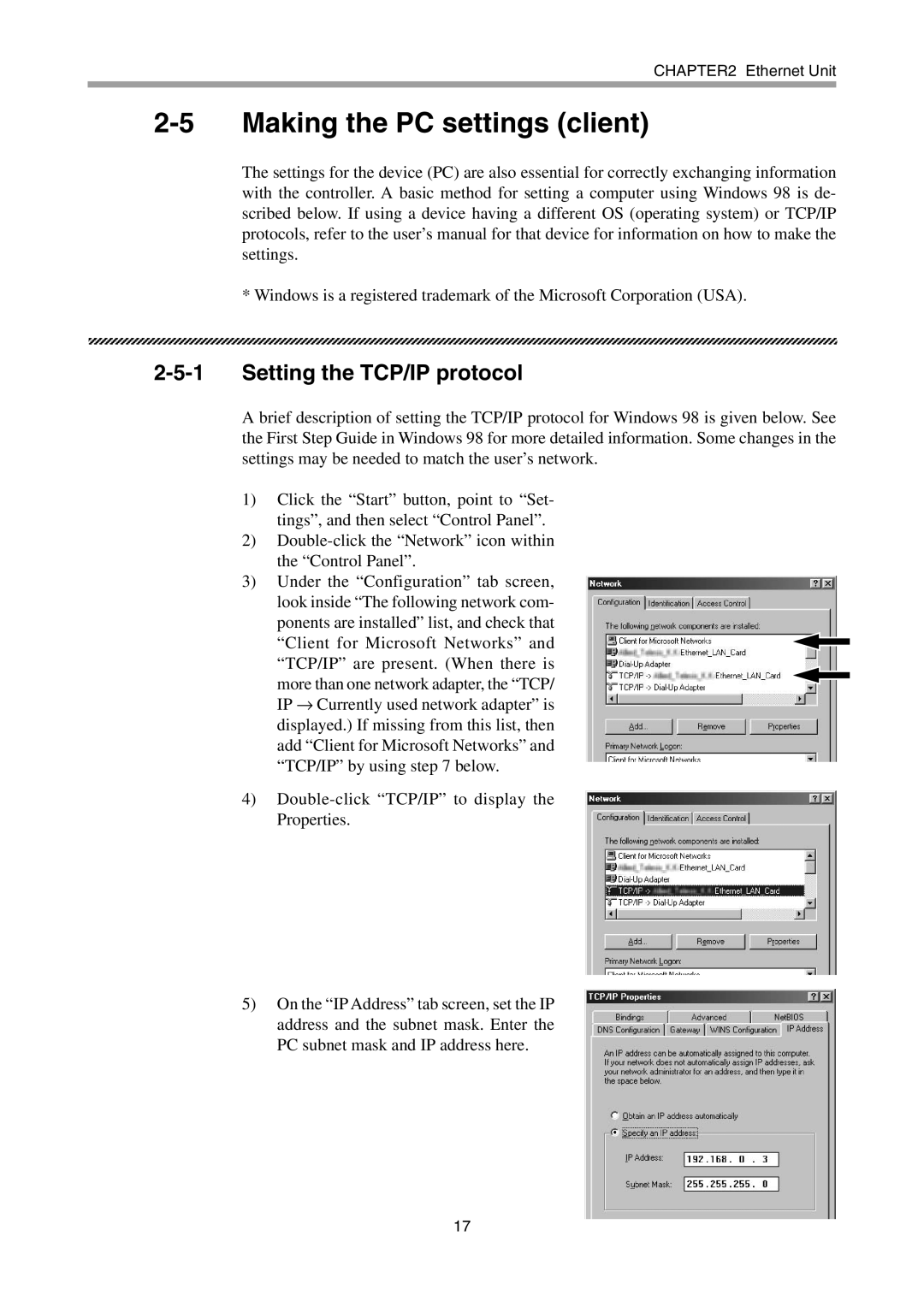CHAPTER2 Ethernet Unit
2-5 Making the PC settings (client)
The settings for the device (PC) are also essential for correctly exchanging information with the controller. A basic method for setting a computer using Windows 98 is de- scribed below. If using a device having a different OS (operating system) or TCP/IP protocols, refer to the user’s manual for that device for information on how to make the settings.
* Windows is a registered trademark of the Microsoft Corporation (USA).
2-5-1 Setting the TCP/IP protocol
A brief description of setting the TCP/IP protocol for Windows 98 is given below. See the First Step Guide in Windows 98 for more detailed information. Some changes in the settings may be needed to match the user’s network.
1)Click the “Start” button, point to “Set- tings”, and then select “Control Panel”.
2)
3)Under the “Configuration” tab screen, look inside “The following network com- ponents are installed” list, and check that
“Client for Microsoft Networks” and “TCP/IP” are present. (When there is more than one network adapter, the “TCP/ IP → Currently used network adapter” is displayed.) If missing from this list, then add “Client for Microsoft Networks” and “TCP/IP” by using step 7 below.
4)Double-click “TCP/IP” to display the Properties.
5)On the “IP Address” tab screen, set the IP address and the subnet mask. Enter the PC subnet mask and IP address here.
17