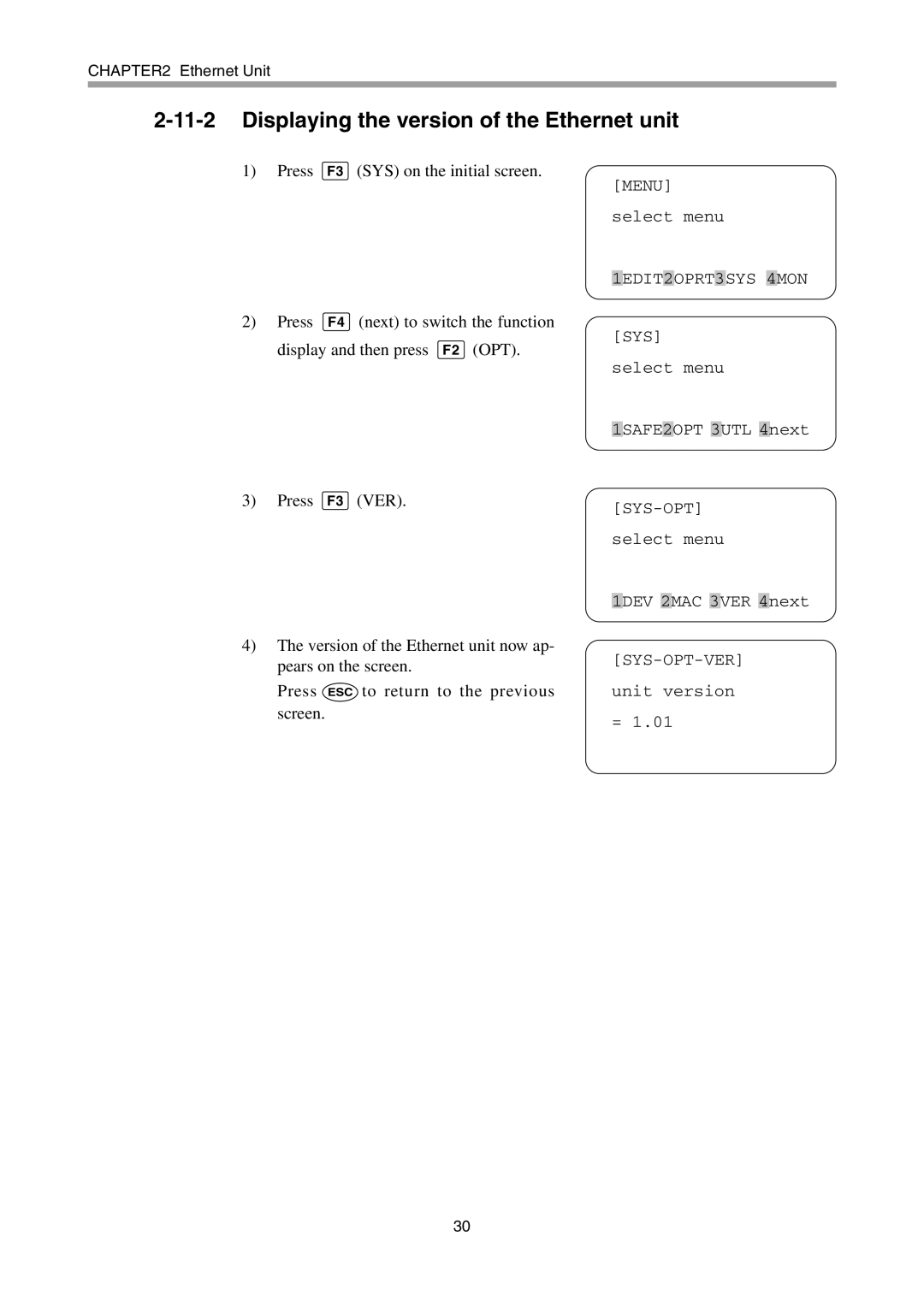CHAPTER2 Ethernet Unit
2-11-2 Displaying the version of the Ethernet unit
1)Press F3 (SYS) on the initial screen.
2)Press F4 (next) to switch the function display and then press F2 (OPT).
3)Press F3 (VER).
4)The version of the Ethernet unit now ap- pears on the screen.
Press ESC to return to the previous screen.
[MENU] select menu
1EDIT2OPRT3SYS 4MON
[SYS] select menu
1SAFE2OPT 3UTL 4next
1DEV 2MAC 3VER 4next
30