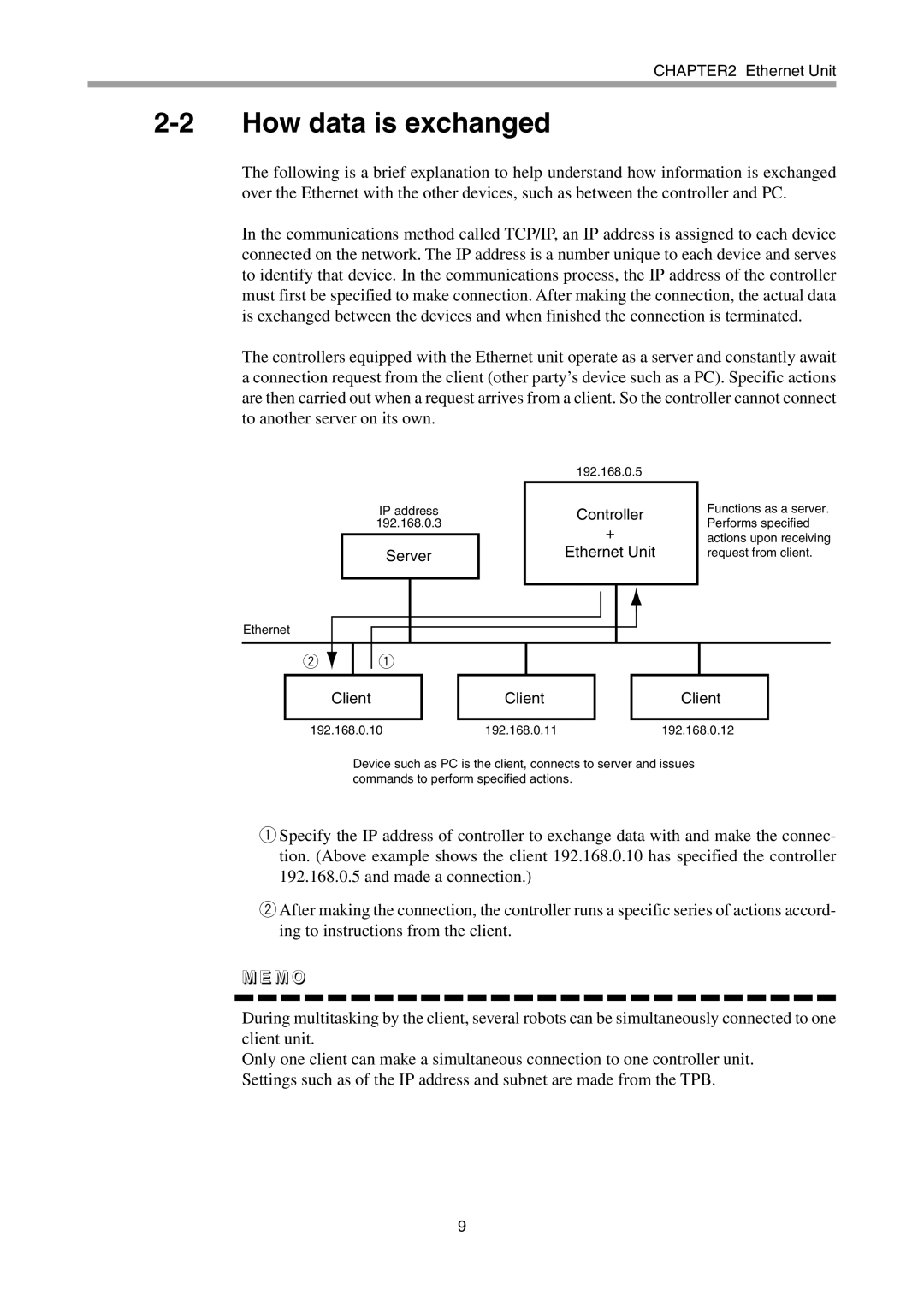CHAPTER2 Ethernet Unit
2-2 How data is exchanged
The following is a brief explanation to help understand how information is exchanged over the Ethernet with the other devices, such as between the controller and PC.
In the communications method called TCP/IP, an IP address is assigned to each device connected on the network. The IP address is a number unique to each device and serves to identify that device. In the communications process, the IP address of the controller must first be specified to make connection. After making the connection, the actual data is exchanged between the devices and when finished the connection is terminated.
The controllers equipped with the Ethernet unit operate as a server and constantly await a connection request from the client (other party’s device such as a PC). Specific actions are then carried out when a request arrives from a client. So the controller cannot connect to another server on its own.
| 192.168.0.5 |
| |
IP address |
| Controller | Functions as a server. |
| Performs specified | ||
192.168.0.3 |
| + | |
|
| actions upon receiving | |
| |||
Server |
| Ethernet Unit | request from client. |
|
|
|
|
|
|
|
|
Ethernet
| w |
| q |
|
|
|
|
|
|
|
|
|
|
|
|
|
|
|
|
|
|
|
| Client |
| Client |
| Client |
| |||
|
|
|
|
|
|
|
|
|
| |
| 192.168.0.10 | 192.168.0.11 | 192.168.0.12 |
| ||||||
Device such as PC is the client, connects to server and issues commands to perform specified actions.
qSpecify the IP address of controller to exchange data with and make the connec- tion. (Above example shows the client 192.168.0.10 has specified the controller 192.168.0.5 and made a connection.)
wAfter making the connection, the controller runs a specific series of actions accord- ing to instructions from the client.
M E M O
During multitasking by the client, several robots can be simultaneously connected to one client unit.
Only one client can make a simultaneous connection to one controller unit. Settings such as of the IP address and subnet are made from the TPB.
9