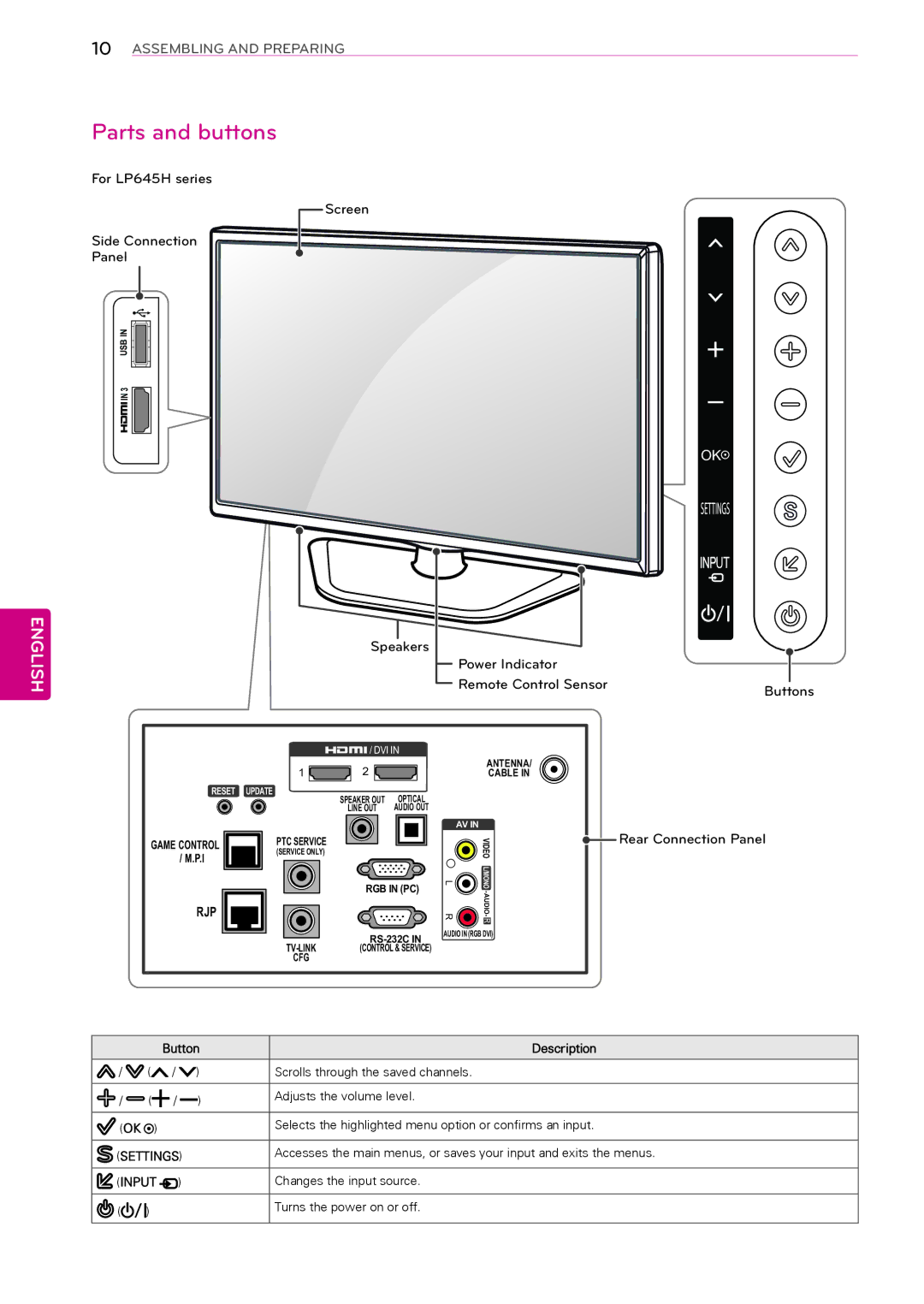10ASSEMBLING AND PREPARING
Parts and buttons
ENGLISH
For LP645H series
Side Connection Panel
IN 3 USB IN![]()
![]() Screen
Screen
Speakers
Power Indicator |
|
Remote Control Sensor | Buttons |
|
RESET UPDATE
GAME CONTROLL
/ M.P.I
RJP |
![]()
![]() / DVI IN
/ DVI IN
1 | 2 |
SPEAKER OUT | OPTICAL |
LINE OUT | AUDIO OUT |
PTC SERVICE
(SERVICE ONLY)
RGB IN (PC)
ANTENNA/
CABLE IN
| AV INO |
| VIDE |
L | L/MONO |
R |
AUDIO IN (RGB DVI)
 Rear Connection Panel
Rear Connection Panel
|
| Button | Description | ||
|
|
|
|
|
|
/ | ( | / | ) | Scrolls through the saved channels. | |
|
|
|
|
|
|
/ | ( | / | ) | Adjusts the volume level. | |
| |||||
|
|
|
|
|
|
(OK | ) |
|
|
| Selects the highlighted menu option or confirms an input. |
|
|
|
| ||
(SETTINGS) |
| Accesses the main menus, or saves your input and exits the menus. | |||
|
|
|
|
| |
(INPUT |
| ) |
| Changes the input source. | |
|
| ||||
|
|
|
|
|
|
( | ) |
|
|
| Turns the power on or off. |
|
|
|
| ||
|
|
|
|
|
|