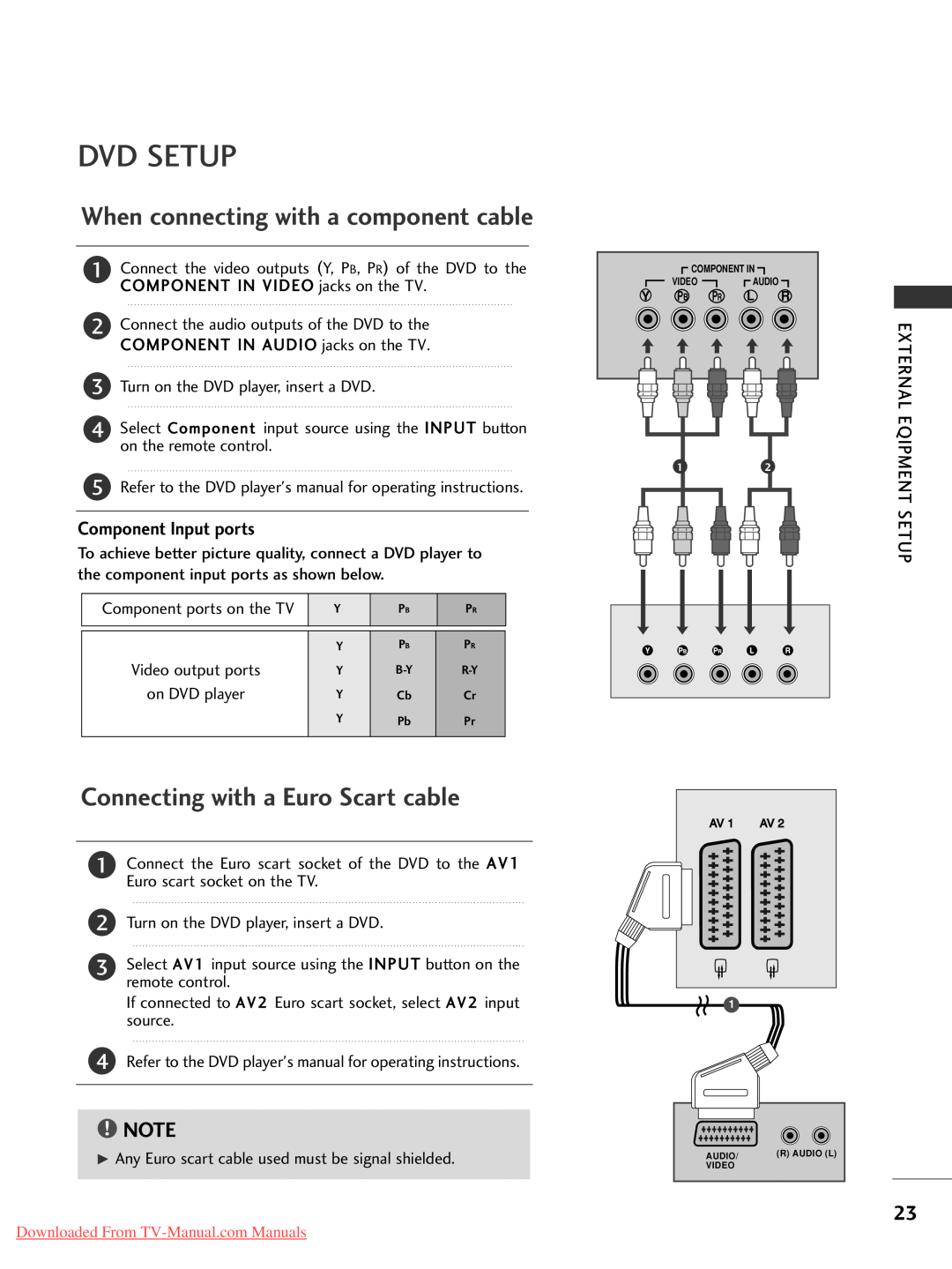LCD TV
LCD TV MODELS
OWNER’S MANUAL
PLASMA TV
Downloaded From TV-Manual.com Manuals
This feature is not available for all models Polishing Cloth
ACCESSORIES
Power Cord
Protection Cover
EXTERNAL EQUIPMENT SETUP
CONTENTS
PREPARATION
WATCHING TV / PROGRAMME CONTROL
SOUND & LANGUAGE CONTROL
TIME SETTING
DIGITAL TELETEXT
APPENDIX
FRONT PANEL CONTROLS
PREPARATION
PLASMA TV Models 42/50PG20**, 42/50/60PG30
PLASMA TV Models 42/50PG10
Attaching the TV to a desk Only 26/32/42LG30**, 32/42LG50
LCD TV Models 26/32/37/42LG30**, 32/37/42/47/52LG50
LCD TV Models 19/22LG30
PREPARATION
LCD TV Models 19/22LS4D
INPUT MENU OK - +
PLASMA TV Models 42/50PG10**, 42/50PG20**, 42/50/60PG30
BACK PANEL INFORMATION
Only 42/50PG10
PREPARATION
LCD TV Models 19/22/26/32/37/42LG30** 32/37/42/47/52LG50
AV 1 AV
LCD TV Models 19/22LS4D
LCD TV Models 26/32/37/42LG30**, 32/37/42LG50
STAND INSTALLATION
Only 19/22LG30
PREPARATION
3 Fix the 4 bolts securely using the holes in the back of the TV
Only 42PG10**, 42PG20**, 42PG30
2 Assemble the TV as shown
PREPARATION
Swivel Stand
STAND INSTALLATION Only 19/22LS4D
Except for 19/22LS4D*, 50PG10
PREPARATION
2 Pull the Cover Base backward during pressing
DETACHING STAND Only 19/22LS4D
5 Pull stand body to separate from the TV during
PREPARATION
PLEASE SET IT UP CAREFULLY SO THE PRODUCT DOES NOT FALL OVER
How to remove the cable management clip
BACK COVER FOR WIRE ARRANGEMENT
PLASMA TV Models
Only 42/50PG10
LCD TV Models 26/32/37/42LG30** 32/37/42/47/52LG50
How to remove the cable management clip LCD TV Models 19/22LS4D
PREPARATION
LCD TV Models 19/22LS4D
LCD TV Models 19/22LG30
How to remove the cable management clip
LOCATION Only 19/22LG30**, 19/22LS4D
POSITIONING YOUR DISPLAY Only 19/22LG30**, 19/22LS4D
KENSINGTON SECURITY SYSTEM Only 19/22LG30**, 19/22LS4D
PREPARATION
WALL MOUNT HORIZONTAL INSTALLATION
DESKTOP PEDESTAL INSTALLATION
Not using the desk-type stand
EARTHING
PREPARATION
ANTENNA CONNECTION
Outdoor Antenna
Antenna
HD RECEIVER SETUP
EXTERNAL EQUIPMENT SETUP
Connecting with a component cable
Connecting a set-top box with an HDMI cable
DIGITAL AUDIO OUT SETUP
EXTERNAL EQUIPMENT SETUP
Connecting with a HDMI to DVI cable
Except for 19/22LS4D
When connecting with a component cable
DVD SETUP
Connecting with a Euro Scart cable
Component Input ports
Connecting the HDMI cable
Connecting with a S-Video cable
Except for 19/22LS4D*, 42/50PG10
EXTERNAL EQUIPMENT SETUP
When connecting with a RF Cable
VCR SETUP
Wall Jack
Antenna
EXTERNAL EQUIPMENT SETUP
Connecting with a RCA cable
Connecting with a Euro Scart cable
Select AV1 input source using the INPUT button on
Camcorder
OTHER A/V SOURCE SETUP
Connecting with a S-Video cable
Except for 19/22LS4D*, 42/50PG10
Connecting with a D-sub 15 pin cable
PC SETUP
INSERTION OF CI MODULE
EXTERNAL EQUIPMENT SETUP
G To enjoy vivid picture and sound, connect a PC to the TV
Connecting with a HDMI to DVI cable
EXTERNAL EQUIPMENT SETUP
Supported Display Resolution Only 19/22LS4D
Resolution
Resolution
Only 19/22/26/32/37/42LG30**, 32/37/42/47/52LG50
Supported Display Resolution
Resolution
Resolution
Screen Reset
Screen Setup for PC mode
EXTERNAL EQUIPMENT SETUP
Select Reset
Select Position, Size or Phase
Adjustment for screen Position, Size, Phase
PICTURE
SCREEN
EXTERNAL EQUIPMENT SETUP
Selecting Resolution
Select Resolution
Select the desired resolution
Select Auto Config
Auto Configure RGB PC mode only
PICTURE
SCREEN
WATCHING TV / PROGRAMME CONTROL
REMOTE CONTROL KEY FUNCTIONS Only 19/22LS4D
LIST
Installing Batteries
Only 42/50PG10
WATCHING TV / PROGRAMME CONTROL
control buttons
Installing Batteries
WATCHING TV / PROGRAMME CONTROL
Except for 19/22LS4D*, 42/50PG10
RATIO
Installing Batteries
TURNING ON THE TV
VOLUME ADJUSTMENT
PROGRAMME SELECTION
Initializing setup
TIME
ON SCREEN MENUS SELECTION AND ADJUSTMENT
OPTION
AUDIO
Select Auto Tuning
AUTO PROGRAMME TUNING
WATCHING TV / PROGRAMME CONTROL
WATCHING TV / PROGRAMME
SETUP
MANUAL PROGRAMME TUNING IN DIGITAL MODE
Select SETUP
Use NUMBER buttons to input a 4-digit password in Lock System ‘On’
SETUP
MANUAL PROGRAMME TUNING IN ANALOGUE MODE
WATCHING TV / PROGRAMME CONTROL
Select the desired
A Assigning a station name
A Fine Tuning
Select SETUP
Select Manual Tuning
WATCHING TV / PROGRAMME CONTROL
PROGRAMME EDIT
Programme Edit
A Skipping a programme number
IN DTV/RADIO MODE
A Selecting favourite programme
WATCHING TV / PROGRAMME CONTROL
IN TV MODE
Start Auto Sort
YELLOW
Select SETUP
BOOSTER IN DIGITAL MODE ONLY
Software Update Off
Select Booster
When setting “Software Update”
SOFTWARE UPDATE
SETUP
WATCHING TV / PROGRAMME CONTROL
Select SETUP
DIAGNOSTICS IN DIGITAL MODE ONLY
Select Diagnostics
Display the information of Channel
WATCHING TV / PROGRAMME CONTROL
CI COMMON INTERFACE INFORMATION
CI Information
A Displaying programme LIST
SELECTING THE PROGRAMME TABLE
A Selecting a programme in the programme list
A Paging through a programme list
Except for 19/22LS4D*, 42/50PG10
WATCHING TV / PROGRAMME CONTROL
OPTION
OPTION
SIMPLINK Menu
SIMPLINK Functions
When no device is connect- ed displayed in gray
When a device is connected displayed in bright colour
WATCHING TV / PROGRAMME CONTROL
INPUT LABEL
OPTION
OPTION
OffCinema GameSport
AV MODE
EPG ELECTRONIC PROGRAMME GUIDE IN DIGITAL MODE
Switch on/off EPG
Select a programme
Manual Timer
Button Function in 8 Day Guide Mode
Button Function in NOW/NEXT Guide Mode
Button Function in Date Change Mode
PROGRAMME GUIDE
EPG ELECTRONIC PROGRAMME GUIDE IN DIGITAL MODE
Button Function in Record/Remind Setting Mode
Button Function in Extended Description Box
Button Function in Schedule List Mode
PICTURE CONTROL
PICTURE SIZE ASPECT RATIO CONTROL
Original
PICTURE CONTROL
Just Scan
Picture Mode-Preset
PRESET PICTURE SETTINGS
Select PICTURE
Select Picture Mode
PICTURE CONTROL
Auto Colour Tone Control Warm/Medium/Cool
PICTURE
PICTURE
Picture Mode-User option
MANUAL PICTURE ADJUSTMENT
PICTURE CONTROL
Picture Mode-Expert Control
PICTURE
PICTURE
Fresh Contrast
PICTURE IMPROVEMENT TECHNOLOGY
Fresh Colour
Noise Reduction
PICTURE CONTROL
ADVANCED - FILM MODE
PICTURE
PICTURE
PICTURE
ADVANCED - BLACKDARKNESS LEVEL
PICTURE
PICTURE CONTROL
EYE CARE LCD TV ONLY
PICTURE
PICTURE
Initialize the adjusted value
PICTURE RESET
Select Picture Reset
Resetting video configuration
PLASMA TV ONLY
IMAGE STICKING MINIMIZATION ISM METHOD
PICTURE CONTROL
OPTION
Power Saving
POWER SAVING PICTURE MODE PLASMA TV ONLY
Factory Reset
OPTION
SOUND & LANGUAGE CONTROL
AUTO VOLUME LEVELER
Select Auto Volume
AUDIO
AUDIO
PRESET SOUND SETTINGS-SOUND MODE
AUDIO
Standard
SOUND & LANGUAGE CONTROL
SOUND SETTING ADJUSTMENT -USER MODE
AUDIO
AUDIO
Make desired adjustment
BALANCE
Select AUDIO
Select Balance
SOUND & LANGUAGE CONTROL
TV SPEAKERS ON/ OFF SETUP
Except for 19/22LS4D
Select AUDIO
AUDIO
SELECTING DIGITAL AUDIO OUT
AUDIO
Initialize the adjusted value
AUDIO RESET
Resetting sound mode configuration
SOUND & LANGUAGE CONTROL
Stereo/Dual Reception In Analogue Mode Only
I/II
Speaker Sound Output Selection
NICAM Reception In Analogue Mode Only
SOUND & LANGUAGE CONTROL
Select OPTION
ON-SCREEN MENU LANGUAGE COUNTRY SELECTION
Select Menu Language or Country
Save
SOUND & LANGUAGE CONTROL
LANGUAGE SELECTION IN DIGITAL MODE ONLY
Hearing
CLOCK SETUP
TIME SETTING
TIME
TIME
AUTO ON/OFF TIMER SETTING
TIME SETTING
TIME
TIME
TIME
AUTO SHUT-OFF SETTING
Select Off or On
Press the MENU button to return to normal TV viewing
SLEEP TIMER SETTING
TIME ZONE SETUP
TIME SETTING
PARENTAL CONTROL / RATINGS
SET PASSWORD & LOCK SYSTEM
Input a 4-digit password
0 Be sure to remember this number! Re-enter new password for confirm
BLOCK PROGRAMME
PARENTAL CONTROL / RATINGS
LOCK
Select LOCK
Make appropriate adjustments
PARENTAL CONTROL IN DIGITAL MODE ONLY
LOCK
LOCK
PARENTAL CONTROL / RATINGS
KEY LOCK
OPTION
OPTION
TELETEXT
SWITCH ON/OFF
SIMPLE TEXT
TOP TEXT
FASTEXT
TELETEXT
SPECIAL TELETEXT FUNCTIONS
TELETEXT IN DIGITAL SERVICE
TELETEXT WITHIN DIGITAL SERVICE
DIGITAL TELETEXT
APPENDIX
Initializing Reset to original factory settings
OPTION
OPTION
The TV does not operate properly
TROUBLESHOOTING
The video function does not work
There is a problem in PC mode. Only PC mode applied
APPENDIX
The audio function does not work
Cleaning the Screen
MAINTENANCE
Cleaning the Cabinet
Extended Absence
APPENDIX
PRODUCT SPECIFICATIONS
Downloaded From TV-Manual.com Manuals
42PG3000-ZA
19LG30 19LG3000-ZA
Downloaded From TV-Manual.com Manuals
Downloaded From TV-Manual.com Manuals
APPENDIX
MODELS
32LG5000-ZA
Programming a code into a remote mode
PROGRAMMING THE REMOTE CONTROL
Only 19/22/26/32/37/42LG30**, 32/37/42/47/52LG50
APPENDIX
HDSTB
Brand
Codes
2. Remote Control IR Codes
1. How to Connect
A Configuration of frame
IR CODES
Code Hexa
APPENDIX
Function
Downloaded From TV-Manual.com Manuals
RS-232C Setup
EXTERNAL CONTROL DEVICE SETUP
Type of Connector D-Sub 9-Pin Male
RS-232C Configurations
adjust Set ID to choose the desired TV ID number
Set ID
Power Indicator
APPENDIX
A Baud rate 9600 bps UART
Communication Parameters
A Stop bit 1 bit
A Data length 8 bits
APPENDIX
Data 00 Volume mute on Volume off 01 Volume mute off Volume on
Downloaded From TV-Manual.com Manuals
Normal screen
01 OSD on
Downloaded From TV-Manual.com Manuals
01 Lock on
Downloaded From TV-Manual.com Manuals
APPENDIX
Transmission
APPENDIX
Downloaded From TV-Manual.com Manuals
APPENDIX
No. 394 - 01 88 188H, DTV No. 0 - Don’t care
External Input
Downloaded From TV-Manual.com Manuals

![]() COMPONENT IN
COMPONENT IN ![]()
![]()
![]() AUDIO
AUDIO ![]()