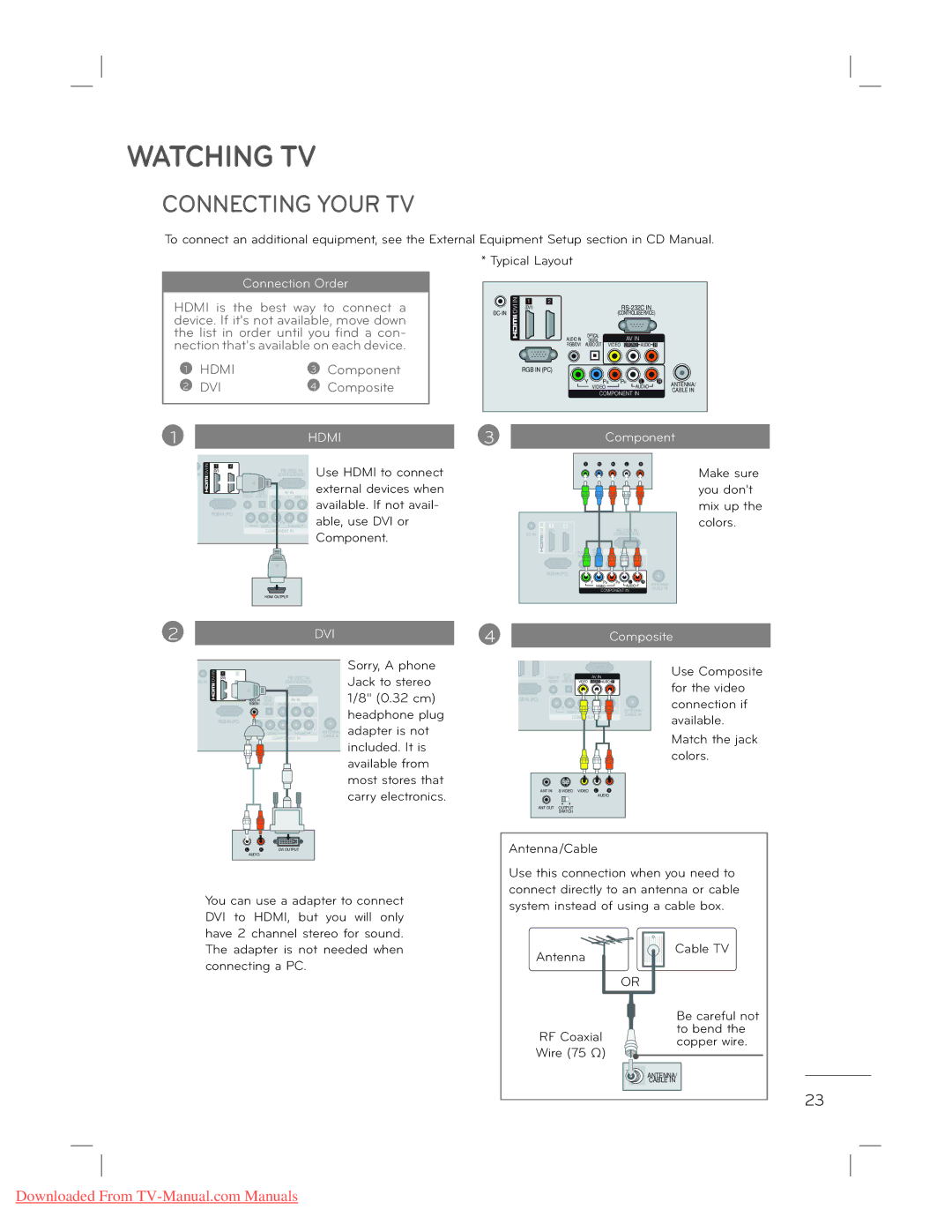WATCHING TV
CONNECTING YOUR TV
To connect an additional equipment, see the External Equipment Setup section in CD Manual.
Connection Order
HDMI is the best way to connect a device. If it's not available, move down the list in order until you find a con- nection that's available on each device.
1 | HDMI | 3 | Component |
2 | DVI | 4 | Composite |
* Typical Layout
| IN | 1 | 2 |
|
| (CONTROL&SERVICE) |
| ||
/DVI |
|
|
|
|
| ||||
|
| (DVI) |
|
|
|
|
| ||
|
|
| AUDIO IN | OPTICAL |
| AV IN |
|
|
|
|
|
| DIGITAL |
|
|
|
| ||
|
|
| RGB/DVI | AUDIOOUT | VIDEO L(MONO) | AUDIO | R |
| |
|
| RGB IN (PC) |
|
|
|
|
|
| |
|
|
|
| Y | PB | PR | L | R | ANTENNA/ |
|
|
|
| VIDEO | AUDIO |
| |||
|
|
|
|
| CABLE IN | ||||
|
|
|
| COMPONENT IN |
|
| |||
|
|
|
|
|
|
| |||
1 | HDMI | 3 | Component |
IN /DVIIN | 1 | 2 |
| (CONTROL&SERVICE) |
| Use HDMI to connect | ||
| (DVI) |
|
|
|
|
| ||
|
| AUDIO IN | DIGITAL | AV IN |
|
|
| external devices when |
|
| OPTICAL |
|
|
|
|
| |
|
| RGB/DVI AUDIOOUT | VIDEO L(MONO) | AUDIO | R |
|
| |
|
|
|
|
|
|
|
| available. If not avail- |
| RGB IN (PC) |
|
|
|
|
| able, use DVI or | |
|
| Y | VIDEO | AUDIO |
|
| ||
|
| PB | PR | L |
| R |
| |
|
|
| COMPONENT IN |
|
|
| Component. | |
|
|
|
|
|
|
|
| |
|
|
| HDMI OUTPUT |
|
|
|
| |
Y PB PR L R
IN | 1 | 2 |
|
| (CONTROL&SERVICE) |
| |||
/DVI |
|
|
|
|
| ||||
|
| (DVI) |
|
|
|
|
| ||
|
|
| AUDIO IN | OPTICAL |
| AV IN |
|
|
|
|
|
| DIGITAL |
|
|
|
| ||
|
|
| RGB/DVI | AUDIOOUT | VIDEO L(MONO) | AUDIO | R |
| |
|
| RGB IN (PC) |
|
|
|
|
|
| |
|
|
|
| Y | PB | PR | L | R | ANTENNA/ |
|
|
|
| VIDEO | AUDIO |
| |||
|
|
|
| COMPONENT IN |
|
| CABLE IN | ||
Make sure you don't mix up the colors.
2 | DVI | 4 | Composite |
IN | 1 | 2 |
|
|
|
|
| Sorry, A phone |
|
|
|
|
|
|
|
| Use Composite |
|
|
|
|
|
| OPTICAL |
|
|
|
|
|
| |||||
(DVI) |
|
|
|
|
| Jack to stereo | AUDIO IN | DIGITAL |
|
| AV IN |
|
|
|
| ||
|
|
| (CONTROL&SERVICE) |
|
| RGB/DVI | AUDIOOUT | VIDEO | L(MONO) | AUDIO | R |
| for the video | ||||
|
|
|
|
|
|
|
| 1/8" (0.32 cm) |
|
|
|
|
|
|
|
| |
|
| OPTICAL | AV IN |
|
|
| GB IN (PC) |
|
|
|
|
|
|
| connection if | ||
|
| AUDIO IN | DIGITAL |
|
|
| Y | PB PR | L | R |
| ||||||
|
| RGB/DVI AUDIOOUT | VIDEO L(MONO) AUDIO | R |
|
|
|
| |||||||||
|
|
|
|
|
|
|
| headphone plug |
| VIDEO |
| AUDIO |
| ANTENNA/ |
| ||
|
|
|
|
|
|
|
|
| COMPONENT IN |
|
| CABLE IN | available. | ||||
| RGB IN (PC) |
|
|
|
|
| adapter is not |
|
|
|
|
|
|
|
| ||
|
| Y | VIDEO | AUDIO |
|
| ANTENNA/CABLE IN |
|
|
|
|
|
|
|
|
| |
|
| PB | PR L |
| R |
|
|
|
|
|
|
|
|
|
| Match the jack | |
|
|
| COMPONENT IN |
|
|
|
|
|
|
|
|
|
|
|
| ||
|
|
|
|
|
|
|
| included. It is |
|
|
|
|
|
|
|
| colors. |
|
|
|
|
|
|
|
| available from |
|
|
|
|
|
|
|
| |
|
|
|
|
|
|
|
|
|
|
|
|
|
|
|
|
| |
|
|
|
|
|
|
|
| most stores that |
|
|
|
|
|
|
|
|
|
|
|
|
|
|
|
|
| carry electronics. | ANT IN |
| VIDEO | L | R |
|
|
| |
|
|
|
|
|
|
|
|
|
|
|
| AUDIO |
|
|
| ||
|
|
|
|
|
|
|
|
| ANT OUT OUTPUT |
|
|
|
|
|
|
| |
|
|
|
|
|
|
|
|
|
| SWITCH |
|
|
|
|
|
|
|
L | R | DVI OUTPUT |
AUDIO
You can use a adapter to connect DVI to HDMI, but you will only have 2 channel stereo for sound. The adapter is not needed when connecting a PC.
Antenna/Cable
Use this connection when you need to connect directly to an antenna or cable system instead of using a cable box.
Antenna | Cable TV | |
| ||
| OR | |
| Be careful not | |
RF Coaxial | to bend the | |
copper wire. | ||
Wire (75 Ω) | ||
| ||
| ANTENNA/ | |
| CABLE IN |
23
Downloaded From