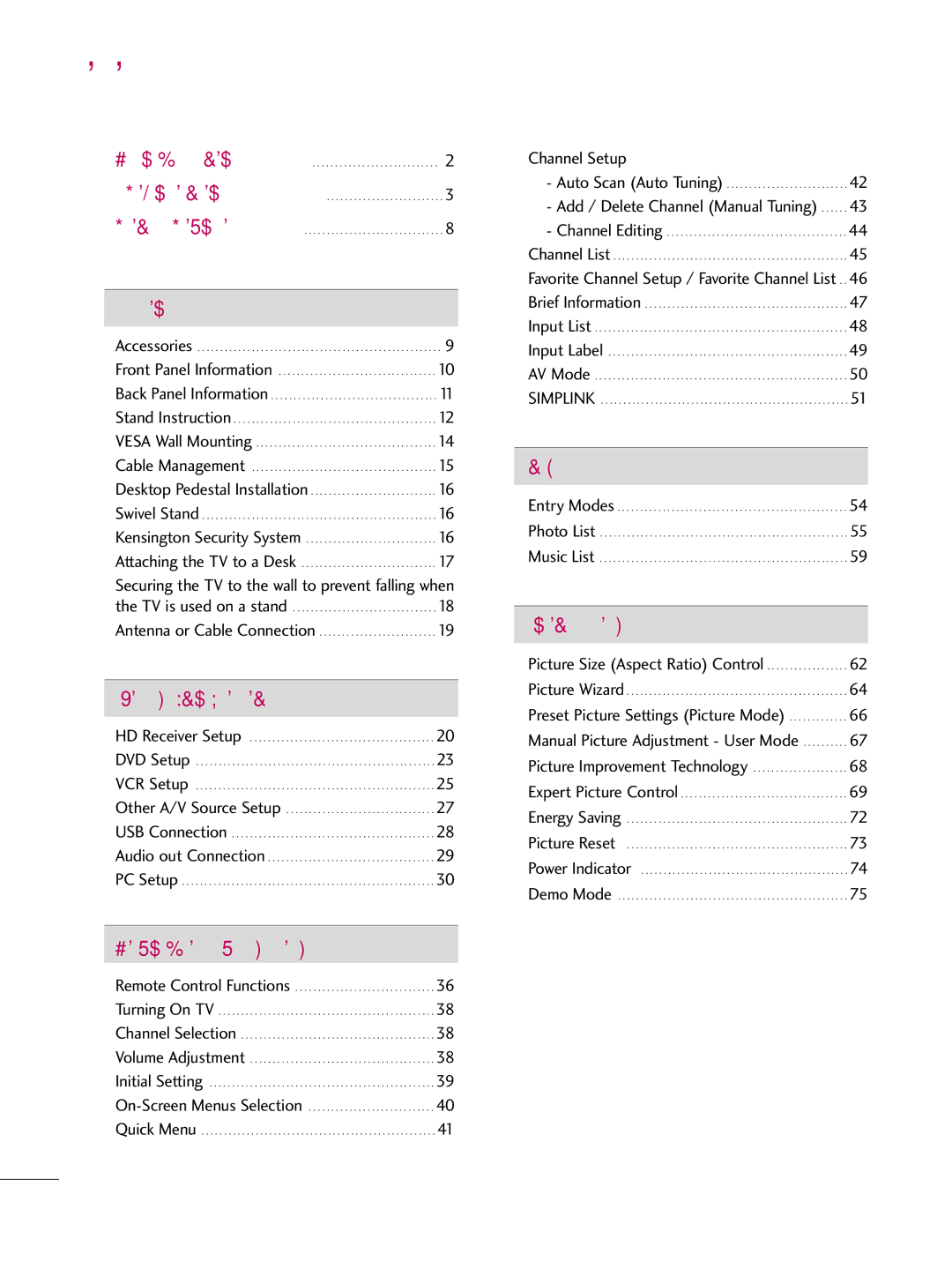42LH300C, 26LH210C, 37LH200C, 47LH300C, 32LH210C specifications
LG Electronics has established a reputation for producing innovative and high-quality televisions, and the models 32LH200C, 42LH200C, 26LH200C, 32LH210C, and 47LH300C are excellent examples of this commitment. Each model offers unique features and technologies that cater to different viewing preferences and environments, ensuring that LG remains a popular choice among consumers.The LG 32LH200C is a compact, 32-inch television that is perfect for smaller spaces or secondary viewing areas. With a resolution of 1366 x 768 pixels, it provides sharp and clear images. This model is equipped with LG's Triple XD Engine, which enhances color, contrast, and clarity, delivering an impressive visual experience. Connectivity options abound, including HDMI and USB ports, enabling users to connect external devices easily for a more versatile viewing experience.
Stepping up to the LG 42LH200C, viewers will find a generous 42-inch screen, ideal for medium-sized rooms. This model features Full HD 1080p resolution, providing even greater detail and lifelike image quality. The 42LH200C also utilizes the same Triple XD Engine for enhanced picture quality and comes with various picture modes, allowing users to customize their viewing experience based on content type.
For those seeking a more compact solution, the LG 26LH200C is a 26-inch television that retains the core technologies of the other models while catering to limited spaces. With its HD resolution, it still offers excellent picture quality, supported by LG's renowned image processing. This model is particularly suitable for kitchens, bedrooms, or smaller living rooms where space is at a premium.
The LG 32LH210C offers a similar size to the 32LH200C but introduces additional features like enhanced sound quality and more advanced connectivity options. This makes it suitable for users wanting a balance of size and audio performance, delivering a better overall entertainment experience.
Finally, the LG 47LH300C is a larger 47-inch option that enhances home cinema experiences. This model boasts a Full HD resolution and advanced picture processing technology to ensure that images are vibrant and immersive. As with the other models, multiple input options allow for seamless integration with gaming consoles and media players.
With their combination of cutting-edge technologies, quality design, and versatile sizes, LG's 32LH200C, 42LH200C, 26LH200C, 32LH210C, and 47LH300C televisions offer something for everyone. Whether you're looking for a small screen for occasional viewing or a larger model for an immersive viewing experience, LG's lineup covers the spectrum with style and functionality.