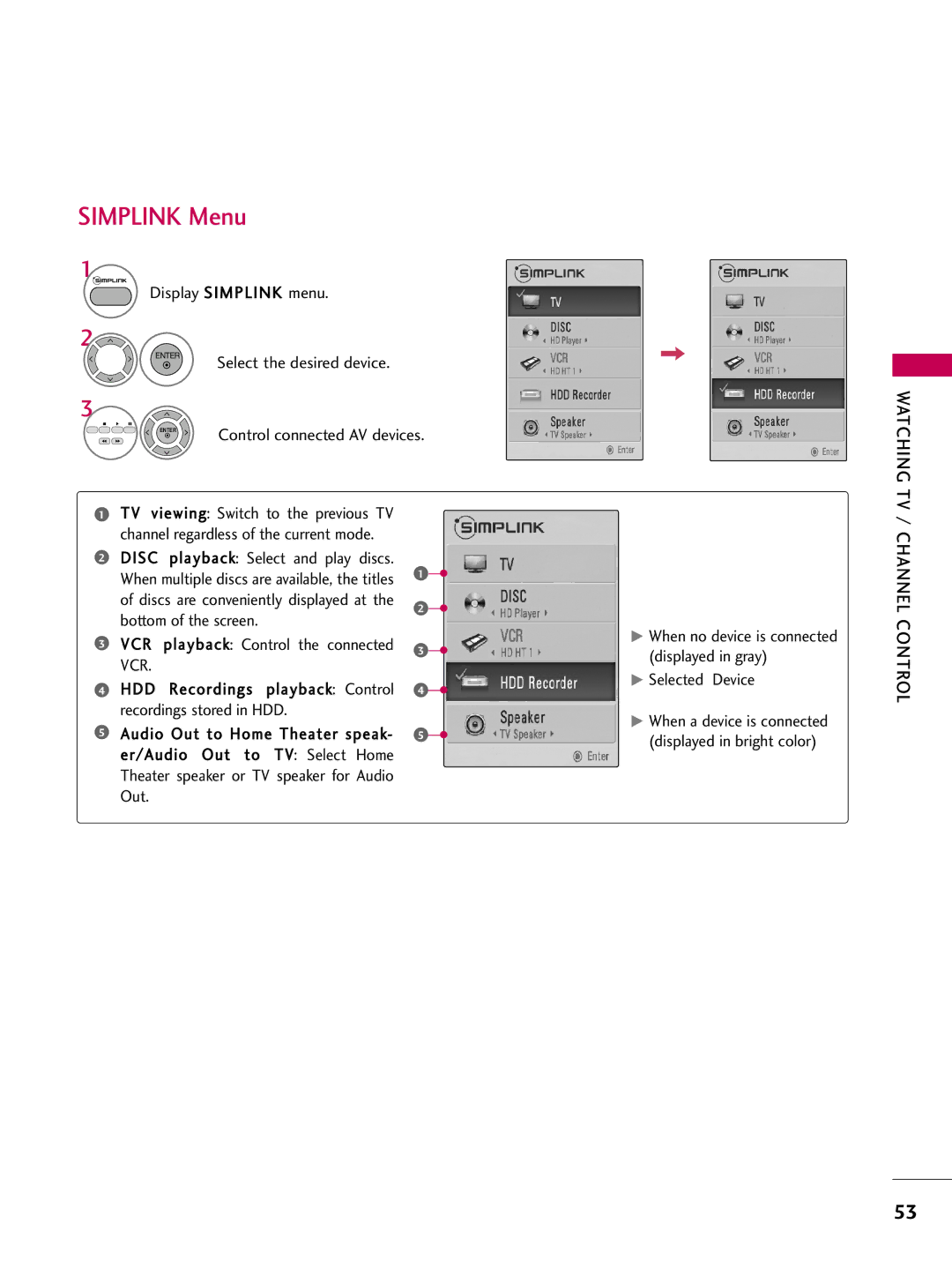LCD TV
FCC Notice
Important Safety Instructions
Safety Instructions
Switch
Signal cables on the back of the TV
Thunder or lighting storm
Screen with something
Antennas
Contents
External Control Through RS-232C
Auto Volume Leveler Auto Volume
Clock Setting
BURN-IN on Your TV Screen
Feature of this TV
Preparation
Accessories
Polishing Cloth
Sub 15 pin Cable
Front Panel Information
Enter Volume Channel
Preparation
Channel D,E
Back Panel Information
Stand Instructions
Installation
Detachment
200 RW230
Vesa Wall Mounting
200
AW-47LG30M
Cable Management
Do not hold the Cable Management Clip when moving the TV
Kensington Security System
Desktop Pedestal Installation
Swivel Stand
Attaching the TV to a Desk
Preparation
Antenna Analog or Digital
Antenna or Cable Connection
HD Receiver Setup
External Equipment Setup
How to connect
How to use
720x480p 1280x720p 1920x1080i 1920x1080p
Hdmi Connection
HDMI-DTV
DVI to Hdmi Connection
Setup
External Equipment
Audio in RGB/DVI jack on the TV
Connect the video outputs Y, PB, PR of the DVD to
DVD Setup
External
Composite RCA Connection
Antenna Connection
VCR Setup
VCR. Match the jack colors Video = yellow, Audio Left
Operate the corresponding external equipment
Other A/V Source Setup
Tion. G p.54
USB Connection
Digital
Audio OUT Connection
Analog
VGA D-Sub 15 pin Connection
PC Setup
63.981
Supported Display Specifications RGB-PC, HDMI-PC
Selecting Resolution
Screen Setup for PC mode
Select Resolution
Select Picture
Select Auto Config
Auto Configure
Can adjust the Position, S i z e or Phase
Yes
Adjustment for screen Position, Size, and Phase
Enter Select Reset
Screen Reset Reset to original factory values
Installing Batteries
Installer Remote Control Functions
Watching TV / Channel Control
Watching TV / Channel Control
Control
OK Select on-screen menu items and change menu values
Watching TV / Channel
Channel Selection
Volume Adjustment
Turning on the TV
Time setting
Initial Setting
Auto Tuning
Selecting Language
Display each menu
ON-SCREEN Menus Selection
Select a menu item
Return to TV viewing
TV / Channel Control
Display each menu Make appropriate adjustments
Quick Menu
Auto Scan Auto Tuning
Channel Setup
Select Auto Tuning
Select Channel
Select Add or Delete
Add/Delete Channel Manual Tuning
Manual Tuning
Channel Edit
Channel Editing
Displaying Channel List
Channel List
Selecting a channel in the channel list
Paging through a channel list
Paging through a favorite channel list
Favorite Channel Setup
Displaying the favorite channel list
Brief Info shows the present screen information
Brief Information
Watching TV
Input List
Input Label
With using Option menu
With using Input button
AV Mode toggles through preset Video and Audio settings
AV Mode
Select On or Off Return to the previous menu
Select Simplink
Simplink Functions
Simplink Menu
USB
Precautions when using the USB device
Entry Modes
Select Photo List or Music List
Screen Components
Photo List
Select USB
Select Photo List
Photo Use the Mark button to mark or unmark a
Photo Selection and Popup Menu
Tos in the folder in a slide show
Popup menu
Full Screen Menu
Fast
Enter Select the Slideshow, BGM
Music List
Corresponding buttons on Remote control
Select USB Select Music List
Drive1
Use the CH button to navigation in the music
Music Selection and Popup Menu
USB
Picture Size Aspect Ratio Control
Picture Control
Picture
Aspect Ratio 169
Or button Move the image on the screen
When adjusting in Q.MENU menu
169
Picture Wizard
Settings
Enter Adjust Horizontal Sharpness
Enter Adjust Vertical Sharpness
Select input source to apply
Select Picture Mode
Preset Picture Settings Picture Mode
Picture Mode Standard
Picture Control
Backlight
Manual Picture Adjustment User Mode
Advanced Control Advanced Control Black Level
Picture Improvement Technology
Medium
Expert Picture Control
Picture Mode Expert1
Off
Expert Control
This feature is not available for all models
OPC
Color Gamut Wide Increase number of colors used
Energy Saving Off
Energy Saving
Select Picture Reset Enter Select Yes
Picture Reset
Initialize the adjusted value Return to TV viewing
Picture Reset
Power Indicator
Power Indicator Except 26LH200C, 26LH210C
After a while, Demo Mode starts
Demo Mode
Demo Mode Off Initial Setting Store Demo
Except VOL +, and Mute button
Auto Volume Off
Auto Volume Leveler Auto Volume
Sound & Language Control
Sound & Language Control
Clear Voice
Adjustment for Clear Voice Level With selecting O n
Select Audio
Select Clear Voice
Select Sound Mode
Preset Sound Settings Sound Mode
Sound Mode Standard
Select Standard, Music
Adjust the sound to suit your taste and room situations
Sound Setting Adjustment User Mode
Select Treble or Bass
Select this option to sound realistic
Balance
Balance
Reset
Audio Reset
TV Speaker
TV Speakers ON/OFF Setup
External Speaker On
External Speakers ON/OFF Setup
Analog TV Digital TV
STEREO/SAP Broadcast Setup
Audio Language English
This feature operates only in DTV/CADTV mode
Audio Language
Menu Language English
ON-SCREEN Menus Language Selection
Menus can be shown on the screen in the selected language
Analog Broadcasting System Captions
Caption Mode
Caption
Text
Caption Off
Digital Broadcasting System Captions
Caption Option
Time Setting
Caption Off Digital Option
Custom
Clock Setting
Time Setting
Auto Clock Setup
Clock
Clock Manual
Manual Clock Setup
Setting
Auto ON/OFF Time Setting
Time
Select Off Time or On
Parental Control / Rating
Sleep Timer Setting
Setting up Your Password
SET Password & Lock System
Parental Control / Ratings
Chip rating and categories
Lock System
Is enable
Select Lock System
Lock System Off
Change the password by inputting a new password twice
Set Password
Input the password Select Set Password
Parental
Block Channel
Channel Blocking
Word to unlock it temporarily
Movie Rating Mpaa
Movie & TV Rating
Movie Rating
Blocking Off
Select Lock Age applies to TV-Y, TV-Y7
TV Rating Children
Age
TV Rating-Children
100
TV Rating General
TV-PG,TV-14
TV-14, TV-MA
Downloadable Rating
Password to unlock it temporarily
101
Downloadable Rating
External Input Blocking
Enables you to block an input
102
Input Block
Key Lock Off
KEY Lock
103
Appendix
Troubleshooting
104
Appendix
Use normal MP3 file
105
Cleaning the Screen
Maintenance
Cleaning the Cabinet
Extended Absence
107
Product Specifications
108
Remote Control IR Codes
IR Codes
109
For Installer Remote Control
External Control Through RS-232C
RS-232C Setup
Communication Parameters
110
RXD TXD GND DTR DSR RTS CTS
RS-232C Configurations
111
112
Command Reference List
Transmission / Receiving Protocol
Set ID OK/NGDatax
113
Data 00 OSD off Data 01 OSD on
114
Step
115
Version 2, June
Open Source License
116
117
118
No Warranty
END of Terms and Conditions
119
120
GNU Lesser General Public License
121
122
123
124
How to apply these terms to your new libraries
125
Mozilla Public License
Distribution Obligations Application of license
126
Representations
127
128
Disclaimer of Warranty
Miscellaneous
129
Model Serial