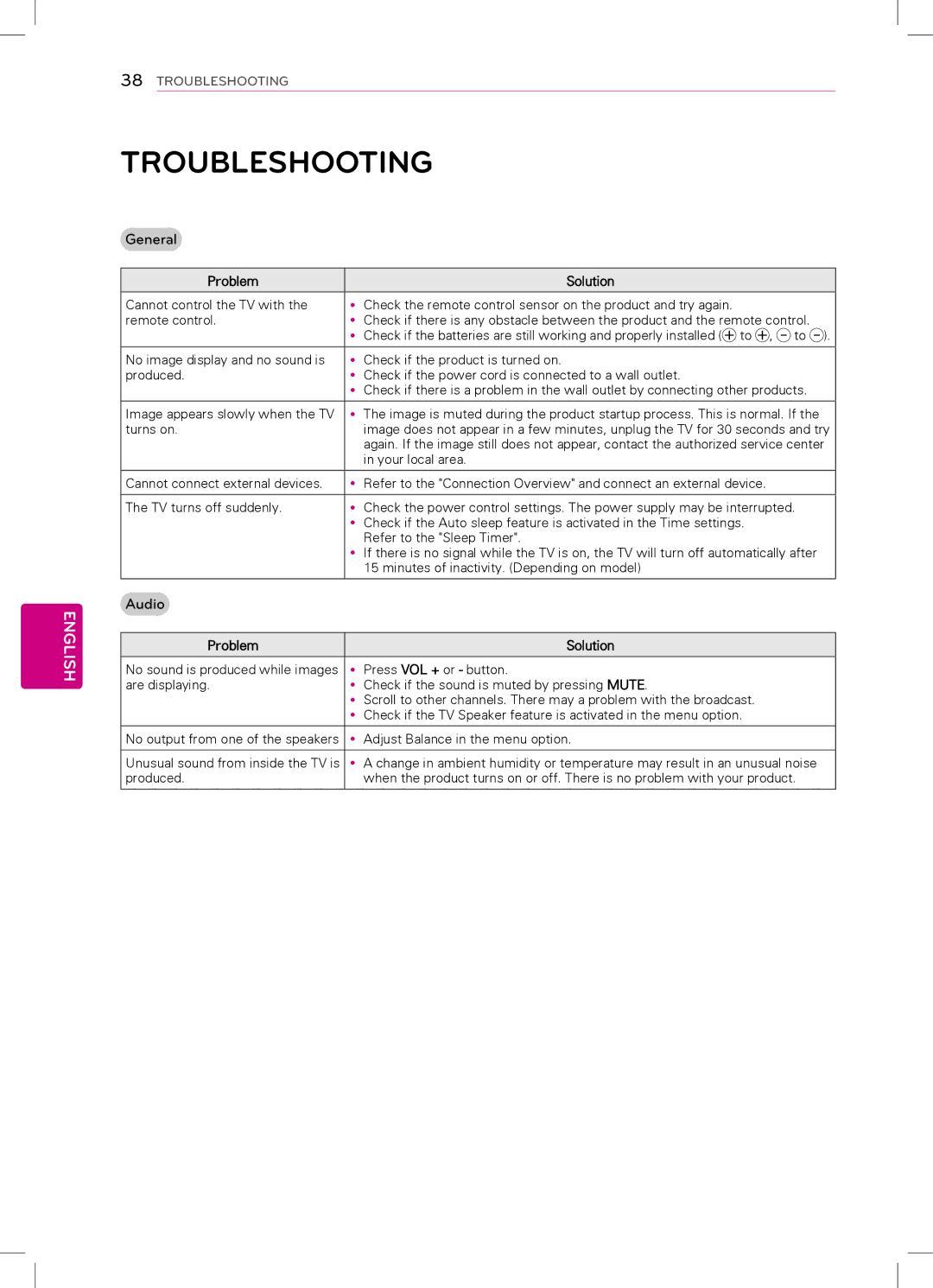32LS3450, 32LS3400, 22LS3510, 37CS560, 32LS3510 specifications
LG Electronics has established a reputation for delivering high-quality televisions that combine sleek design with cutting-edge technology. Among its diverse offerings, the 32LS3500, 22LS3500, 42LS3400, 32CS560, and 26LS3500 models stand out for their impressive features, making them popular choices for consumers.The LG 32LS3500 is a 32-inch LED TV that boasts a 720p HD resolution, delivering vibrant colors and crisp images. It is equipped with LG’s Triple XD Engine, a technology designed to enhance image quality by improving color, contrast, and sharpness. The TV's smart energy-saving features help reduce environmental impact while also lowering electricity bills.
The 22LS3500 is a compact 22-inch model perfect for small spaces like kitchens or bedrooms. It offers a 720p resolution and provides excellent picture quality with its LED backlighting. With built-in speakers that deliver clear audio, the 22LS3500 is designed for a comfortable viewing experience without overwhelming the available space.
Moving to the larger screen, the 42LS3400 offers a 42-inch display that immerses viewers in their favorite shows and movies. With a full HD 1080p resolution, it ensures sharp and detailed images. Additionally, it features a slim design that complements modern decor. The 42LS3400 is equipped with a variety of inputs, making it easy to connect other devices, be it gaming consoles or streaming devices.
The LG 32CS560, another standout, features a 32-inch screen and full HD 1080p resolution, ensuring that details pop on the screen. This model incorporates LG’s Smart Energy Saving technology, which optimizes power consumption without sacrificing picture quality. It also includes various smart features that enable seamless connectivity to the internet, allowing users to stream content effortlessly.
Finally, the 26LS3500, a smaller model with a 26-inch screen, offers a 720p resolution, perfect for budget-conscious consumers seeking quality within a compact form. Its LED display produces vibrant colors and deep contrasts, ensuring an enjoyable viewing experience. As with its counterparts, it combines style and performance for those who need a reliable television for everyday viewing.
Overall, LG Electronics has crafted these models with attention to detail and an emphasis on delivering exceptional performance, ensuring that users have access to quality entertainment options for their homes.