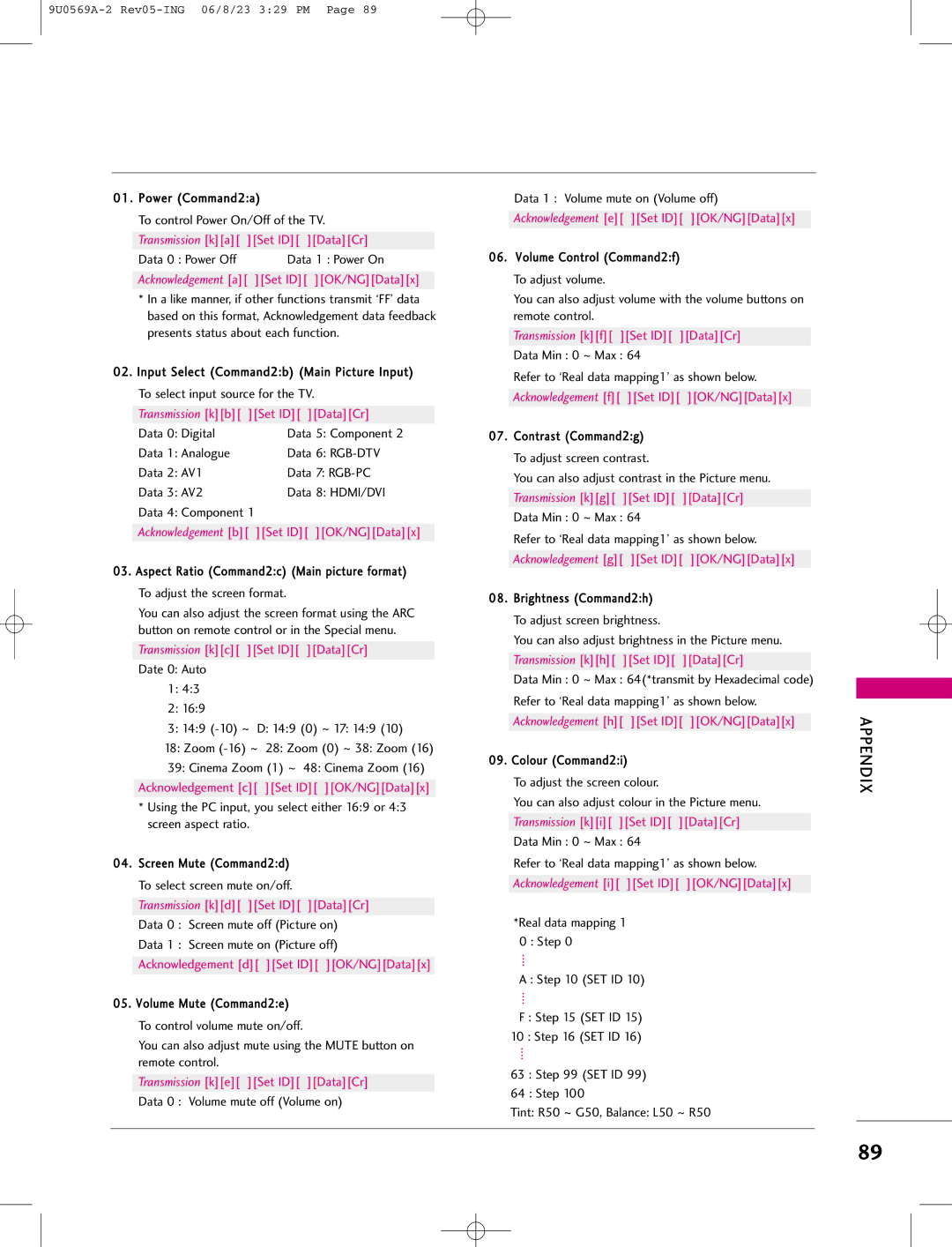42PC1DG, 50PC1D, 42PC1DV specifications
LG Electronics has established itself as a leading player in the consumer electronics market, particularly in the realm of televisions. Among its notable offerings, the LG 42PC1DV, 50PC1D, and 42PC1DG stand out as a trio of high-quality plasma TVs that cater to a variety of viewing needs. These models combine cutting-edge technology with sleek designs, providing users with an immersive viewing experience.One of the key features of the LG 42PC1DV, 50PC1D, and 42PC1DG is their stunning visual quality. Each model boasts a high-definition resolution that enhances clarity and delivers vibrant colors. The plasma display technology utilized in these TVs allows for deep blacks and bright whites, resulting in a rich contrast that elevates the overall picture quality. This makes them ideal for watching movies, sports, or playing video games, where every detail is crucial.
In terms of size, the LG 42PC1DV and 42PC1DG both feature a 42-inch screen, while the 50PC1D offers a larger 50-inch display. This range allows consumers to select a model that best fits their room size and viewing preferences. The sleek design of these TVs not only makes them stylish additions to any living space but also allows for easy wall mounting or placement on a stand.
Another significant characteristic of these models is their integrated technology, which enhances user experience. They come equipped with various input options, such as HDMI and USB ports, enabling seamless connectivity with other devices like gaming consoles, Blu-ray players, and streaming devices. This versatility ensures that users can easily access their favorite content.
Additionally, the LG 42PC1DV, 50PC1D, and 42PC1DG are designed with energy efficiency in mind. They consume less power compared to traditional CRT televisions, which not only helps in reducing electricity bills but also contributes to a more environmentally friendly home setup. The inclusion of smart features in some models further simplifies the integration with modern smart home ecosystems.
In summary, LG Electronics' 42PC1DV, 50PC1D, and 42PC1DG plasma TVs are exceptional choices for anyone seeking high-quality display performance, versatile connectivity options, and energy-efficient technology. Their beautiful design and superior picture quality make them stand out in the competitive market of televisions, providing an enriching viewing experience for all. Whether for a movie night, gaming session, or everyday viewing, these LG plasma TVs promise to deliver excellence in every frame.