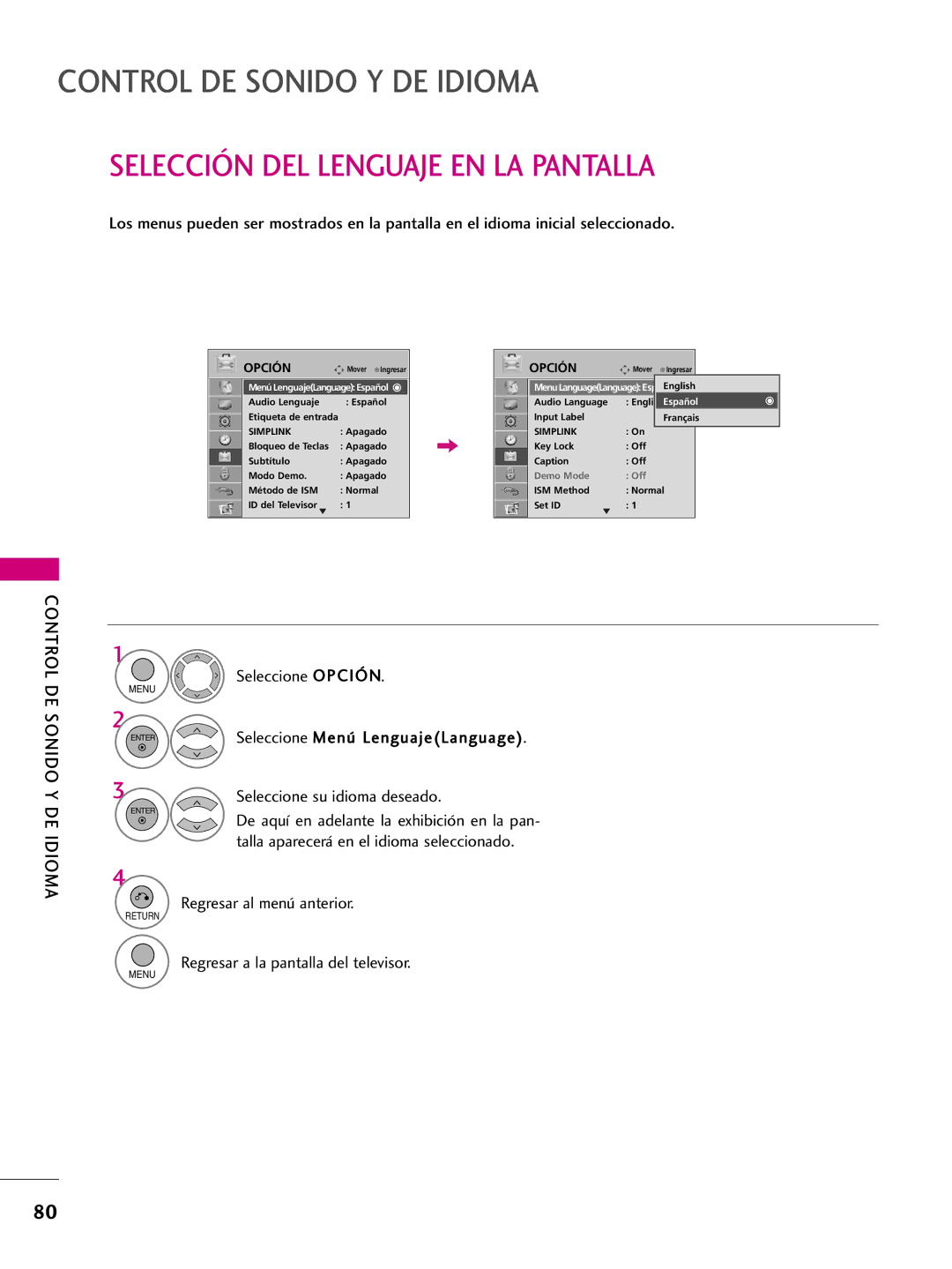Canada
FCC Notice
Safety Instructions
Important Safety Instructions
Safety Instructions
Signal cables on the back of the TV
Thunder or lighting storm
Screen with something
Antennas
Contents
Clock Setting
Auto Volume Leveler Auto Volume
External Control Through RS-232C
This feature is not available for all models
Feature of this TV
BURN-IN on Your TV Screen
Preparation
Accessories
Preparation
Input Menu Enter Volume Channel
Preparation
Front Panel Information
Input Menu
Input Menu Enter
Volume Channel
CH Channel
Back Panel Information
Installation
Stand Instruction
Detachment
Protection Cover
Swivel Stand
Desktop Pedestal Installation
Cable Arrangement
Vesa Wall Mounting
Model
Standard Screw
400
Same
Antenna or Cable Connection
Antenna Analog or Digital
External Equipment Setup
HD Receiver Setup
How to connect
How to use
Hdmi Connection
Resolution
HDMI-DTV
External Equipment Setup
DVI to Hdmi Connection
Setup
DVD Setup
External Equipment
Video Connection
Equipment Setup
External
VCR Setup
Antenna Connection
Button on the remote control
Composite RCA Connection
If you have a mono VCR, connect the audio cable
From the VCR to the Audio L/MONO jack of the TV
Other A/V Source Setup
Audio OUT Connection
USB Connection
Connect the USB device to the USB I N jack on the side of TV
PC Setup
Audio
Resolution Horizontal Vertical FrequencyKHz FrequencyHz
59.94
800x600
59.80
Screen Setup for PC mode
Selecting Resolution
Auto Configure
Select Auto config
Adjustment for screen Position, Size, and Phase
Enter Select Reset
Screen Reset Reset to original factory values
Select Picture
Remote Control Functions
Watching TV / Channel Control
Watching TV
Channel Control
Installing Batteries
Return Info AV Mode
Watching TV / Channel Control
42/50PQ20, 42/50PQ10, 42/50PQ30, 42/50PQ31, 42/50PQ30C
Tion function
Tunes to the last channel viewed
Watching TV / Channel Control
Volume Adjustment
Or , Number 0 ~ 9 button on the remote control
Turning on TV
Channel Selection
Initial Setting
Mode setting
Language Selecting
English
Start Auto Tuning
Auto Tuning
Select Auto or Manual Enter Select desired time option
ON-SCREEN Menus Selection
Watching
For USAFor Canada Display each menu
Return to TV viewing
Display each menu Make appropriate adjustments
Quick Menu
Channel Setup
Auto Scan Auto Tuning
Watching TV / Channel
Select Channel
Add/Delete Channel Manual Tuning
Manual Tuning
Control
Select Add or Delete
Channel Editing
Channel Edit
Channel List
Displaying Channel List
Selecting a channel in the channel list
Paging through a channel list
Favorite Channel Setup
Favorite Channel List
Displaying the favorite channel list
Paging through a favorite channel list
Brief Information
Brief Info shows the present screen information
Input List
With using Input button
With using Option menu
Input Label
AV Mode
AV Mode toggles through preset Video and Audio settings
Watching TV / Channel
Simplink Functions
Simplink Menu
Select the desired device
Selected Device
USB
Entry Modes
Photo List
Moves to upper level file Preview Display
Folder2
Usable USB memory
USB
Photo Selection and Popup Menu
Select the desired photos
Show the Popup menu
Full Screen Menu
Select the Slideshow, BGM
Fast
Music List
Screen Components
Music Selection and Popup Menu
Up to 6 music titles are listed per
Select the desired musics
Use the CH button to navigation in the music
USB
Picture Control
Picture Size Aspect Ratio Control
Picture Control
Select the Aspect Ratio Select the desired picture format
169
Picture Wizard
Picture Control
Picture
Enter Adjust Horizontal Sharpness
Select input source to apply the settings
Enter Adjust Vertical Sharpness
Sharpness
Energy Saving
Select Energy Saving
Select Intelligent Sensor
Off, Minimum, Medium or Maximum Return to the previous menu
Preset Picture Settings Picture Mode
Select Picture Mode Select Vivid, Standard, Cinemaor
Manual Picture ADJUSTMENT-USER Mode
Picture Mode Standard
Picture Improvement Technology
Advanced Control Advanced ControlFilm Mode
Medium
Picture Mode Expert1
Expert Picture Control
Off
Expert ContrColor Gamut
Maximize the utilization of color to increase color quality
Reduces screen noise without compromising video quality
Method 20 Point IRE Pattern Inner, Outer
Initialize the adjusted value Return to TV viewing
Picture Reset
Reset
Image Sticking Minimization ISM Method
ISM Method Normal
Demo Mode Off
Demo Mode
Demo Mode
Auto Volume Leveler Auto Volume
Auto Volume Off
Auto Volume
Sound & Language Control
Sound & Language Control
Adjustment for Clear Voice II Level With selecting On
Clear Voice
Preset Sound Settings Sound Mode
Sound
Sound Setting Adjustment User Mode
Sound & Language
Balance
Balance
Select TV
TV Speakers ON/OFF Setup
TV Speaker
Audio Reset
STEREO/SAP Broadcast Setup
Analog TV
Digital TV
Language Control
Audio Language English
Audio Language
Audio Language
Menus can be shown on the screen in the selected language
ON-SCREEN Menus Language Selection
Menu LanguageLanguage English
Caption Mode
Analog Broadcasting System Captions
Caption
Text
Digital Broadcasting System Captions
Caption
Caption Option
Custom
Time Setting
Clock Setting
Auto Clock Setup
Time Setting
Set the Year, Month, Date, Hour, or Minutes option
Manual Clock Setup
Manual
Time Setting
Auto ON/OFF Time Setting
Select Time
Only for On Time function
Sleep Time turns the TV off at the preset time
Sleep Timer Setting
Select Sleep Timer
SET Password & Lock System
Setting up Your Password
Parental Control / Ratings
Chip rating and categories
Is enable Return to the previous menu
Lock System
Select Lock System
Parental Control / Rating
Set Password
Change the password by inputting a new password twice
Input the password Select Set password
Parental Control / Ratings
Channel Blocking
Block Channel
Movie & TV Rating
Movie Rating Mpaa For USA only
Select Lock
PG-13 Parents strongly cautioned
TV Rating Children For USA only
Select TV Rating-Children Age applies to TV-Y, TV-Y7
Select Age or Fantasy Violence
TV Rating-Children
TV Rating General For USA only
TV Rating-General
TV Rating English For Canada only
Selecting English rating system
Select TV Rating-English
18+, or Blocking Off
TV Rating French For Canada only
Selecting Canadian French rating system
Select E, G, 8ans+, 13ans+
16ans+, 18ans+, or Blocking off
Downloadable Rating
Downloadable Rating
External Input Blocking
Enables you to block an input
Input Block
Key Lock Off
KEY Lock
Key Lock OffOff
Troubleshooting
Appendix
Operation does not work normally
Video function does not work
There is a problem in PC mode. Only PC mode applied
Audio function does not work
Picture OK & No sound No output from one Speakers
Use normal MP3 file
Maintenance
Cleaning the Screen
Cleaning the Cabinet
Appendix
Product Specifications
Models
Programming the Remote Control
Testing your remote control
Remote Control Code
Brand Codes
Hdstb
Remote Control IR Codes
IR Codes
Code Function
Hexa
RS-232C Setup
External Control Through RS-232C
Communication Parameters
Pin Name
RS-232C Configurations
Command Reference List
Transmission / Receiving Protocol
112
113
Step
Page
Télé Plasma Guide DE L’UTILISATEUR
Pour Réduire LE Risque DE Choc
’éclair avec flèche dans un triangle
Consignes DE Sécurité
Service est requis lorsque l’appareil a été
Instructions DE Sécurité Importantes
Déconnexion DE Lappareil DU
Mise À LA Terre
Réseau Électrique
Antenne
Table DES Matières
Contrôle Automatique du Volume
Commande externe par le biais du RS-232C
Réglage marche-arrêt des haut-parleurs
Sélection de langue pour les menus à l’écran Sous-titres
Caractéristiques DU Téléviseur
Cette fonction nest pas disponible pour tous les modèles
Accessoires
Préparation
Serre-fils
Chiffon à lustrer
Préparation
Information Relative AU Panneau Avant
Volume VOL
Channel CH
RGB in PC
Permet de regarder des photos, d’écouter des fichiers MP3
Instructions DU Support
Vers le bas, sur un coussin afin de ne pas
Stand DE Pivot
Installation SUR UN Bureau
Rangement DE Câble
Support mural
Modèle Vis standard Quantité
Préparation
Antenne analogique ou numérique
Connexion Antenne OU Câble
Câble
Configuration DE LA Source Auxiliaire
Installation DE Récepteur HD
Connexion des composantes
Comment brancher
Configuration DE LA Source Auxiliaire
Résolution Fréquence Horizontale KHz Verticale Hz
Connexion Hdmi
Comment l’utiliser
Configuration DE LA Source Auxiliaire
Connexion DVI vers Hdmi
Configuration DE
Réglage DVD
Allumez votre lecteur et insérez un DVD
LA Source Auxiliaire
Connexion S-Video
Reliez la sortie S-VIDEO du
Branchement de lantenne
Reportez-vous au manuel de l’utilisateur du mag- nétoscope
Connexion composite RCA
Reliez les prises AUDIO/VIDEO du téléviseur et du
Configuration DE LA Source
Connexion DE Sortie Audio
Connexion USB
Connexion VGA D-sub à 15 broches
Réglage PC
Allumez votre ordinateur et l’appareil
Résolution Fréquence Horizontale KHz VerticaleHz
Spécifications des Affichages Compatibles RGB-PC, HDMI-PC
Réglage de l’écran pour mode PC
Sélection de la résolution
Config.Auto
Configuration
Réglage de la position de Position, Taille, Phase
Image
Réinitialisation de l’écran chargement des paramètres usine
Non
Fonctions DE LA Télécommande
Visionnement DE LA Télévision / Commande DES Chaînes
Change le rapport largeur/hauteur de la vidéo. G p.58
Freeze Gèle l’image courante
Installation des piles
Commande DES
Info Pour afficher les informations en haut de l’écran
Visionnement DE Chaînes
LA Télévision
LA Télévision / Commande DES
Nage TV
Mise EN Circuit DU Téléviseur
Réglage DU Volume
Selection DE Chaîne
Réglage Initial
Étape 1. Sélection de la langue
Visionnement DE LA Télévision / Chaînes
Français
Sélectionnez Auto ou Manuel Enter Régler lheure désirée
Démarrer Syntonisation auto
DE LA Télévision / Commande DES
Sélection DES Menus Affichés À L’ÉCRAN
Pour les É.-U. Pour le Canada Affiche chaque menu
Retourner à l’affichage télé
Menu Éclair Quick Menu
Affiche chaque menu Effectuez les réglages appropriés
Télévision / Commande DES
Repérage DE Canaux
Recherche automatique des chaînes Syntonisation automatique
Visionnement DE LA Chaînes
Télévision / Commande
Ajout/Effacement des chaînes Syntonisation manuelle
Visionnement Chaînes
DE LA
Édition des chaînes
Liste DES Canaux
Affichage de la liste des chaînes
Sélection dune chaîne dans la liste des chaînes
Pagination à l’aide d’une liste de chaînes
Mémoire DES Canaux Préférés
Liste DES Favoris
Affichage de la liste des chaînes préférées
Sélectionnez Sup/Ajo/Pré
Brève Info
Écran Info vous montre les informations de l’écran en cours
Titre programme Jour, Mois, Année
Heure début programme
Liste D’ENTRÉES
DE LA Télévision
Indentité Source
Au moyen du menu Option
Mode AV
Sélectionnez Simplink
Marche
Fonctions Simplink
Menu Simplink
Modes D’ENTRÉE
Sélectionnez Liste photo ou Liste musique
Sélectionnez Select
Éjection USB
Liste Photo
Composant de l’écran
Sélectionnez USB
Photo
Sélectionner les photos
Sélection de photo et menu contextuel
Afficher le menu contextuel
Menu Plein écran
Liste Photo
Sélectionnez Diaporama, BGM
Boutons correspondants de la télécommande
Liste Musique
En cours/Pages totales
Titre
Sélection de music et menu contextuel
Désirées
Remarque
Commande DE L’IMAGE
Commande DE L’IMAGE
Selon source
La portée de réglage est de
Commande DE L’IMAGE
Assistant Image
Réglez le Niveau noir
Réglez le Teinte
Enter Réglez la Netteté horizontale
Enter Réglez la Netteté verticale
Réglages
Sauvegarde
Économie D’ÉNERGIE
Sélectionnez Image
Sélectionnez Économie dénergie
Sélectionnez Capteur intelligent
Configuration Préréglée DES Images Mode Image
Réglage Manuel DE L’IMAGE Mode Personnel
Commande
Mode image Standard
DE L’IMAGE
Moyen G
Technologie D’AMÉLIORATION DE L’IMAGE
Contrôle avancé
Mode image Proficient1
Commande Experte Dimage
Arrêt
Tracé Intérieur, Extérieur
Fonction inactive en mode RGB-PC et HDMI-PC
Méthode 20 Point IRE Tracé Intérieur, Extérieur
Initialiser la valeur réglée Retourner à l’affichage télé
Réinitialisation DE L’IMAGE
Remise
Sélectionnez Méthode
ISM
Cérusé Pour enlever les images perma- nentes à l’écran
Méthode ISM Normal
Mode Démo
Mode démo Arrêt
Commande DU SON ET DE LA Langue
Commande DU SON ET DE LA Langue
Sélectionnez Audio
Vol. normalisé Arrêt
Voix Claires
Commande DU SON ET DE LA Langue
Réglage du niveau voix claires II lors de la mise en marche
SON ET DE LA
Configuration Préréglée DU SON Mode Audio
Langue
Réglages DU SON Mode Personnel
Commande DU SON ET
Équilibre
Équilibre
Réglage MARCHE-ARRÊT DES Haut Parleurs DU Téléviseur
Haut-parleurs internes Marche
Réinitialisation DU Mode Audio
Réglage Diffusions STÉRÉO/SAP
Téléviseur analogique Téléviseur numérique
Langage Audio
Audio Langage Anglais
Commande DU SON ET DE LA
Les menus peuvent figurer dans la langue choisie
SOUS-TITRES
Sous-titres à système de diffusion analogique
Sous-titres
DU SON ET DE LA Langue
Sous-titres à système de diffusion numérique
Option sous-titres
Personnalisé G
Reglage DE L’HEURE
Réglage DE LA Pendule
Réglage automatique
Reglage DE L’HEURE
Si l’heure en cours est erronée, régler manuellement
Réglage manuel
Manuel
Reglage DE L’HEURE
Réglage DE LA Minuterie
Mise en marche/arrêt automatique
DE L’HEURE
Arrêt différé
Sélectionnez Arrêt différé
Sélectionnez Arrêt, 1 0, 2 0, 3 0, 6
120, 180 ou 240 minutes
Réglage de votre code d’acces
Commande Parentale /CLASSEMENT
Cote puce V et catégories
Commande Parentale /CLASSEMENT
Système de verrouillage
Sélectionnez Verrouillage
De verrouillage est activé Retourner au menu précédent
Commande Parentale /CLASSEMENT
Définition du mot de passe
Sélectionnez Mot de Passe
Mot de Passe
Blocage DES Chaînes
Bloquez Canal
Parentale /CLASSEMENT
Classement des films Mpaa Pour les É.-U uniquement
Films
Fantaisie
Sélectionnez Enfants Age s’applique à TV-Y, TV-Y7
Enfants
Classement des emissions Pour les É.-U uniquement
Général
Sélection du système de classement en Anglais Canada
Systéme de classement en anglais Pour le Canada uniquement
Bloc Désactivé
Systeme de classement en français Pour le Canada uniquement
Téléchargeable
Téléchargeable
Vous permet de bloquer un signal
Blocage DE Lentrée Externe
Sélectionnez Blocage Sources
Sélectionnez Marche ou Arrêt Retourner au menu précédent
Touches Verrouillées
Touchesauf alimentation sur le panneau avant est pressée
Touches verrouillées Arrêt
Touches verrouillées
Annexe
Liste DE Vérification DE Dépannage
’opération ne fonctionne pas normalement
’image ne fonctionne pas
Le poste émet un son Inhabituel
Le son ne fonctionne pas
Ajustez la balance Droite/gauche dans les options de menu
Annexe
Entretien
Nettoyage de l’écran
Nettoyage du boîtier
Spécifications DE L’APPAREIL
Modèles
Réglage DE LA Télécommande
Essai de votre télécommande
Programmation d’un code à distance
Appuyer sur la touche Menu pour enregistrer le code
Magnétoscopes
Code de programmation
Marque Codes
Hdstb
Code IR de la télécommande
Impulsion simple, modulée avec signal 37.917KHz à 455KHz
Codes IR
Répéter image
Code Fonction Remarque
Commande Externe PAR LE Biais DU RS-232C
Réglage RS-232C
Type de connecteur D-sub, mâle à 9 broches
Paramètres de communication
Configurations RS-232C
Réglage identification
Nimporte quel câble indiqué ci-dessous peut être utilisé
ID du Téléviseur
Liste de référence de commande
Protocole de transmission / réception
DonnéeCr
Transmission kl ID du Téléviseur DonnéeCr
Reconnaissance c ID du Téléviseur OK/NGDonnéex
Page
Televisor Plasma Manual DE Usuario
Dad que podría presentar riesgo de descarga eléctrica
Tenimiento
Instrucciones DE Seguridad
Instrucciones DE Seguridad Importantes
Toma a Tierra
Interruptor DE Prendido
Antenas
Para LA TV DE LCD
Contenido
Configuración del temporizador de apagado
Lista de verificación de problemas
Configuración de dispositivo externo del control
Disfrute de la transmisión Estéreo/SAP
Funciones DE Este TV
Calibre Como UN Profesional
Preparación
Accesorios
Manual de Usuario Manual en CD
Preparación
Volumen Canal
Volumen
Preparación
Información DEL Panel Frontal
Sensor de Control Remoto Sensor Inteligente
Input Menu Enter Volumen Canal
Botón Botones de
HDMI/DVI IN, Hdmi Component
RS-232C in Control & Service Port
Audio in RGB/DVI USB
Instrucciones
Instalación
Separación
Cubierta de protección
Soporte DEL Eslabon Giratorio
Instalación DE UN Pedestal DE Escritorio
Disposición DE Cables
Montaje Para LA Pared Vesa
Modelos
Lación en pared
AW-50PG60MS
Preparación
Conexión DE LA Antena O Cable
Antena analógica o digital
Conexiones DE Equipo Externo
Instalación DEL Hdstb
Conexión de componentes
Cómo conectar
Conexiones DE Equipo Externo
Conexión Hdmi
Recientes que soporten la versión 1.3 de Hdmi
Conexión de DVI a Hdmi
De Audio in RGB/DVI en la unidad
Instalación DEL DVD
Encienda el reproductor de DVD, inserte un DVD
Conexiones DE Equipo Externo
Conexión de S-Video
Instalación DEL VCR
Conexión de la antena
Conexión compuesta RCA
Configuración DE Otra Fuente DE A/V
Conexión DE Salida DE Audio
Conexión USB
Instalación DE LA PC
Conexión VGA D-Sub de 15 pins
Encienda la PC y la unidad
59,94
Frecuencia
59,80
Configuración de pantalla para el modo PC
Auto configuración
Seleccionar la resolución
Conexiones DE
Ajuste para la Posición, Tamaño y Fase de la pantalla
Enter Seleccione Posicion, Tamaño o Fase
Enter Seleccione Restablecer
VER LA TV / Control DE Canal
VER LA TV / Control
DE Canal
Alterna entre las entradas
Colocando las Baterías
VER LA TV / Control DE Canal
VER LA TV / Control DE Canal
Menu Simplink Freeze Ratio FAV Mark
Regresa al último canal visto
Encendido DEL TV
Ajuste DEL Volumen
Ajuste DEL Canal
Configuración Inicial
Paso2. Configuración de Modo
Paso1. Selección de idioma
Español
Paso3. Configuración de Hora
Paso4. Sintonía Automática
Iniciar la Sintonización automática
Automático G
Selección Y Ajuste DEL Menú Pantalla
VER LA TV
Control DE Canal
Para EE.UU
VER LA TV / Control DE
Quick Menu Menú Rápido
Visualizar todos los menús Realice los ajustes adecuados
Búsqueda DE Canales
Escaneo automático Sintonización automática
Seleccione Canal
Seleccione Sintonización automática
Agregar/Eliminar los Canales Sintonización manual
Sintonización manual
Edición de canal
Edición de Canales
Lista DE Canales
Muestra la Lista de canales
Selección de un canal de la lista de canales
Paso de páginas de una lista de canales
Configuración DE LOS Canales Favoritos
Seleccione Bor/Agr/Fav
LA TV
Seleccione Favorito
INFO. Breve
480i 480p 720p 1080i 1080p
Lista DE Entradas
Usando el menú Opción
Etiqueta DE Entrada
Usando el botón de Input
Modo AV
El Modo AV cambia entre los ajustes de video y audio
Apagado
Encendido
Funciones de Simplink
Menú Simplink
Visualizar el menú Simplink
Seleccione el dispositivo deseado
Modos DE Entrada
Seleccione Lista de fotos o Lista de música
Lista DE Fotos
Componentes de la pantalla
Selección de fotos y menú emergente
Seleccione las fotos deseadas
Visualice el menú emergente
Utilice el botón C H para navegar en la página de fotos
Menú de pantalla completa
Marcar
Rápido
Lista DE Música
Frecuencia de muestreo 999,59 segundos
Se desplaza al archivo de nivel superior
Título
Reproducción se detendrá
Aparecen hasta 6 títulos de música por página
Seleccione todas las canciones
Nota
Tamaño DE LA Imagen Control DE Relacion DE Aspecto
Control DE Imagen
Control DE Imagen
Sólo búsqueda
Control DE Imagen
Asistente DE Imagen
Ajuste el Nivel Negro
Ajuste el Tinte
Ajuste el Nitidez Horizontal
Ajuste el Nitidez Vertical
Enter Guardar
Recomendado Alto Nitidez
Ahorro DE Energía
Seleccione Ahorro de energía
Seleccione Sensor Inteligente
Apagado, Mínimo, Medio o Máximo Regresar al menú anterior
Ajustes DE LA Imagen Prestablecida Modo Imagen
Imagen
Control Manual DE Imagen Modo Usuario
Seleccione Modo imagen SSeleccione Vivo, Estándar, Cineo
Modo imagen Standard
Luz de Fondo
Medio G
Tecnología DE Mejora DE LA Imagen
Control Avanzado
Control Experto DE Imagen
DE Imagen
Modo imagen Experto1 Vivo
Experto1
Color Estándar Balance Blanco Sistema de
Modo Película Rango de color
Rojo/Verde/Azul El rango de ajuste es de -50 +50
Restablecimiento DE LA Imagen
Restablecer
Método de ISM Normal
Minimización DE Imagen Fantasma
Método de ISM NormalOrbiter
Modo Demo Apagado
Modo Demo
Modo Demo
Control DE Sonido Y DE Idioma
Nivelador Automático DE Volumen
Control DE Sonido Y DE Idioma
Control DE Sonido Y DE Idioma
VOZ Clara
Control DE
DE Idioma
Seleccione Modo de audio
De audio en el Audio
Estándar Ofrece sonido de calidad
Estándar
Control DE Sonido Y DE
Ajuste DE Sonido Modo Usuario
Idioma
Ajuste DE Balance
Altavoz TV
Disposición DE Bocinas DE TV
Altavoz TV Encendido
Reajuste DE Audio
Disfrute DE LA Transmisión ESTÉREO/SAP
Televisor análogo
Televisor digital
Sonido Y DE Idioma
Audio Lenguaje Español
Idioma DEL Audio
Audio Lenguaje Inglés
Selección DEL Lenguaje EN LA Pantalla
Subtítulos
Sistemas de texto oculto de programas analógicos
Subtítulo
Texto
Sistemas de texto oculto de programas digitales
Opciones del texto oculto
Configuración Horaria
Configuración Auto del Reloj
Configuración Horaria
Programacion DEL Reloj
Configuración Manual del Reloj
Ajustar bien el año, el mes, la fecha, la hora o El minuto
Configuración Horaria
Ajustes DE ENCENDIDO/ Apagado Automático DEL Temporizador
Seleccione Hora del Apagador
Configuración DEL Temporizador DE Apagado Automático
Seleccione Apagado, 1 0, 2 6 0, 9 0, 120, 180 o
Control Paterno /CLASIFICACIONES
Configuración de su Contraseña
Clasificaciones y categorías V-Chip
Bloqueo Del Sistema
Seleccione Sist. de Bloqueo
Sistema Regresar al menú anterior
Control Paterno / Clasificaciones
Control Paterno / Clasificaciones
Establecer Contraseña
Cambie la contraseña introduciendo dos veces una nueva
Campo Confirmar
Bloqueo DE Canales
Bloquear Canales
Clasificaciones DE Películas Y TV
Clasificaciones de peliculas Sólo para EE.UU
Clasif. Películas
Desbloqueado
Clasificacion de TV- Infantil Sólo para EE.UU
Seleccione Clasif. Edad Edad se aplica a TV-Y, TV-Y7
Seleccione Edad o Violencia de Fantasía
Clasif. Edad
Clasificacion de TV General Sólo para EE.UU
Seleccione Clasif. General
Seleccione Edad, Diálogo
Lenguaje, Sexo o Violencia
Selección del sistema de clasificación de inglés
Seleccione Clasif.-Inglés
Seleccione E, C, C8+, G, PG
14+, 18+, o Desbloqueado Regresar al menú anterior
Clasif. Francés Sólo para Canadá
Seleccione Bloquear
Seleccione Clasif.- Francés
16ans+, 18ans+, o Desbloqueado Regresar al menú anterior
Clasificación Descargable
Control Paterno
Clasificaciones
Clasif. Descargable
Le permite bloquear una entrada
Bloqueo DE Entrada Externa
Bloqueo de Entradas
Bloqueo de Teclas Apagado
Bloqueo DE Teclas
Bloqueo de Teclas
Lista DE Verificación DE Problemas
Apéndice
No se trabaja normalmente
De repente la TV se Apaga
Hay un problema en el modo PC. Sólo se aplica en el modo PC
El audio no funciona
La señal está fuera del Rango Formato no válido
Apéndice
Apéndice
Mantenimiento
Limpiando la pantalla
Limpiando el gabinete
Especificaciones DEL Producto
50PQ20, 50PQ10
Programando un código en un modo remoto
Probar su control remoto
Códigos de Programación
Marca Códigos
Marca
Códigos DE IR
Códigos de IR de Control Remoto
1r cuadro
Descripción de bits
Código Función Nota
Comunicación de los Parametros
Instalación de RS-232C
Nombre de Pin
Configuraciones de RS-232C
Configuración de ID
Se puede utilizar cualquiera de los cables a continuación
Seleccione Opción Seleccione ID del Televisor
Lista de Referencia de los Comandos
Selección de OSD
Reconocimiento c ID del Televisor OK/NGDatox
Reconocimiento r ID del Televisor OK/NGDatox
Paso