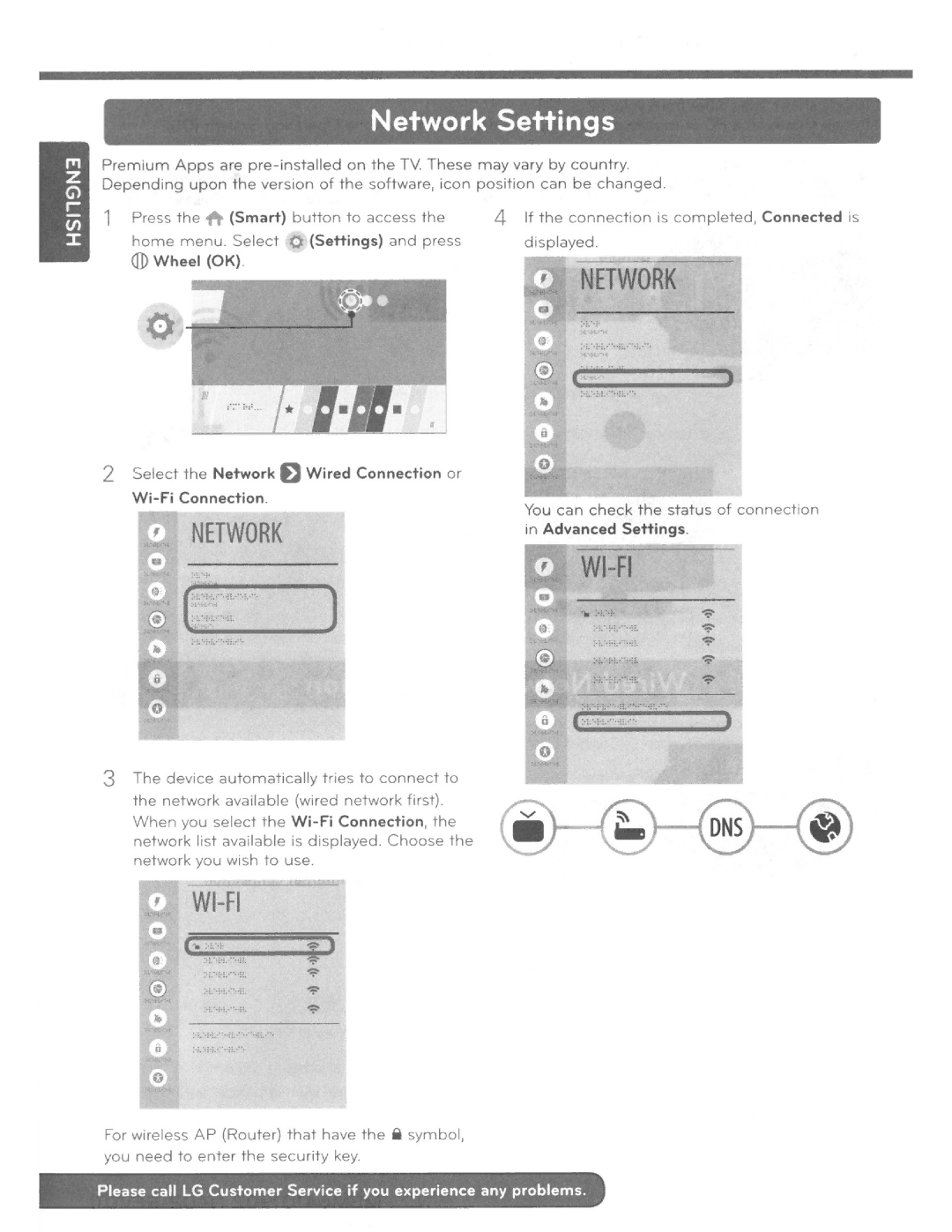Network Settings
Premium Apps are
the TV. These software, icon
may vary by position can
country. be changed.
1
Press the | (Smart) |
home menu. Select | |
<JD Wheel | (OK) . |
button to access 0 (Settings) and
the press
4
If the connection is completed, Connected is displayed.
NETWORK
0
2 | Select the Network tl Wired Connection or | ||
|
| ||
| NETWORK |
| |
| ) | ||
|
| ||
|
| ||
| r |
|
|
( | I |
| |
·- |
You can check the status of connection in Advanced Settings.
WI-FI
••.. | |
(:·!.+!.···..;; ... | ) |
3
The device automatically tries to connect to | ||
the network available (wired | network first). | |
When you select the | Connection, the | |
network list available is displayed. Choose the | ||
network you wish to use. |
| |
| ||
|
|
|
(, | ) |
|
':::" |
| |
*':::" |
| |
| ':::" |
|
|
| |
|
| |
For w1reless AP (Router) that have the you need to enter the security key
i
symbol,
Please call
LG
Customer
Service
if
you experience any problems.