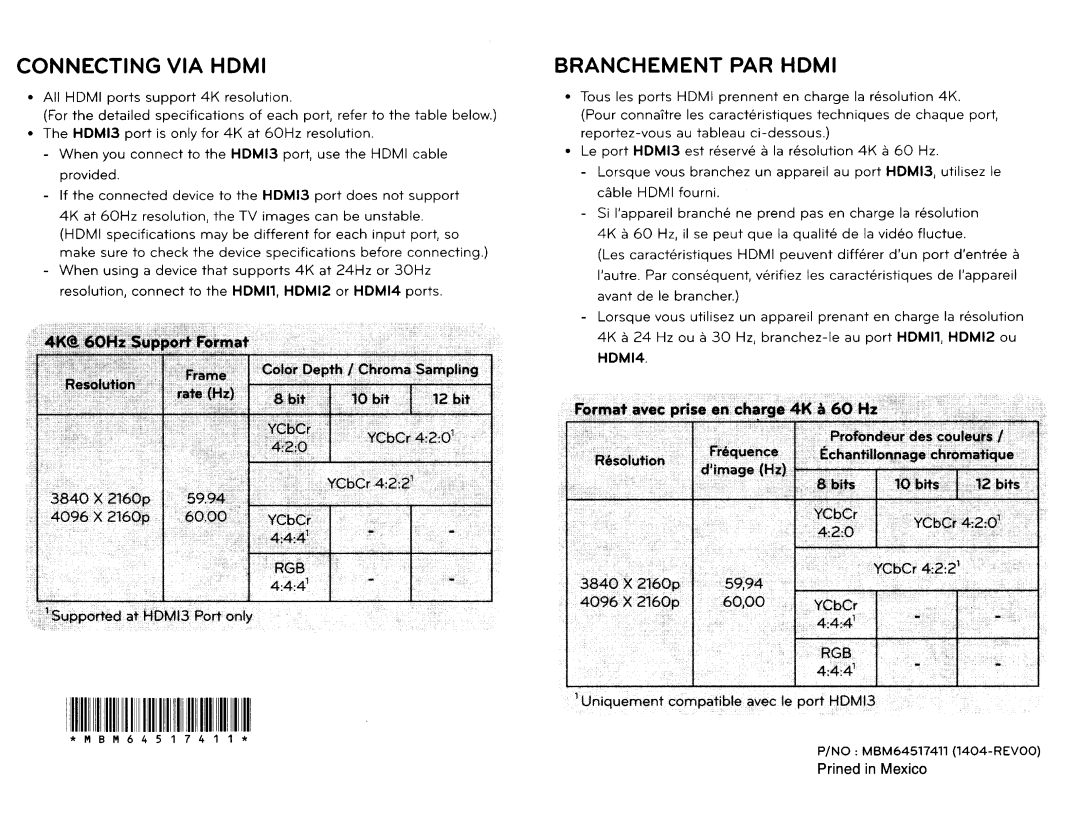CONNECTING VIA HOM I
•All HDMI ports support 4K resolution.
(For the detailed specifications of each port, refer to the table below.)
•The HDMI3 port is only for 4K at 60Hz resolution.
When you connect to the HDMI3 port, use the HDMI cable
provided.
-If the connected device to the HDMI3 port does not support 4K at 60Hz resolution, the TV images can be unstable. (HDMI specifications may be different for each input port, so make sure to check the device specifications before connecting.)
-When using a device that supports 4K at 24Hz or 30Hz resolution, connect to the HDMI1, HDMI2 or HDMI4 ports.
11111111111111111111111111111111111111111111111111111111111111111
* M 8 M 6 4 5 1 7 4 1 1 *
BRANCHEMENT PAR HDMI
•Tous les ports HDMI prennent en charge Ia resolution 4K. (Pour connaltre les caracteristiques techniques de chaque port,
•Le port HDMI3 est reserve a Ia resolution 4K a 60 Hz.
-Lorsque vous branchez un appareil au port HDMI3, utilisez le cable HDMI fourni.
-Si l'appareilbranche ne prend pas en charge Ia resolution 4K a 60 Hz, il se peut que Ia qualite de Ia video fluctue.
(Les caracteristiques HDMI peuvent differer d'unport d'entreea l'autre.Par consequent, verifiez les caracteristiques de l'appareil avant de le brancher.)
-Lorsque vous utilisez un appareil prenant en charge Ia resolution 4K a 24 Hz ou a 30 Hz,
HDMI4.
1Uniquement compatible avec le port HDMI3
P/NO : MBM64517411
Prined in Mexico