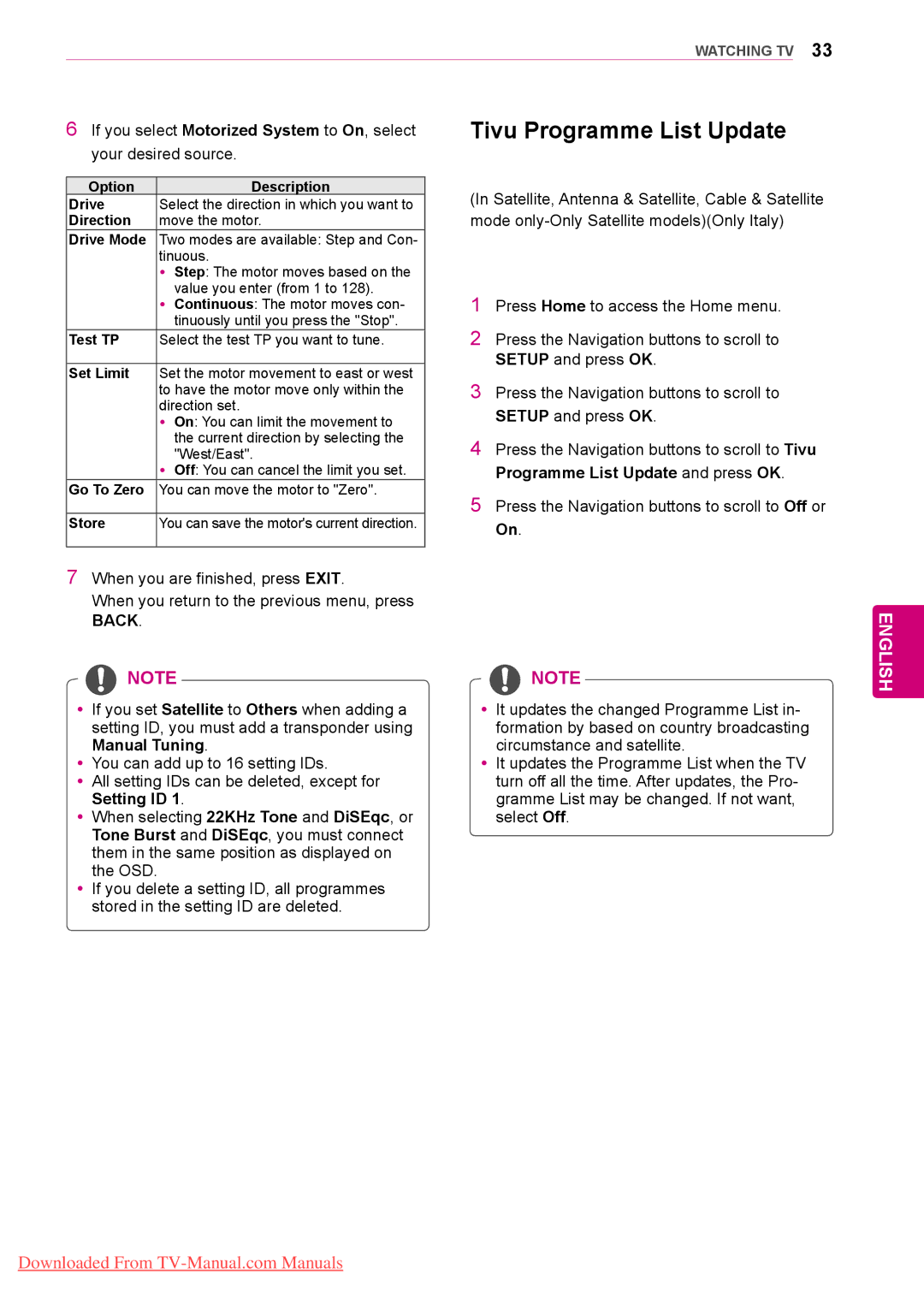LED LCD TV / LCD TV / Plasma TV
Licenses
English
Table of Contents
Digital Teletext
Assembling and Preparing
Remote control and batteries Nero MediaHome 4 Essentials CD
Unpacking
Ferrite core
Protection cover Cable holder
Power Cord
AG-S250
Batteries AA AN-WF100
To an
To an External device To the TV Gray
AN-WL100E, AN-WL100ET AG-S230, AG-S250, AG-S270 AN-MR200
Separate purchase
LG USB for VOD
AN-UM200
Parts and buttons
Only 32/37/42/47LV375G
Only 32/37/42/47LV37
32/37/42/47LV375S
32/37/42/47LV370S
Only 50/60PZ570G, 50/60PZ570S
Only 50/60PZ57
Only 50/60PZ75**, 50/60PZ95
Screen
Touch button2 Description
Setting up the TV
Lifting and moving the TV
Attaching the stand
50PZ57
Secure the TV and the stand with the 4 screws
60PZ57
Stand Body Stand Base
50PZ95 60PZ75
50PZ75
60PZ95
Stand Base Stand Body
Mounting on a table
Not using the Desk-Type Stand
Protection cover tape
10 cm
Only 32/37LV37
This feature is not available for all models
Separate purchaseWall Mounting Bracket
Mounting on a wall
Tidying cables
Power Cord Holder
Standard screw
Cable Holder
Energy Saving See p.95
Remote Control
Alphanumeric buttons
Space
Premium
Home
Navigation buttons up/down/left/right
Recalls your preferred subtitle in digital mode
These access special functions in some menus
Coloured buttons
Teletext Buttons See p.122
Magic Motion Remote Control Functions
Pointer RF transmitter
Navigation buttons up/down
Registering Magic Motion Remote Control
How to use Magic Motion Remote Control
How to register the Magic Motion Remote Control
Connecting an antenna
Connecting to an antenna
Connecting with a satellite dish
Watching TV
Watching TV
Turning the TV on for First time
Option Description
Accessing Home menu
Managing programmes
Automatically setting up programme
YyAcquired certification SO
UkraineVolia-Cable, GermanyKDG Setup and press OK
Only Satellite models
SwedenComhem, Canal Dig
Selecting Antenna & Satellite Selecting Cable & Satellite
Satellite DTV Setting
Tivu Programme List Update
If you select Motorized System to On, select
Your desired source
Selecting Antenna
Manually setting up programme In digital mode
YyL Secam L/L’ France Except for DVB-T2 support models
Manually setting up programme In analogue mode
Assigning a station name
Fine Tuning
Press List to access the programme list
Editing your programme list
Selecting a programme on the programme list
Using favourite programmes
Booster
CI Common interface Information
Adjusting aspect ratio
Using additional options
Just Scan Displays video images in the origi
Image
Changing AV modes
Or a general TV programme in the 149 mode
You can view a picture format
149 screen is viewed in the same way as
Selecting an input source
Using the input list
Adding an Input label
Using the quick menu
Connecting to a wired network
Select IP Auto Setting or IP Manual Setting
Network Connection
Connecting to a wireless network
ASW
Repeat -7 on Connecting to a wired network
When a security code is already set
WPS Wi-Fi Protected Setup
PIN Personal Identification Number
Ad-hoc Mode
PC Setting
TV Setting
Tips for Network setting
Network Status
Option Description Setting
Test
Close
Sat. Jan 1200
Premium Account Function
Legal Notice
Important Notice Relating to Network Service
Registration LG Apps
LG Apps Function
Manage the ID by using following menu
Sign in with your LG Apps account
ID Management
Purchasing and Installing Apps
Using LG Apps
Using My Apps
Tips for using Web Browser
Using Web Browser
Web Browser Function
Web Browser allows you to view Web pages on your TV
You can browse websites on your TV
Browsing Favourite Websites
Button
Delete Remove the sites from Favourites
Browsing Websites by Directly Entering Address
Viewing Visited Website List
Option
Smart Share Function
Connecting USB storage devices
English
Computer requirements for Nero MediaHome 4 Essentials
Installing Nero MediaHome 4 Essentials
Higher
Sharing files and folders
Playing Shared Media
Tips for using Dlna DMP
YySubtitle is supported only on some DMC
Media Render
Devices
YyYou can change the name of a connected
Browsing files
Tips for using USB storage devices
Music yyMP3
Thumbnail information
Button Description
Viewing Videos
Tips for playing video files
Produced with certain encoders
Larger than 30 GB
Set Video Play
Menu options for movie list
Set Video
Set Audio
Deregistering the DivX feature
DivX registration code
Registering the DivX code
Device. The displays on the screen may based on
Viewing Photos
From the model
Option Slideshow
Set Photo View
Menu options for photo list
Tips for playing music files
Listening to music
Set Audio Play
Menu options for music list
File name
Time elapsed /Duration
Media Link Connection
Media Link Function
Viewing Movies
Using Media Link
Using Music Section Using TV Programme Section
Sort the music files in the selected section
Sort the TV programme files in the selected
Option
Installing Plug-Ins
DVR Function
Precautions when using the USB Device
Connecting USB storage devices
Timeshift Pause & Replay of Live TV
USB device Initialization
USB Device Reinitialization during using DVR
Timeshift Mode change during using DVR
Select schedule by Moves to the Manual Timer. date
Select schedule by Set up timer recording by going
YyYou can record and enjoy DTV programmes in 3D
Timeshift Progress
Start/Stop record
Use of remote control
Start record
Stop record
Modify recording end time
Manual Timer
Press REC on the recording
End time modify and press OK
Schedule List
This function is to reset the schedule list
You can store up to 30 programmes
Schedule List Initialzation
Programme Guide
Programme Guide
Recorded TV List
Recorded TV
Mark Mode
Playing Recorded programmes
You can play a selected programme from the recorded list
Back
Current location and progress time in play
Total progress time of the recorded Pro
Gramme
Switch on/off EPG
EPG Electronic Programme Guide Function In digital mode
Press Guide to switch on or off EPG
Select a programme
Date Change Mode
NOW/NEXT Guide Mode
Day Guide Mode
Extended Description Box
3D Technology
3D Imaging
Only 3D Models
Display properly
Viewing 3D Imaging
When using 3D Glasses
3D Imaging Viewing Range
Press 3D button to 2D Off or 3D Off
Setting 3D Imaging
3D Mode Setting
YyYou cannot enter the Home menu while watching 3D files
Customizing TV Settings
Setup Menu
Menu Description
Setup Settings
Customizing Settings
Available picture settings are described in the following
Picture Settings
Vivid
Setting Description Picture Mode
Standard
Cinema
Mode High
Setting Description TruMotion
Option Resolution
Auto Configure
Advanced image options Depending on model
Basic image options
Photo mode
Setting Description Real Cinema or Film
Colour Temperature
Colour Gamut
Audio Settings
ARC Mode
Setting Description Digital Audio
Mode Auto
Out
YyLanguage selection for dual language broadcast
YyMono sound selection
Sends the primary broadcast language to the loudspeakers
Sends a separate language to each loudspeaker
Available time settings are described in the following
Time Settings
Setting Description Clock
Time Zone
TV enters the Standby mode automatically
Setting Description Off Time /On
Rides the On time feature
Sleep timer feature will be set to off
Available lock settings are described in the following
Lock Settings
Setting Description Language
Option Settings
Broadcast, the default Text language page will be displayed
Press the Navigation buttons to scroll to Option and press
Broadcasting circumstances
YyThe Country Setting UK should only be activated in UK
Ing circumstances
Work properly
Demo Mode
Network Settings
Legal Notice
Display the Legal notice. See p.51
Support Settings
Making Connections
Digital See p.118 Hdmi See p.113
Connection Overview
Memory storage See p.119 Memory card reader
Hdmi See p.116 Hdmi See p.113 DVI See p.116
Mainly uses diagrams for
Connecting to a HD receiver, DVD, or VCR player
DVI to Hdmi Connection
Hdmi Connection
Euro Scart Connection
Component Connection
Digital TV Analogue TV, AV
Analogue TV
Composite Connection
Connecting to a PC
Hdmi Connection
RGB Connection
Connecting to an Audio System
Connecting to Headphone Connection
Digital Optical Audio Connection
Connecting to a USB
Connecting to a CI Module
Check this point as shown and insert the CI Module
Connecting the Wireless Media Box
LG Wireless Media Box
Simplink Connection
Plink menus
Activating and Using the SIM
Teletext
Switch On/Off
Top Text
Simple Text
Special Teletext Function
Fastext
Teletext within digital service
Teletext in digital service
Updating the TV Firmware
Maintenance
Power cord
Cleaning Your TV
Screen and frame
Cabinet and stand
Preventing Image burn or Burn-in on your TV screen
Problem Resolution
Troubleshooting
General
Audio
Display settings on the external device
Attribute to the characteristics of the LCD panel
Horizontal or vertical bars appears
YyCheck the selected input source by pressing Input
With stand Mm x 545.0 mm x 240.0 mm
Specifications
With stand Mm x 684.0 mm x 256.0 mm
H x D Without stand Mm x 615.0 mm x 30.4 mm
50PZ570-ZB / 50PZ570G-ZB 60PZ570-ZB / 60PZ570G-ZB
50PZ57 60PZ57
60PZ570S-ZB / 60PZ570T-ZB
H x D Without stand
50PZ75 60PZ75
Mm x 782.6 mm x 317.2 mm Mm x 911.4 mm x 364.4 mm
Mm x 714.0 mm x 49.6 mm Mm x 837.8 mm x 49.6 mm
50PZ95 60PZ95
HDMI/DVI-DTV supported mode
Resolution Horizontal Vertical
Signal Component
Supported DivX file
Audio Codec Profile/Level Support Explanation
Video
3D supported mode
RF moduleBM-LDS201 specification