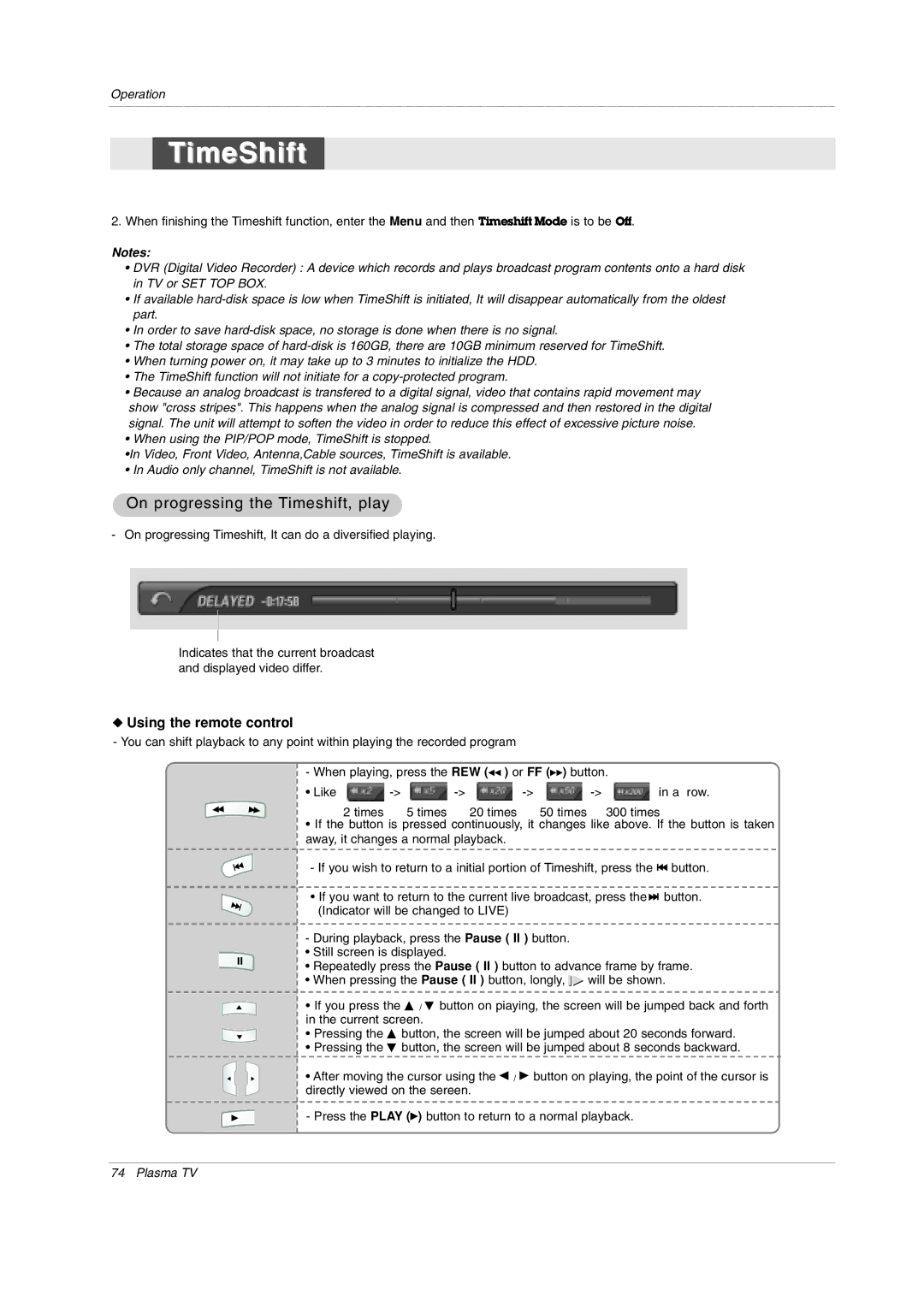Operation
TimeShift
2. When finishing the Timeshift function, enter the Menu and then Timeshift Mode is to be Off.
Notes:
•DVR (Digital Video Recorder) : A device which records and plays broadcast program contents onto a hard disk
•in TV or SET TOP BOX.
•If available
•part.
•In order to save
•The total storage space of
•When turning power on, it may take up to 3 minutes to initialize the HDD.
•The TimeShift function will not initiate for a
•Because an analog broadcast is transfered to a digital signal, video that contains rapid movement may
show "cross stripes". This happens when the analog signal is compressed and then restored in the digital signal. The unit will attempt to soften the video in order to reduce this effect of excessive picture noise.
• When using the PIP/POP mode, TimeShift is stopped.
•In Video, Front Video, Antenna,Cable sources, TimeShift is available.
• In Audio only channel, TimeShift is not available.
On progressing the Timeshift, play
- On progressing Timeshift, It can do a diversified playing.
Indicates that the current broadcast and displayed video differ.
W Using the remote control
- You can shift playback to any point within playing the recorded program
- When playing, press the REW (FF ) or FF (GG) button.
• Like ![]()
![]()
![]()
![]()
![]() in a row. 2 times 5 times 20 times 50 times 300 times
in a row. 2 times 5 times 20 times 50 times 300 times
•If the button is pressed continuously, it changes like above. If the button is taken away, it changes a normal playback.
- If you wish to return to a initial portion of Timeshift, press the ![]()
![]() button.
button.
• If you want to return to the current live broadcast, press the ![]()
![]() button. (Indicator will be changed to LIVE)
button. (Indicator will be changed to LIVE)
-During playback, press the Pause ( II ) button.
• Still screen is displayed.
• Repeatedly press the Pause ( II ) button to advance frame by frame.
• When pressing the Pause ( II ) button, longly, ![]()
![]() will be shown.
will be shown.
• If you press the D / E button on piaying, the screen will be jumped back and forth in the current screen.
• Pressing the D button, the screen will be jumped about 20 seconds forward.
• Pressing the E button, the screen will be jumped about 8 seconds backward.
• After moving the cursor using the F / G button on playing, the point of the cursor is directly viewed on the sereen.
- Press the PLAY (G) button to return to a normal playback.
74 Plasma TV