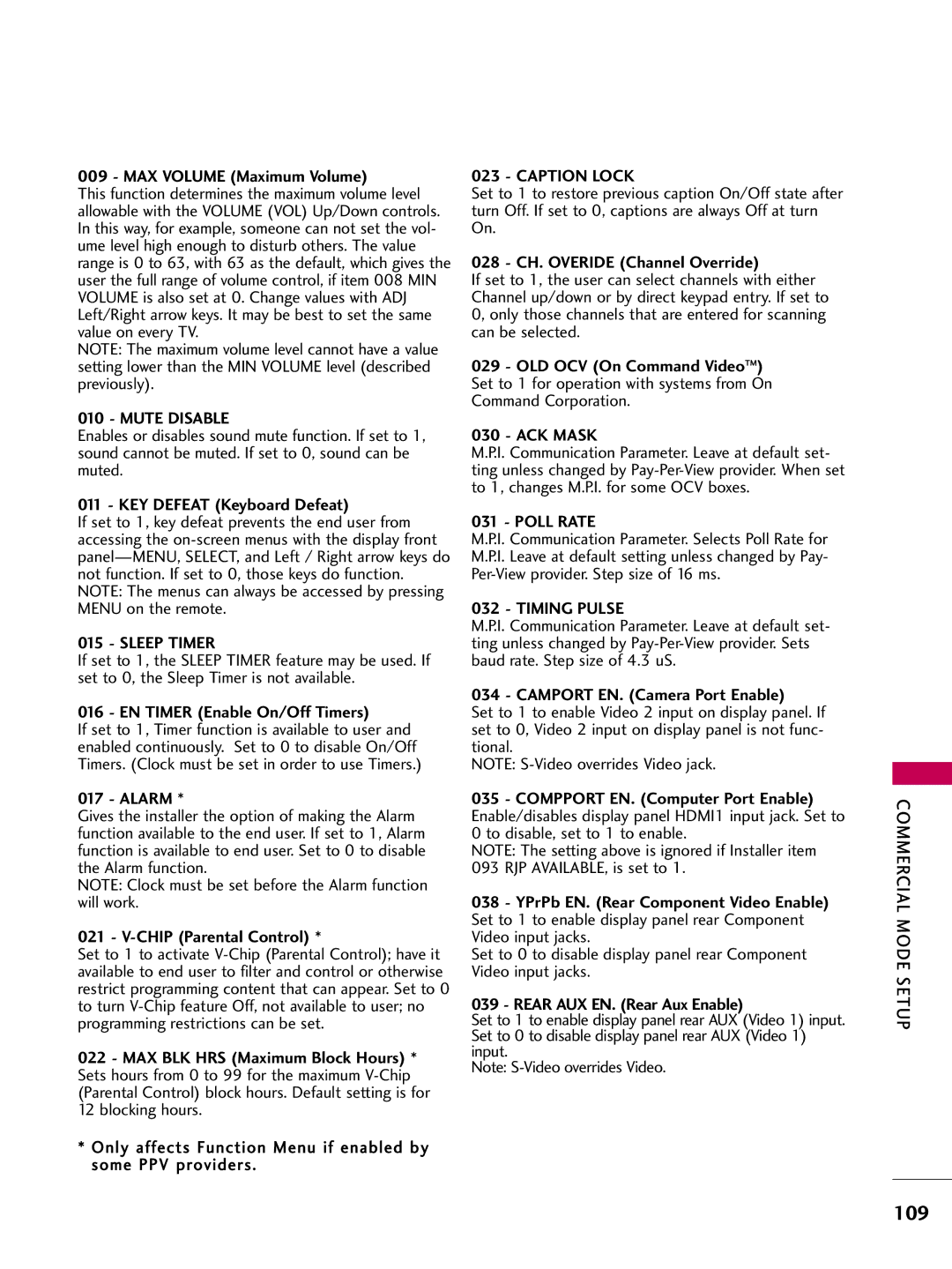LCD TV
FCC Notice
Important Safety Instructions
Safety Instructions
Thunder or lighting storm
On the back of the TV
Generated Sound
Grounding
Antennas
Only Hg lamp used LCD TV
Contents
TLL-1100A Cloning Connections/Learning Setup
Clock Setting
LT2002 Cloning Connections/Learning Setup
Cloning Connections/Teaching Setup
This feature is not available for all models
Features of this TV
BURN-IN on Your TV Screen
Preperation
Accessories
Polishing Cloth
For 32/37/42LD650H, 32/37/42LD655H
32/37/42LG710H Preparation
Front Panel Information
Image shown may differ from your TV
Intelligent Sensor
Speaker
32/37/42/47/55LD650H, 32/37/42LD655H
Channel
Buttons
32/37/42LG710H
Back Panel Information
32/37/42LD650H, 32/37/42LD655H
Reset
LAN Service only
Update
Remote Control OUT
Stand Body Stand Base
Stand Instructions
Insert the stand as shown
Assemble the TV as shown
Stand Body
Connect the cables as necessary
Cable Management
Screw
32/37/42LD655H model
Swivel Stand
Desktop Pedestal Installation
Attaching the TV to a Desk
LSW100B, LSW100BG
Vesa Wall Mounting
LSW200B, LSW200BG
DSW400BG Preparation
Preparation
Uct
Antenna Analog or Digital
Antenna or Cable Connection
RF Cable
MPI Card Removal / PPV Card Installation
HD Receiver Setup
External Equipment Setup
How to connect
How to use
Hdmi Connection
Setup
External
HDMI-DTV
HDMI/DVI in 1 DVI jack on the TV
DVI to Hdmi Connection
Audio RGB/DVI jack on the TV
Component Input ports
DVD Setup
Connect the audio outputs of the DVD to
Antenna Connection
VCR Setup
Composite RCA Connection
Audio OUT Connection
Other A/V Source Setup
Camcorder
Connect one end of the optical cable to the TV’s Opti
VGA D-Sub 15 pin Connection
PC Setup
720x400
Be a noise on the screen
640x480
800x600
Selecting Resolution
Screen Setup for PC mode
External Equipment
Select Auto config
Auto Configure
Start Auto Configuration
Can adjust the Position, S i z e or Phase
Adjustment for screen Position, Size, and Phase
Select Reset
Screen Reset Reset to original factory values
Watching TV / Channel Control
Remote Control Functions
Watching TV
VCR
Watching TV / Channel Control
Installing Batteries
Turning on the TV
Volume Adjustment
Channel Selection
Watching
ON-SCREEN Menus Selection
TV / Channel Control
Auto Scan Auto Tuning
Channel Setup
Watching TV / Channel
Add/Delete Channel Manual Tuning
Control
Channel Editing
Channel Label
Select the desired input source
Input List
Select Guide button to shows available TV programs
Example Electronic Program Guide
Select Photo List or Music List or Extra Contents
When removing the USB device
Entry Modes
This TV supports playback of JPG pictures and MP3 audio
USB
Screen Components
Photo List
Select USB
Select Photo List
Enter Show the Pop-up menu
Photo Selection and Pop-up Menu
Full size
Full Screen Menu
Select the Slideshow, BGM, Rotate, Delete, Option Or Hide
Select Music List
Music List
Select the desired musics
Music Selection and Pop-up Menu
Show the Pop-up menu
Use the CH button to navigate in the music
Extra Contents
PIP PICTURE-IN-PICTURE
Picture Control
HDMI1or HDMI2
Main Picture Source Available Sub Picture Sources
Picture Size Aspect Ratio Control
Picture Control
169
Set by program
169
Just Scan
Zoom
Preset Picture Settings Picture Mode
Manual Picture Adjustment User Mode
Select Picture
Picture Improvement Technology
Maximize the utilization of color to increase color quality
Select Picture Reset
Picture Reset
Initialize the adjusted value
Enter Select Yes
Select Option
Demo Mode
Sound & Language Control
Auto Volume Leveler Auto Volume
Sound & Language Control
Select Sound Mode
Preset Sound Settings Sound Mode
Select Standard, Music
Adjust the sound to suit your taste and room situations
Sound Setting Adjustment User Mode
Cinema, Sport, or Game
Select Treble or Bass
Or Infinite Sound
Select SRS TruSurround XT
Clear Voice
Adjustment for Clear Voice ll Level With selecting O n
Select Clear Voice
Select Balance
Balance
Select TV
TV Speakers ON/OFF Setup
Audio Reset
Mono, Stereo, or SAP appear in turn
STEREO/SAP Broadcast Setup
Sound
Audio Language
Language Control
Menus can be shown on the screen in the selected language
ON-SCREEN Menus Language Selection
Sound & Language
Analog Broadcasting System Captions
Caption Mode
Caption
Text
Digital Broadcasting System Captions
Select CC1-4, Text1-4, or Service1
Custom
Caption Option
Clock Setting
Time Setting
Auto Clock Setup
Time Setting
Manual Clock Setup
Time Setting
Select Time Select Off Time or On
Auto ON/OFF Time Setting
Select Repeat
Select and set Hour or Minute
Sleep Timer turns the TV off at the preset time
Sleep Timer Setting
Select Time Select Sleep Timer
Setting
Setting up Your Password
SET Password & Lock System
Parental Control / Ratings
Chip rating and categories
Select
Lock System
Lock
Parental Control / Rating
Input the password Select Set Password
Set Password
Same 4 digits on the Confirm
Parental
Block Channel
Channel Blocking
Movie Rating Mpaa For USA
Movie & TV Rating
TV Rating Children For USA
Input the password
Enter Select Lock
TV Rating General For USA
Selecting Canadian English rating system
TV Rating English For Canada
Exempt Children
All audiences PG Parental Guidance
TV Rating French For Canada
Downloadable Rating
External Input Blocking
Enables you to block an input
Interactive TV Setup
Commercial Mode Setup
Commercial Mode Setup
Provides help for the interactive menus
Operating Installer Menu
Installer Overview
LG Installer Remote
TLL-1100A Clone Programmer
Interactive Amenities may include the following
Interactive TV Overview
This page provides an overview of a Master TV configuration
Commercial Mode Setup for Master TV
Settings Set Item 003 BAND/AFC Broadcast set to
When finished, to exit 2-5-4+Menu mode, press Menu
Optional Edit/Change File Name
On Master TV, Create Profile and Learn
If necessary, the file name can be edited or changed
On Target TV, Teach Master TV Profile
Master setup
Clone Mode
Setup
Turn On the TLL-1100A
Mode Setup
LT2002 Cloning CONNECTIONS/LEARNING Setup
Before you begin cloning
Learning the Master TV Setup
LT2002 Cloning Learning Setup
Learn Setup from Master TV
Set the Clock Optional
Teaching the Master Setup to Another TV
Cloning CONNECTIONS/TEACHING Setup
Teach Master TV’s Setup to the target TV
Disconnect TV Power for 15 Seconds
Accessing the Installer’s Menu
Installer Menu
107
There are 4 possible settings for this option = Broadcast
Specifies entry sequence to the Installer Menu
= HRC = IRC
255 = Last channel ~ 125 = Ch
Only affects Function Menu if enabled by some PPV providers
MAX Volume Maximum Volume
= RGB
= Scaler Model RJPs, Hdmi Mode
= Legacy Model RJPs, DVI Mode
= Scaler Model RJPs, DVI Mode
See Reference section, B-LAN Setup and Overview
Assign ICONs to the channels using the Channel Label Menu
Enter the TV installer menu
Reference Detailed Instructions for Making a Master TV
Making a Master TV
Editing/Adding Channel ICONs and/or Labels
Adding Channel Icons and Labels in the 2-5-4 + Menu Mode
To Do Channel Editing/Labeling, Proceed as Follows
Changing a Channel’s Icon on Master TV
Procedure for Checking Software Version
Reference Clonable Menu Features
Clonable Menu Features
Power Savings Setup
Reference Power Saving Setup
For 32LG710H
For 37LG710H
For 37LD650H, 37LD655H
For 32LD650H, 32LD655H
For 42LD650H, 42LD655H
Camport Operation Stand-Alone
TV Camport Auto Sense Operation
Camport Operation PPV
Communications Setup Menu
FTG Operation Setup
Logical Channel Numbers Custom Channel LABELS/ICONS
FTG Channel MAP Overview
FTG Installer Menu Overview
TV AUX Input Configuration
FTG Operation Troubleshooting
Error Messages
LAN Setup and Overview
LAN Setup and Overview
Remote control Doesn’t work Power is suddenly Turned off
Troubleshooting
Appendix
Appendix
Update video card drivers
Check the signal cable
See troubleshooting flow chart
No Power
Reset Clone After Static Shock
Reference LT2002 Cloning Procedure Troubleshooting
Clone Programmer Troubleshooting
Than 30 seconds
Troubleshooting Flow Chart
RJP Input Hierarchy
RJP Model List
OHM RF Cable
Glossary of Terms
Cleaning the Screen
Maintenance
Cleaning the Cabinet
Extended Absence
37LG710H
Product Specifications
131
Testing your remote control
Programming the Remote Control
VCR
Remote Control Code
Hdstb
Configuration of frame
Remote Control IR Codes
IR Codes
Output waveform
136
Version 2, June
Open Source License
138
139
140
GNU Lesser General Public License
142
143
144
145
Mozilla Public License
147
148
149
150
Canada