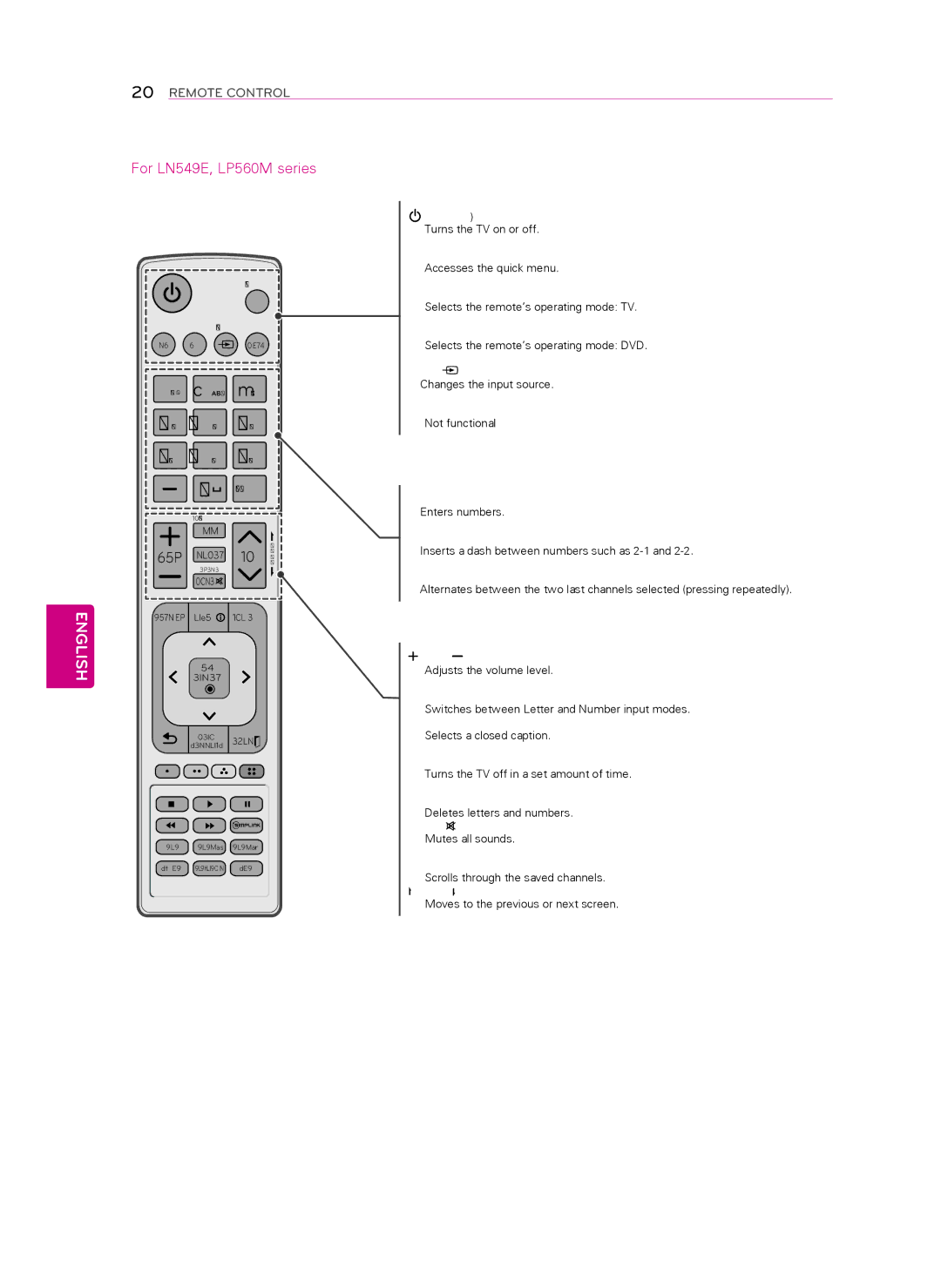20REMOTE CONTROL
ENGLISH
For LN549E, LP560M series
|
|
|
| Q.MENU | |
|
|
| INPUT |
|
|
TV |
| DVD |
| MARK | |
1 | .,;@ | 2 | abc | 3 | def |
4 | ghi | 5 | jkl | 6 | mno |
|
|
| |||
7 | pqrs | 8 | tuv | 9 | wxyz |
|
|
| |||
0 ![]()
![]() FLASHBK
FLASHBK
CHAR/NUM
CC
P
VOL TIMER CH A
G
E
DELETE
MUTE![]()
PORTAL INFO![]() GUIDE
GUIDE
OK
ENTER
SETTINGSMENU EXIT ![]()
PIP | PIPCH+ | PIPCH- |
SWAP | PIP INPUT | SAP |
(POWER)
Turns the TV on or off.
Q. MENU
Accesses the quick menu.
TV
Selects the remote’s operating mode: TV.
DVD
Selects the remote’s operating mode: DVD.
INPUT ![]()
Changes the input source.
MARK
Not functional
Number button
Enters numbers.
—(DASH)
Inserts a dash between numbers such as
FLASHBK
Alternates between the two last channels selected (pressing repeatedly).
 VOL
VOL 
Adjusts the volume level.
CHAR/NUM
Switches between Letter and Number input modes.
CC
Selects a closed caption.
TIMER
Turns the TV off in a set amount of time.
DELETE
Deletes letters and numbers.
MUTE ![]()
Mutes all sounds.
^ CH v
Scrolls through the saved channels.
![]() PAGE
PAGE
Moves to the previous or next screen.