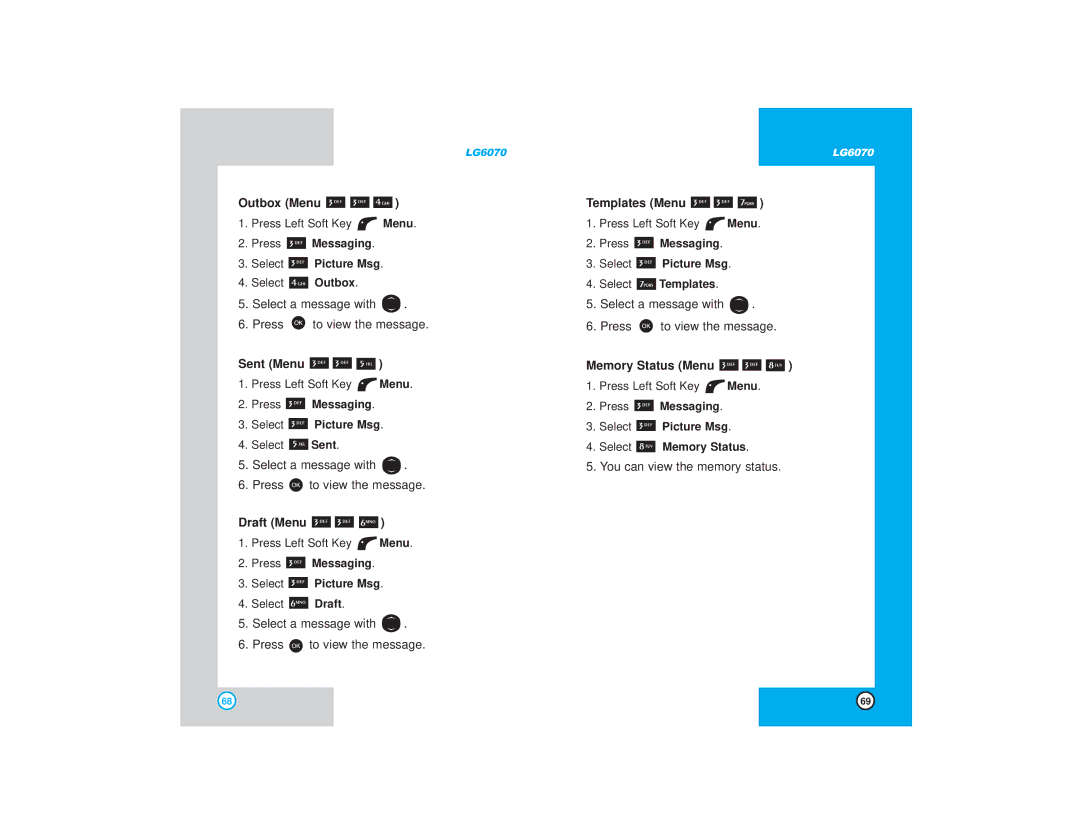Outbox (Menu 

 )
)
1.Press Left Soft Key ![]() Menu.
Menu.
2.Press  Messaging.
Messaging.
3.Select ![]() Picture Msg.
Picture Msg.
4.Select ![]() Outbox.
Outbox.
5.Select a message with ![]() .
.
6.Press ![]() to view the message.
to view the message.
Sent (Menu 

 )
)
1.Press Left Soft Key ![]() Menu.
Menu.
2.Press  Messaging.
Messaging.
3.Select ![]() Picture Msg.
Picture Msg.
4.Select ![]() Sent.
Sent.
5.Select a message with ![]() .
.
6.Press ![]() to view the message.
to view the message.
Draft (Menu 

 )
)
1.Press Left Soft Key ![]() Menu.
Menu.
2.Press  Messaging.
Messaging.
3.Select ![]() Picture Msg.
Picture Msg.
4.Select ![]() Draft.
Draft.
5.Select a message with ![]() .
.
6.Press ![]() to view the message.
to view the message.
LG6070 | LG6070 |
Templates (Menu 

 )
)
1.Press Left Soft Key ![]() Menu.
Menu.
2.Press ![]() Messaging.
Messaging.
3.Select ![]() Picture Msg.
Picture Msg.
4.Select ![]() Templates.
Templates.
5.Select a message with ![]() .
.
6.Press ![]() to view the message.
to view the message.
Memory Status (Menu 

 )
)
1.Press Left Soft Key ![]() Menu.
Menu.
2.Press ![]() Messaging.
Messaging.
3.Select ![]() Picture Msg.
Picture Msg.
4.Select ![]() Memory Status.
Memory Status.
5.You can view the memory status.
68 | 69 |