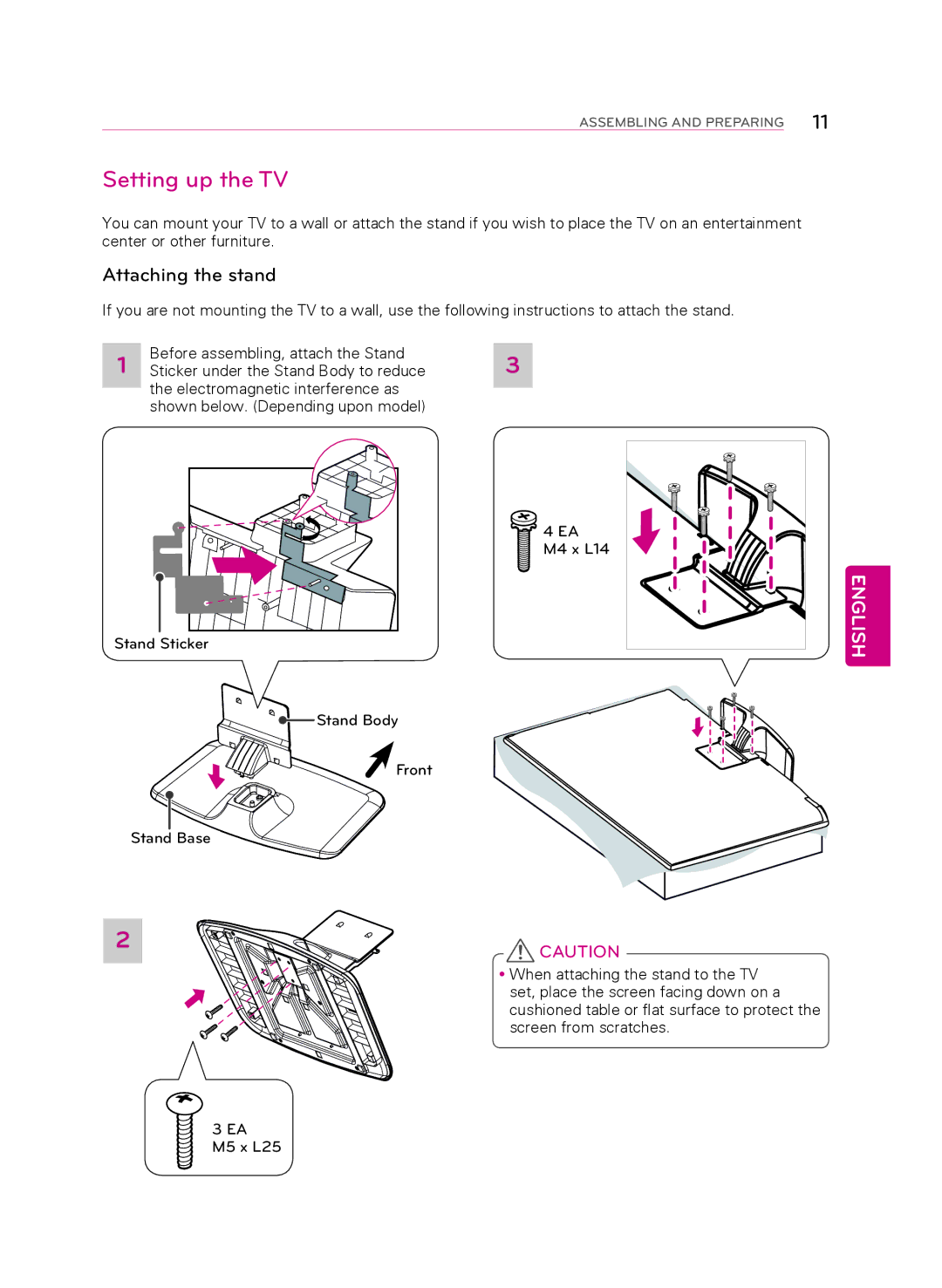ASSEMBLING AND PREPARING 11
Setting up the TV
You can mount your TV to a wall or attach the stand if you wish to place the TV on an entertainment center or other furniture.
Attaching the stand
If you are not mounting the TV to a wall, use the following instructions to attach the stand.
1 | Before assembling, attach the Stand | 3 |
Sticker under the Stand Body to reduce |
the electromagnetic interference as shown below. (Depending upon model)
| 4 EA |
| M4 x L14 |
Stand Sticker | ENGLISH |
|
![]()
![]()
![]() Stand Body
Stand Body
Front
Stand Base
2 | CAUTION |
|
yyWhen attaching the stand to the TV set, place the screen facing down on a cushioned table or flat surface to protect the screen from scratches.
3EA M5 x L25