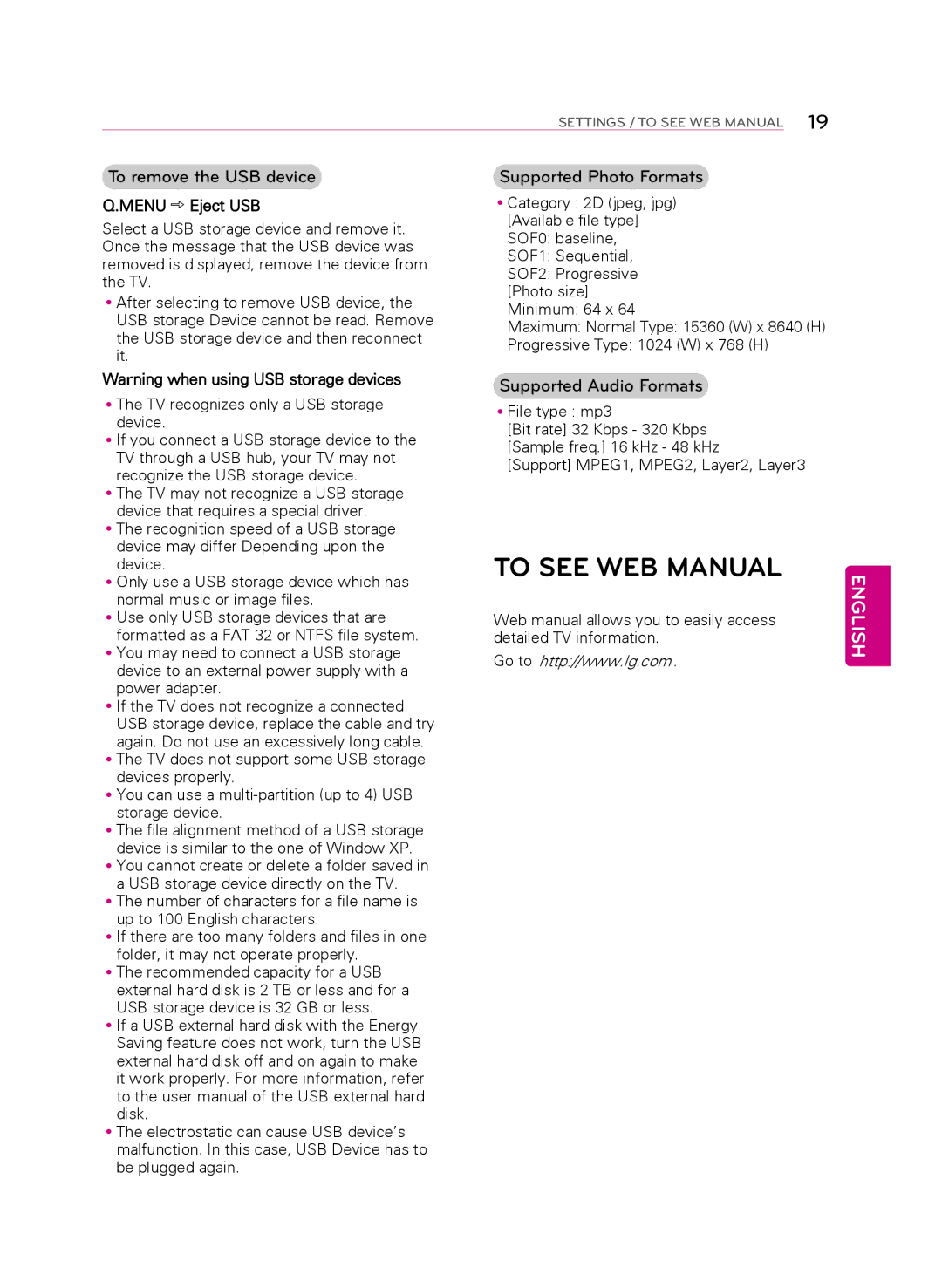| SETTINGS / TO SEE WEB MANUAL 19 | ||
|
|
|
|
To remove the USB device | Supported Photo Formats |
| |
Q.MENU ➾ Eject USB
Select a USB storage device and remove it. Once the message that the USB device was removed is displayed, remove the device from the TV.
yyAfter selecting to remove USB device, the USB storage Device cannot be read. Remove the USB storage device and then reconnect it.
yyCategory : 2D (jpeg, jpg) [Available file type] SOF0: baseline, SOF1: Sequential, SOF2: Progressive [Photo size] Minimum: 64 x 64
Maximum: Normal Type: 15360 (W) x 8640 (H)
Progressive Type: 1024 (W) x 768 (H)
Warning when using USB storage devices
yyThe TV recognizes only a USB storage device.
yyIf you connect a USB storage device to the TV through a USB hub, your TV may not recognize the USB storage device.
yyThe TV may not recognize a USB storage device that requires a special driver.
yyThe recognition speed of a USB storage device may differ Depending upon the device.
yyOnly use a USB storage device which has normal music or image files.
yyUse only USB storage devices that are formatted as a FAT 32 or NTFS file system.
yyYou may need to connect a USB storage device to an external power supply with a power adapter.
yyIf the TV does not recognize a connected USB storage device, replace the cable and try again. Do not use an excessively long cable.
yyThe TV does not support some USB storage devices properly.
yyYou can use a
yyThe file alignment method of a USB storage device is similar to the one of Window XP. yyYou cannot create or delete a folder saved in
a USB storage device directly on the TV. yyThe number of characters for a file name is
up to 100 English characters.
yyIf there are too many folders and files in one folder, it may not operate properly.
yyThe recommended capacity for a USB external hard disk is 2 TB or less and for a USB storage device is 32 GB or less.
yyIf a USB external hard disk with the Energy Saving feature does not work, turn the USB external hard disk off and on again to make it work properly. For more information, refer to the user manual of the USB external hard disk.
yyThe electrostatic can cause USB device’s malfunction. In this case, USB Device has to be plugged again.
Supported Audio Formats
yyFile type : mp3
[Bit rate] 32 Kbps - 320 Kbps [Sample freq.] 16 kHz - 48 kHz [Support] MPEG1, MPEG2, Layer2, Layer3
TO SEE WEB MANUAL
Web manual allows you to easily access detailed TV information.
Go to http://www.lg.com .