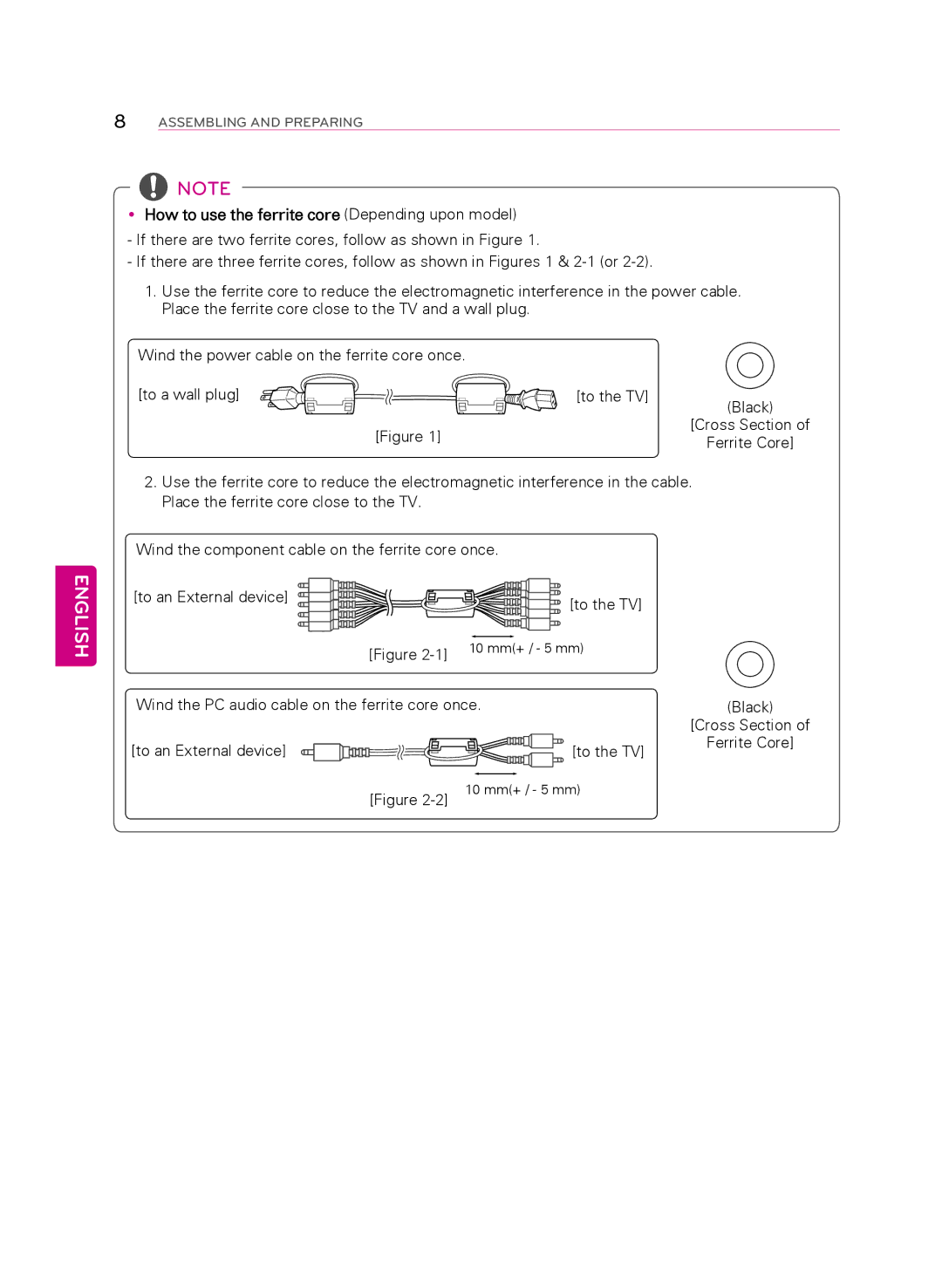ENGLISH
8ASSEMBLING AND PREPARING
![]() NOTE
NOTE
yyHow to use the ferrite core (Depending upon model)
-If there are two ferrite cores, follow as shown in Figure 1.
-If there are three ferrite cores, follow as shown in Figures 1 &
1.Use the ferrite core to reduce the electromagnetic interference in the power cable. Place the ferrite core close to the TV and a wall plug.
Wind the power cable on the ferrite core once.
[to a wall plug] |
| [to the TV] | (Black) |
|
|
| |
| [Figure 1] |
| [Cross Section of |
|
| Ferrite Core] | |
|
|
|
2.Use the ferrite core to reduce the electromagnetic interference in the cable. Place the ferrite core close to the TV.
Wind the component cable on the ferrite core once.
[to an External device] | [to the TV] |
|
|
| |
[Figure | 10 mm(+ / - 5 mm) |
|
|
| |
Wind the PC audio cable on the ferrite core once. | (Black) | |
|
| [Cross Section of |
[to an External device] | [to the TV] | Ferrite Core] |
| ||
[Figure | 10 mm(+ / - 5 mm) |
|