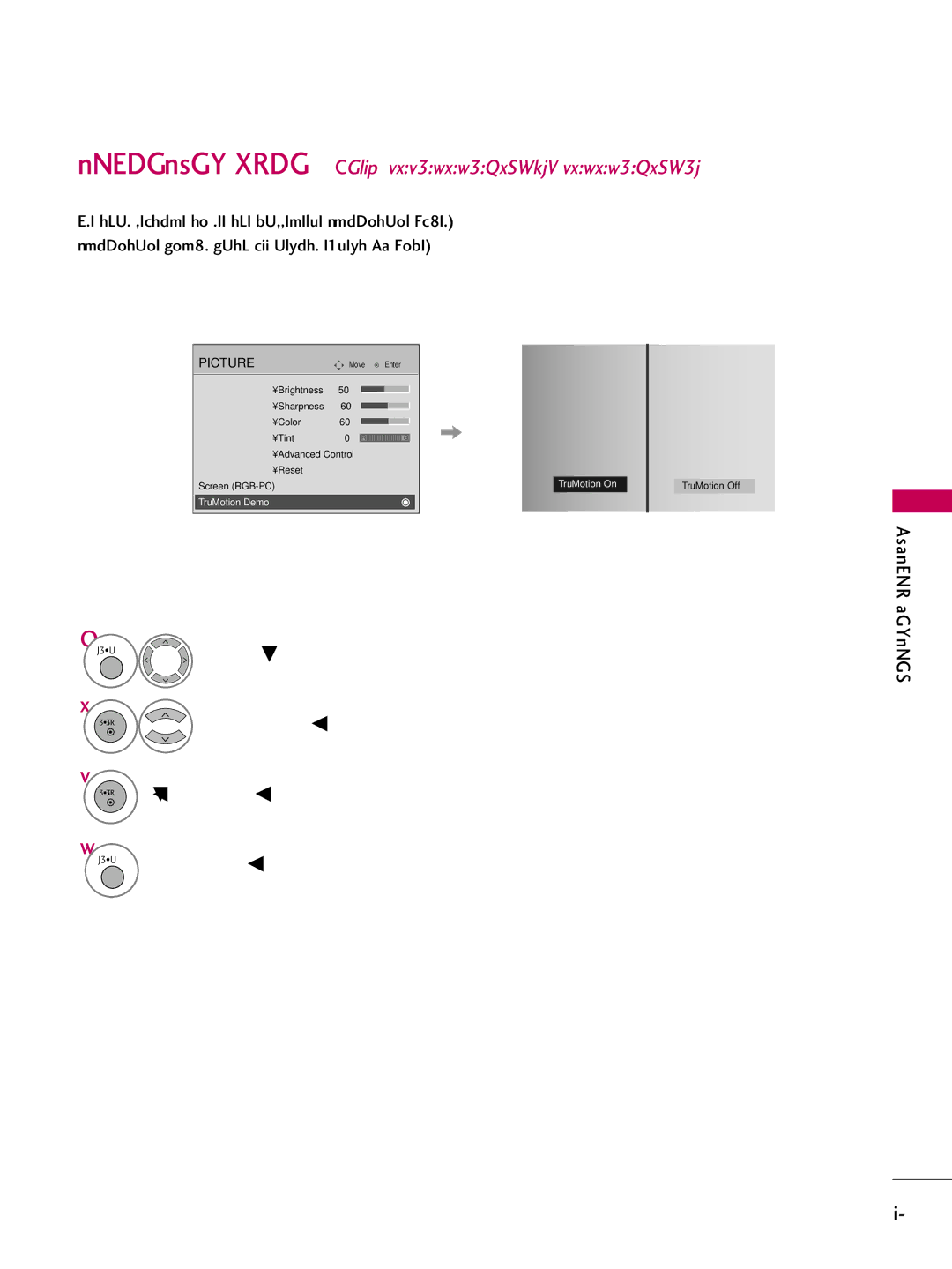LCD TV Plasma TV
Page
FCC Notice
Important Safety Instructions
Safety Instructions
Exposed to dripping or splashing and no
Disconnecting Device from Mains
Grounding
Contents
External Control Through RS-232C
Clock Setting
On Disposal
Feature of this TV
Preparation
Accessories
Preparation
4EA
Front Panel Information
Volume
32/42/47/52LG70
Input Menu
32/37/42/47/52LG60
Volume +
Back Panel Information
37/42/47/52LG50
32/37/42LG30
Image shown may differ from your TV
32/42/47/52LG70
ANTENNA/CABLE
Audio RGB/DVI
Digital Audio OUT
Audio OUT
Only 42PG25
Stand Installation
Only 32/37/42LG30, 37/42LG50, 32/42LG70
Stand Body
Stand Body Cover Base
Only 32/37/42LG60
Back of the TV
Cable Management
How to remove the Cable Management Clip
42PG25
50PG25, 50/60PG60
Connect the cables as necessary
32/37/42LG30, 37/42/47/52LG50, 32/42/47/52LG70
Swivel Stand
Desktop Pedestal Installation
32/37/42LG30, 37/42/47/52LG50
Vesa Wall Mounting
Insert the Protection Cover into the TV until clicking sound
Protection Cover
Ensure the eye-bolts or brackets are tightened securely
Securing the TV to the Wall to Prevent Falling
Antenna Analog or Digital
Antenna or Cable Connection
HD Receiver Setup
External Equipment Setup
How to connect
How to use
Plasma TV, 32/37/42LG30, 37/42/47/52LG50, 32/42/47/52LG70
External Equipment Setup
HDMI-DTV
Hdmi Connection
Plasma TV, 32/42/47/52LG70
32/37/42LG30, 37/42/47/52LG50, Plasma TV
DVI to Hdmi Connection
RGB HDMI/DVI
Component Input ports
DVD Setup
RGB Rgbpc Digita
External
Equipment Setup
Turn on the DVD player, insert a DVD
32/37/42/47/52LG60
Antenna Connection
VCR Setup
Equipment
Antenna in socket of the VCR
Composite RCA Connection
Select the AV1 input source on the TV using the Input
Antenna Cable Digital Audio OUT
Camcorder
Other A/V Source Setup
VGA D-Sub 15 pin Connection
PC Setup
External Equipment Setup
External
63.981 79.976 47.712 75.00 66.587 67.5 Only RGB-PC mode
Only RGB-PC mode
59.94 800x600
59.87
720x400 31.469
31.468
800x600 37.879
48.363 60.00
Selecting Resolution
Screen Setup for PC mode
Select Picture
Select Auto config
Auto Configure
Can adjust the Position, S i z e or Phase
Select Yes
Adjustment for screen Position, Size, and Phase
Select Reset
Screen Reset Reset to original factory values
USB Connection Except 32/37/42LG30
Audio OUT Connection
Setup
Digital
External Equipment
Mute Switch the sound on or off. G p.50
Remote Control Functions
Watching TV / Channel Control
Watching TV / Channel
Watching TV / Channel Control
Installing Batteries
Turning on the TV
Volume Adjustment
Channel Selection
Quick Menu
Display each menu Make appropriate adjustments
USB Eject Select USB Eject in order to eject USB device
Return to TV viewing
Mode setting
Initial Setting
Time setting
Control
Auto Tuning
Option setting
Start Auto Tuning
You can also adjust Initial Setting in the Option menu
Watching
ON-SCREEN Menus Selection
TV / Channel Control
Display each menu
Only for 32/37/42LG30
For USA
Auto Scan Auto Tuning
Channel Setup
Select Channel
Select Manual Tuning
Add/Delete Channel Manual Tuning
Select DTV, T V, CADTV, or Catv
Is turned on Select channel you want to add or delete
Channel Editing
Input List
With using Input button
With using Option menu
Input Label
Watching TV
You can select the optimal images and sounds
AV Mode
Select Option
Simplink Menu
Simplink Functions
Entry Modes
USB
USB
Photo List
Corresponding buttons on the remote control
Screen Components
Select USB Moves to upper level file Preview Display
Select the desired photos
Photo Selection and Popup Menu
Show the Popup menu
Use the CH button to navigation in the photo
Full Screen Menu
Select the Sideshow, BGM, Rotate
Select USB Select Music List
Music List
Up to 6 music titles are listed per
Music Selection and Popup Menu
Select the desired musics
Use the CH button to navigation in the music
USB
Picture Size Aspect Ratio Control
Picture Control
Picture Control
169
Set by program
Zoom
Just Scan
Picture Mode Preset
Preset Picture Settings
Select Picture Mode
You can also adjust Picture Mode in the Q. Menu
Advanced ControlGamma
Color Tone Preset
Picture Mode User Mode
Manual Picture Adjustment
Brightness, Sharpness, Color, or Tint
Picture
Picture Mode Expert Control
Advanced Control Gamma
Picture Improvement Technology
Select Advanced Control
Advanced Control Black Darkness Level
Select Black Level
Select Low or High
Advanced Control EYE Care LCD TV Only
Select Picture Select O n or Off
Advanced Control Real Cinema / Film Mode
Select Real Cinema or Film
Mode
Only 32/37/42/47/52LG60, 32/42/47/52LG70
Advanced Control Trumotion
Begin TruMotion Demo
Select TruMotion Demo
Stop TruMotion Demo
Initialize the adjusted value
Picture Reset
Ume
TV during power standby
Standby Light You can set
On or off while watching the TV
Select Normal, Orbiter
Select ISM Method
Inversion or White Wash
Return to TV viewing White
It reduces the plasma display’s power consumption
Power Saving Picture Mode Plasma TV Only
Select Auto Volume
Auto Volume Leveler Auto Volume
Sound & Language Control
Sound & Language Control
Select Sound Mode
Preset Sound Settings Sound Mode
You can also adjust Sound Mode in the Q. Menu
Select Standard, Music
Adjust the sound to suit your taste and room situations
Sound Setting Adjustment User Mode
Cinema, Sport, or Game
Select Treble or Bass
Sound
Clear Voice
Language Control
Balance
Turn the TV speakers off if using external audio equipment
TV Speakers ON/OFF Setup
Audio Reset
Analog TV
STEREO/SAP Broadcast Setup
Digital TV
Plasma TV
Select your desired language English, Spanish, or French
Audio Language
Menus can be shown on the screen in the selected language
ON-SCREEN Menus Language Selection
Select Language Select Menu Select your desired language
Return to the previous menu Return to TV viewing
Analog Broadcasting System Captions
Caption Mode
Caption
Text
Digital Broadcasting System Captions
Select CC1-4, Text1-4, or Service1
Size Set the word size
Caption Option
Clock Setting
Time Setting
Auto Clock Setup
Time Setting
If the current time setting is wrong, set the clock manually
Manual Clock Setup
When Selecting T Set the channel at turn-on
Auto ON/OFF Time Setting
Select Off time or On Time
Select and set Hour or Minute
Select Time Select Sleep Timer
Sleep Timer Setting
Select Off, 1 0, 2 0, 3 0, 6 0, 9
120, 180, or 240 minutes
Auto SHUT-OFF Setting
Setting up Your Password
SET Password & Lock System
Parental Control / Ratings
Chip rating and categories
Lock System
Is enable
Select Lock System
Parental Control / Rating
Change the password by inputting a new password twice
Set Password
Select Set password
Same 4 digits on the Confirm
Select Block Channel
Channel Blocking
Movie & TV Rating
Select Lock Input the password General audience
Movie Rating Mpaa For USA only
PG-13 Parents strongly cautioned
TV Rating Children For USA only
TV Rating General For USA only
Parental
TV Rating English For Canada only
Control / Rating
TV Rating French For Canada only
Select Lock Exempt Input the password General
Selecting canadian french language rating system
Select E, G, 8ans+, 13ans+
Downloadable Rating
Downloadable Rating
External Input Blocking
Enables you to block an input
KEY Lock
Remote control Doesn’t work Power is suddenly Turned off
Troubleshooting
Appendix
Appendix
Picture OK & No sound No output from one Speakers
No sound When connecting
HDMI/USB
Vertical bar or stripe on Background
Cleaning the Screen
Maintenance
Cleaning the Cabinet
Extended Absence
42LG30
Product Specifications
122
123
Testing your remote control
Programming the Remote Control
VCR
Remote Control Code
Hdstb
Configuration of frame
Remote Control IR Codes
IR Codes
Output waveform
128
Communication Parameters
RS-232C Setup
GND
Either cable below can be used
RS-232C Configurations
RXD TXD GND DTR DSR RTS CTS
Transmission / Receiving Protocol
Command Reference List
132
133
134
135
Version 2, June
GNU General Public License
137
138
139
GNU Lesser General Public License
141
142
143
144
Mozilla Public License
146
147
148
149