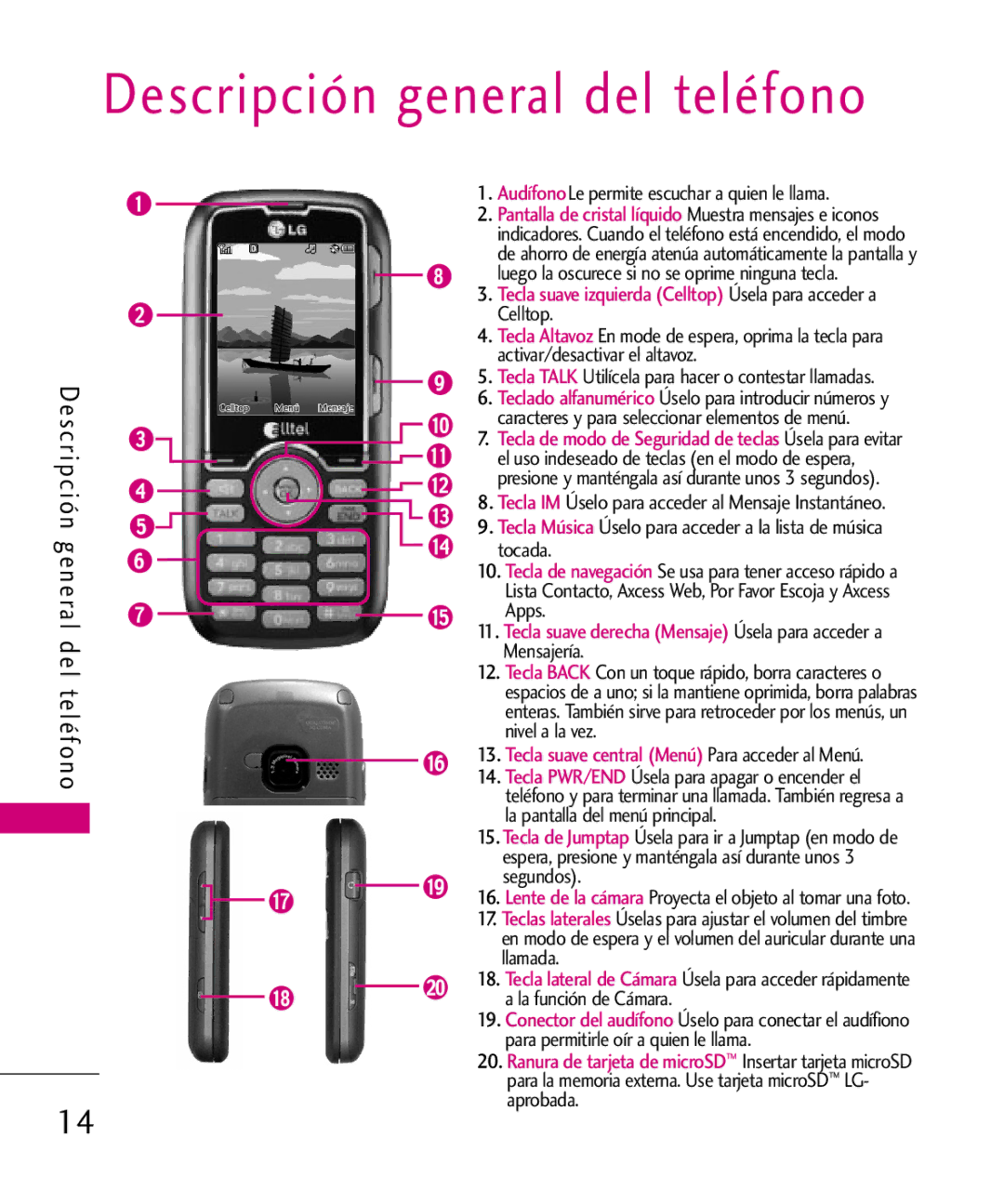AX260 specifications
The LG Electronics AX260 is a feature-rich smartphone known for its user-friendly design and impressive performance. Targeted at budget-conscious consumers, this device delivers an exceptional mobile experience without compromising on essential functionalities.One of the standout features of the LG AX260 is its vibrant display. The smartphone is equipped with a 5.7-inch HD IPS screen, ensuring bright colors and deep contrasts that enhance the viewing experience for video streaming, gaming, and browsing. The large screen size also allows for comfortable multitasking, permitting users to effortlessly switch between applications.
Powering the LG AX260 is a reliable processor that ensures smooth operation across various tasks. With a combination of a solid chipset and adequate RAM, users can expect responsive performance, whether they are playing games or running multiple applications. Additionally, the device offers ample internal storage, expandable via microSD, allowing users to store photos, videos, and apps without worrying about running out of space.
Camera capabilities are another highlight of the LG AX260. The smartphone features a dual-camera system, including a primary lens and a secondary depth-sensing lens, enabling users to capture stunning images with bokeh effects. The front-facing camera is designed for high-quality selfies and video calls, providing an all-around photography package for social media enthusiasts.
Another notable characteristic of the LG AX260 is its robust battery life. Equipped with a high-capacity battery, this device easily lasts through a full day of heavy usage, which includes streaming, gaming, and browsing. The addition of fast charging technology means users can quickly recharge their device to stay connected throughout the day.
Connectivity options are extensive, with support for 4G LTE for fast internet browsing. The smartphone features Bluetooth and Wi-Fi capabilities, making it easy to connect with other devices or share information.
Finally, the LG AX260 runs on an intuitive user interface based on Android, offering a simple yet comprehensive experience. With regular updates and security patches, users can enjoy the latest enhancements while keeping their data secure.
In summary, the LG Electronics AX260 stands out not just for its aesthetics but also for its practical features, making it an appealing choice for anyone seeking a reliable and affordable smartphone.