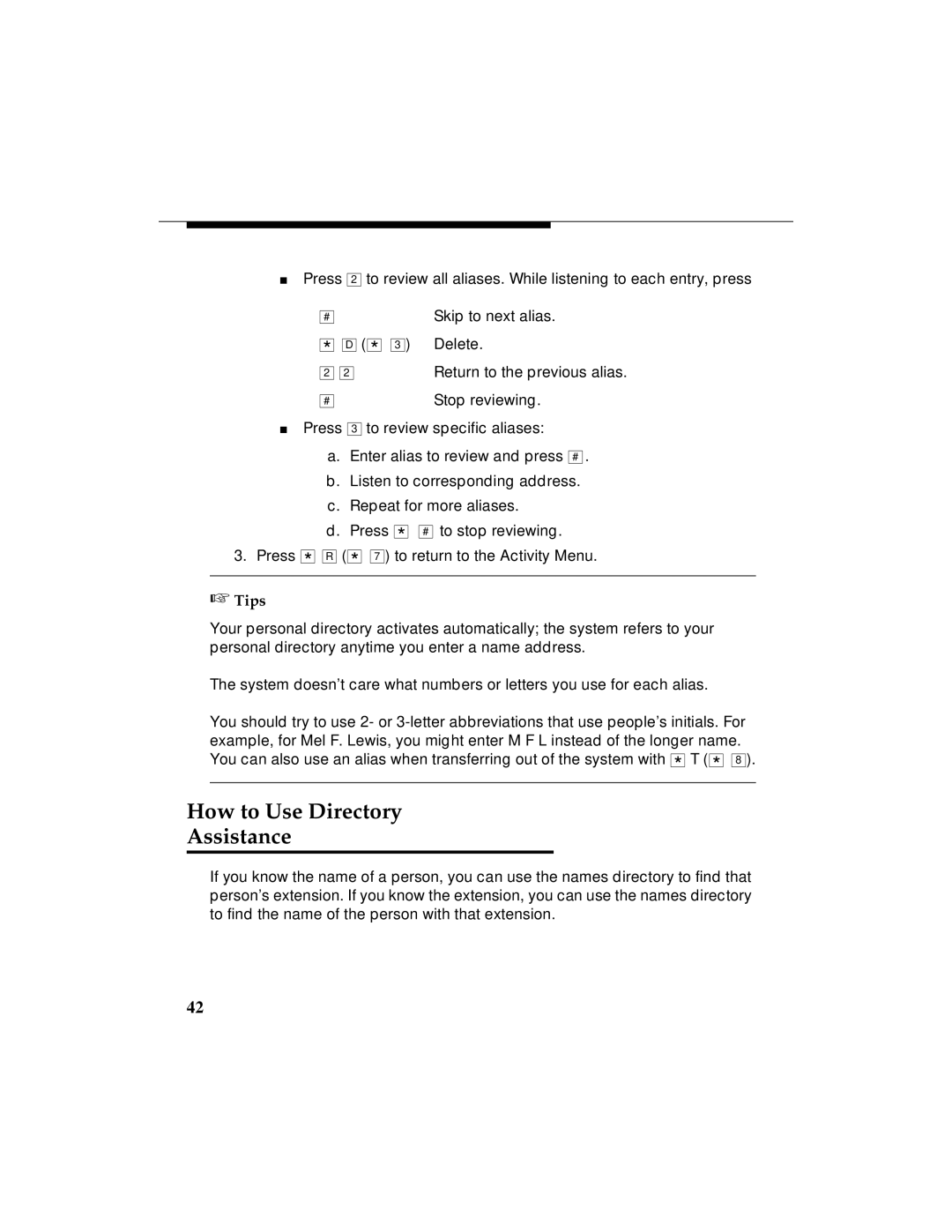■Press
2
to review all aliases. While listening to each entry, press
#
Skip to next alias.
* | D ( * 3 ) | Delete. |
2 | 2 | Return to the previous alias. |
# |
| Stop reviewing. |
■Press 3 to review specific aliases:
a. Enter alias to review and press # .
b. Listen to corresponding address.
c. Repeat for more aliases.
d. Press * ![]()
![]() # to stop reviewing.
# to stop reviewing.
3. Press * ![]()
![]() R ( *
R ( * ![]()
![]() 7 ) to return to the Activity Menu.
7 ) to return to the Activity Menu.
☞Tips
Your personal directory activates automatically; the system refers to your personal directory anytime you enter a name address.
The system doesn’t care what numbers or letters you use for each alias.
You should try to use 2- or ![]()
![]() 8 ).
8 ).
How to Use Directory
Assistance
If you know the name of a person, you can use the names directory to find that person’s extension. If you know the extension, you can use the names directory to find the name of the person with that extension.
42