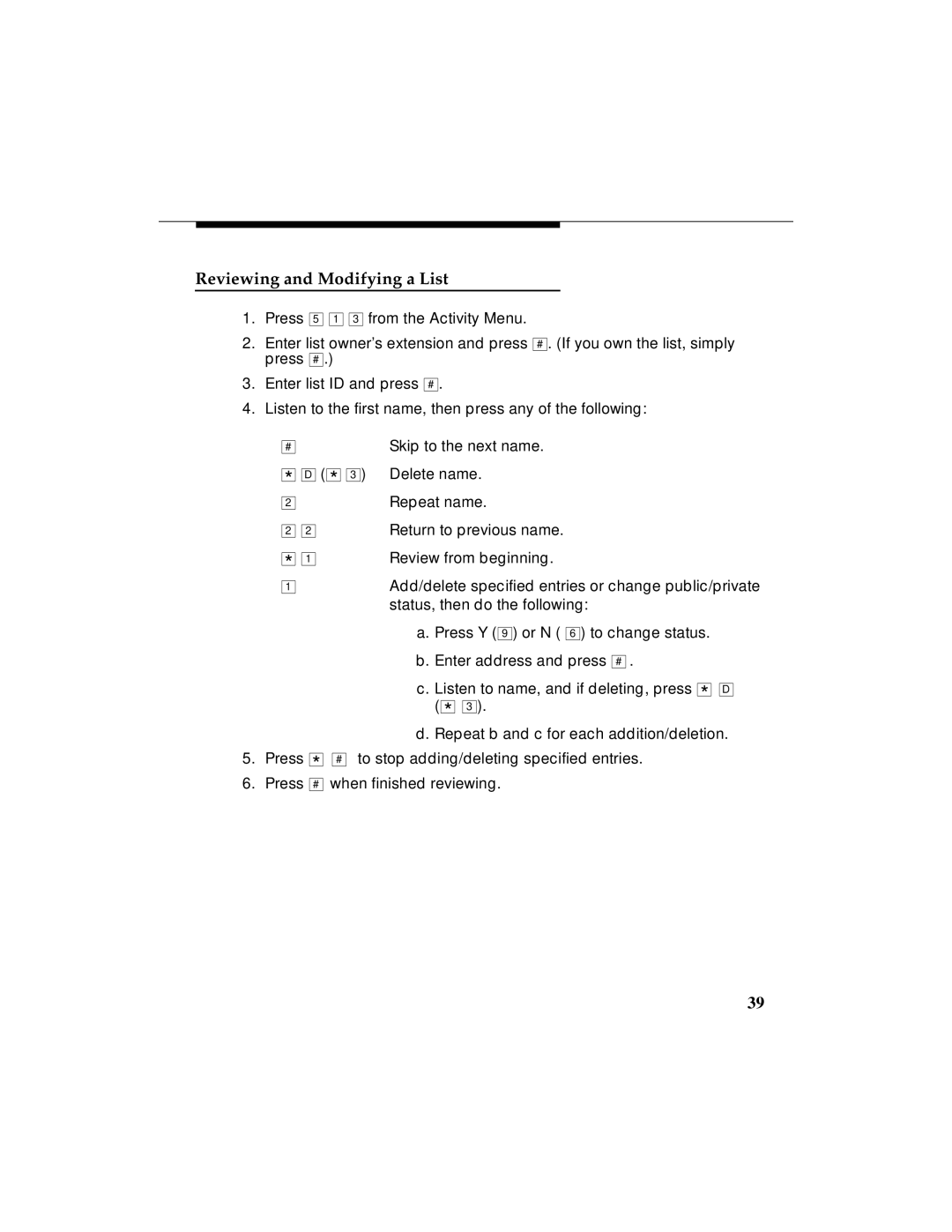Reviewing and Modifying a List
1.Press 5 ![]()
![]() 1
1 ![]()
![]() 3 from the Activity Menu.
3 from the Activity Menu.
2.Enter list owner’s extension and press # . (If you own the list, simply press # .)
3.Enter list ID and press # .
4.Listen to the first name, then press any of the following:
# |
| Skip to the next name. |
* | D ( * 3 ) | Delete name. |
2 |
| Repeat name. |
2 | 2 | Return to previous name. |
* | 1 | Review from beginning. |
|
| |
1 |
| Add/delete specified entries or change public/private |
|
| status, then do the following: |
a. Press Y ( 9 ) or N ( 6 ) to change status. b. Enter address and press # .
c. Listen to name, and if deleting, press | * D |
( * 3 ). |
|
d. Repeat b and c for each addition/deletion.
5.Press * ![]()
![]() # to stop adding/deleting specified entries.
# to stop adding/deleting specified entries.
6.Press # when finished reviewing.
39