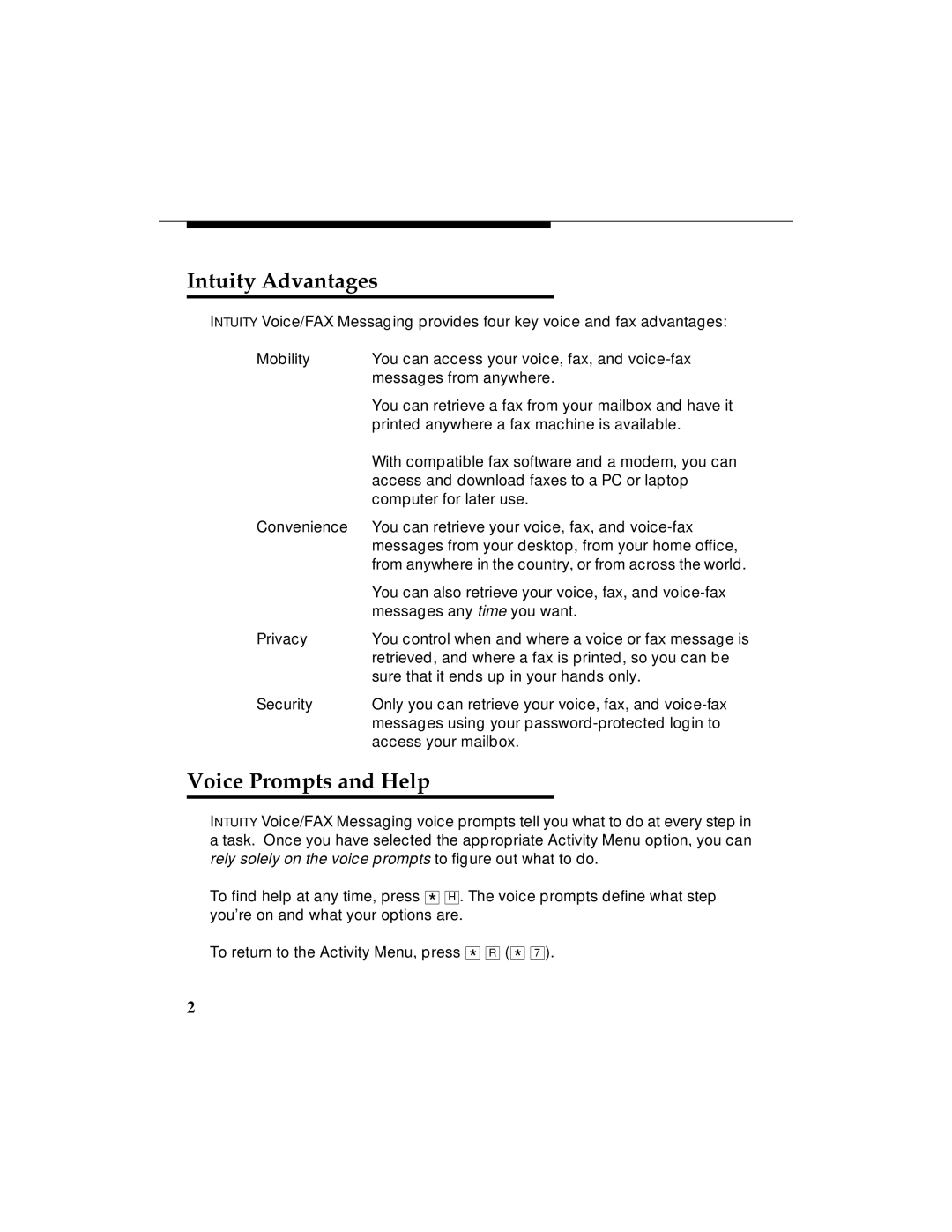Intuity Advantages
INTUITY Voice/FAX Messaging provides four key voice and fax advantages:
Mobility | You can access your voice, fax, and |
| messages from anywhere. |
| You can retrieve a fax from your mailbox and have it |
| printed anywhere a fax machine is available. |
| With compatible fax software and a modem, you can |
| access and download faxes to a PC or laptop |
| computer for later use. |
Convenience | You can retrieve your voice, fax, and |
| messages from your desktop, from your home office, |
| from anywhere in the country, or from across the world. |
| You can also retrieve your voice, fax, and |
| messages any time you want. |
Privacy | You control when and where a voice or fax message is |
| retrieved, and where a fax is printed, so you can be |
| sure that it ends up in your hands only. |
Security | Only you can retrieve your voice, fax, and |
| messages using your |
| access your mailbox. |
Voice Prompts and Help
INTUITY Voice/FAX Messaging voice prompts tell you what to do at every step in a task. Once you have selected the appropriate Activity Menu option, you can rely solely on the voice prompts to figure out what to do.
To find help at any time, press * ![]()
![]() H . The voice prompts define what step you’re on and what your options are.
H . The voice prompts define what step you’re on and what your options are.
To return to the Activity Menu, press
*![]()
![]() R
R
( * ![]()
![]() 7 ).
7 ).
2