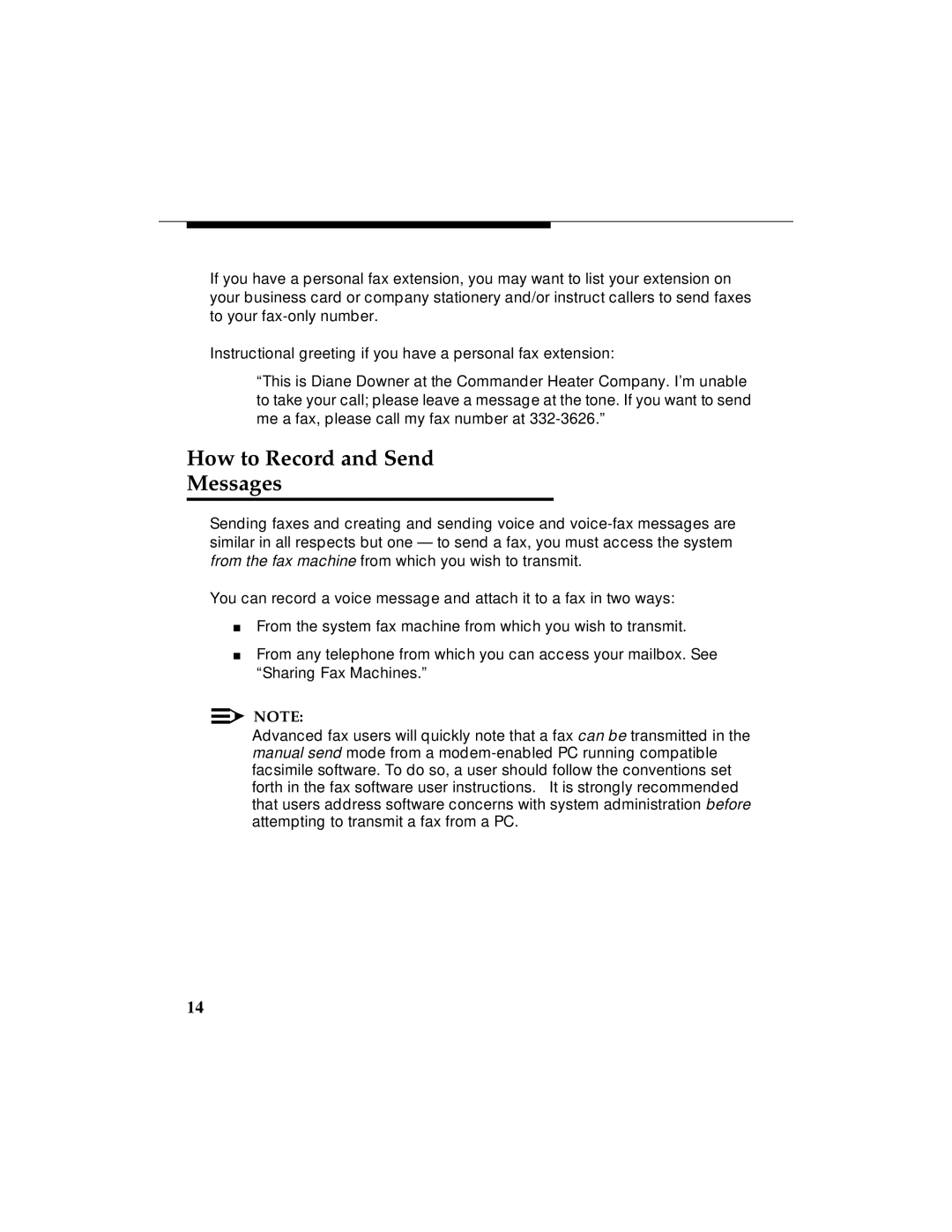If you have a personal fax extension, you may want to list your extension on your business card or company stationery and/or instruct callers to send faxes to your
Instructional greeting if you have a personal fax extension:
“This is Diane Downer at the Commander Heater Company. I’m unable to take your call; please leave a message at the tone. If you want to send me a fax, please call my fax number at
How to Record and Send
Messages
Sending faxes and creating and sending voice and
You can record a voice message and attach it to a fax in two ways:
■From the system fax machine from which you wish to transmit.
■From any telephone from which you can access your mailbox. See “Sharing Fax Machines.”
NOTE:
Advanced fax users will quickly note that a fax can be transmitted in the manual send mode from a
14