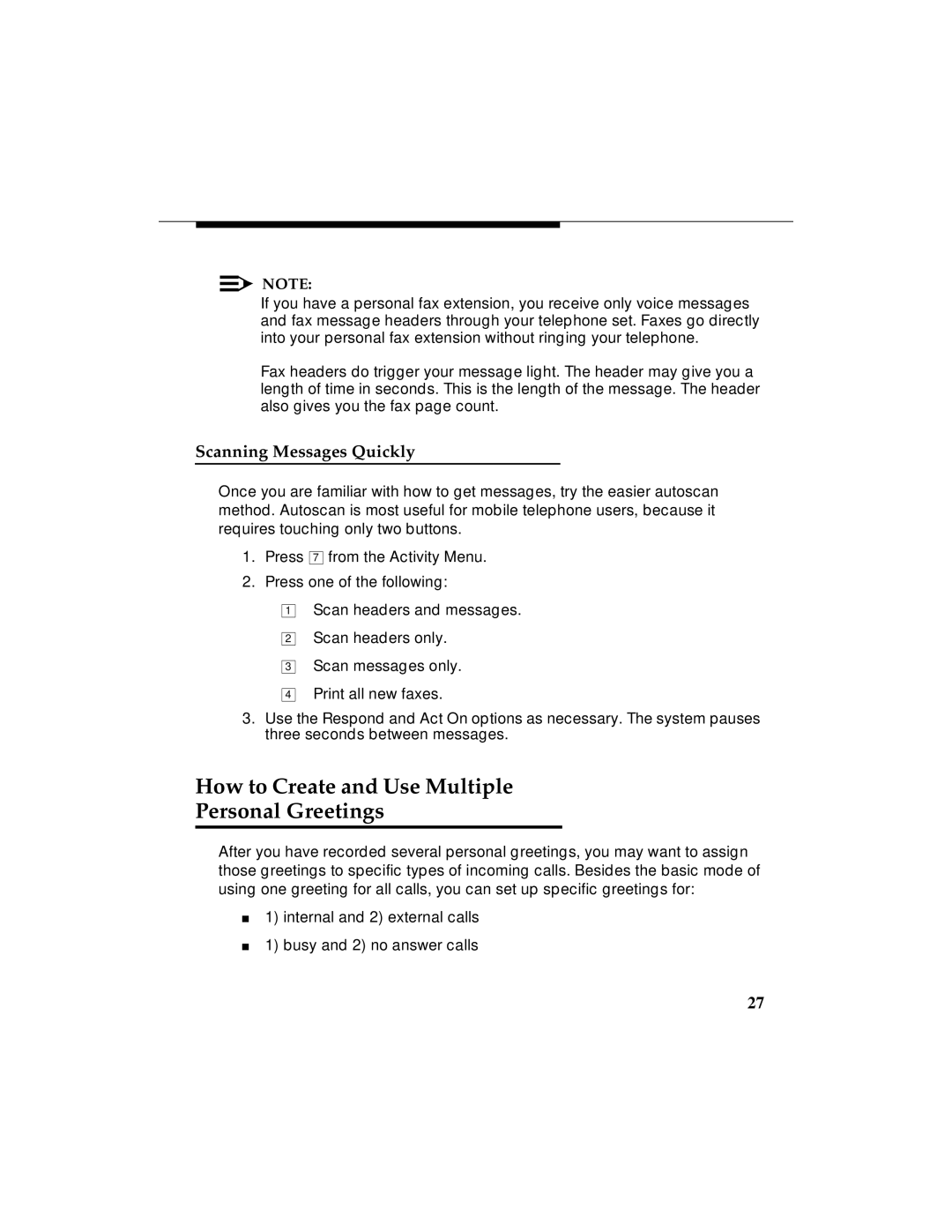NOTE:
If you have a personal fax extension, you receive only voice messages and fax message headers through your telephone set. Faxes go directly into your personal fax extension without ringing your telephone.
Fax headers do trigger your message light. The header may give you a length of time in seconds. This is the length of the message. The header also gives you the fax page count.
Scanning Messages Quickly
Once you are familiar with how to get messages, try the easier autoscan method. Autoscan is most useful for mobile telephone users, because it requires touching only two buttons.
1. Press
7
from the Activity Menu.
2. Press one of the following:
1
2
3
4
Scan headers and messages.
Scan headers only.
Scan messages only.
Print all new faxes.
3.Use the Respond and Act On options as necessary. The system pauses three seconds between messages.
How to Create and Use Multiple
Personal Greetings
After you have recorded several personal greetings, you may want to assign those greetings to specific types of incoming calls. Besides the basic mode of using one greeting for all calls, you can set up specific greetings for:
■1) internal and 2) external calls
■1) busy and 2) no answer calls
27