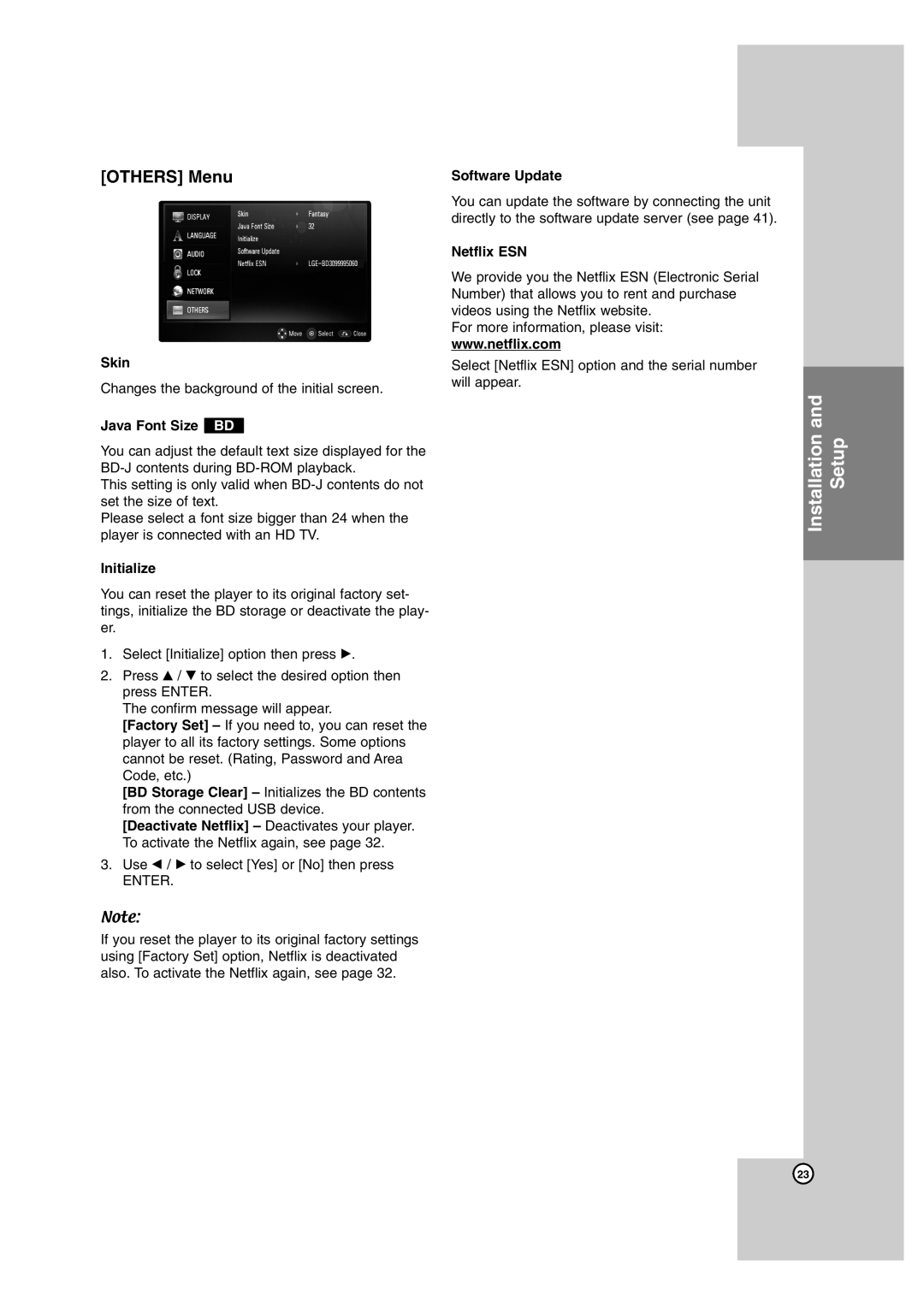[OTHERS] Menu
Skin
Changes the background of the initial screen.
Java Font Size BD
You can adjust the default text size displayed for the
This setting is only valid when
Please select a font size bigger than 24 when the player is connected with an HD TV.
Initialize
You can reset the player to its original factory set- tings, initialize the BD storage or deactivate the play- er.
1.Select [Initialize] option then press B.
2.Press v / V to select the desired option then press ENTER.
The confirm message will appear.
[Factory Set] – If you need to, you can reset the player to all its factory settings. Some options cannot be reset. (Rating, Password and Area Code, etc.)
[BD Storage Clear] – Initializes the BD contents from the connected USB device.
[Deactivate Netflix] – Deactivates your player. To activate the Netflix again, see page 32.
3.Use b / B to select [Yes] or [No] then press
ENTER.
Note:
If you reset the player to its original factory settings using [Factory Set] option, Netflix is deactivated also. To activate the Netflix again, see page 32.
Software Update
You can update the software by connecting the unit directly to the software update server (see page 41).
Netflix ESN
We provide you the Netflix ESN (Electronic Serial Number) that allows you to rent and purchase videos using the Netflix website.
For more information, please visit: www.netflix.com
Select [Netflix ESN] option and the serial number will appear.
Installation and Setup
23