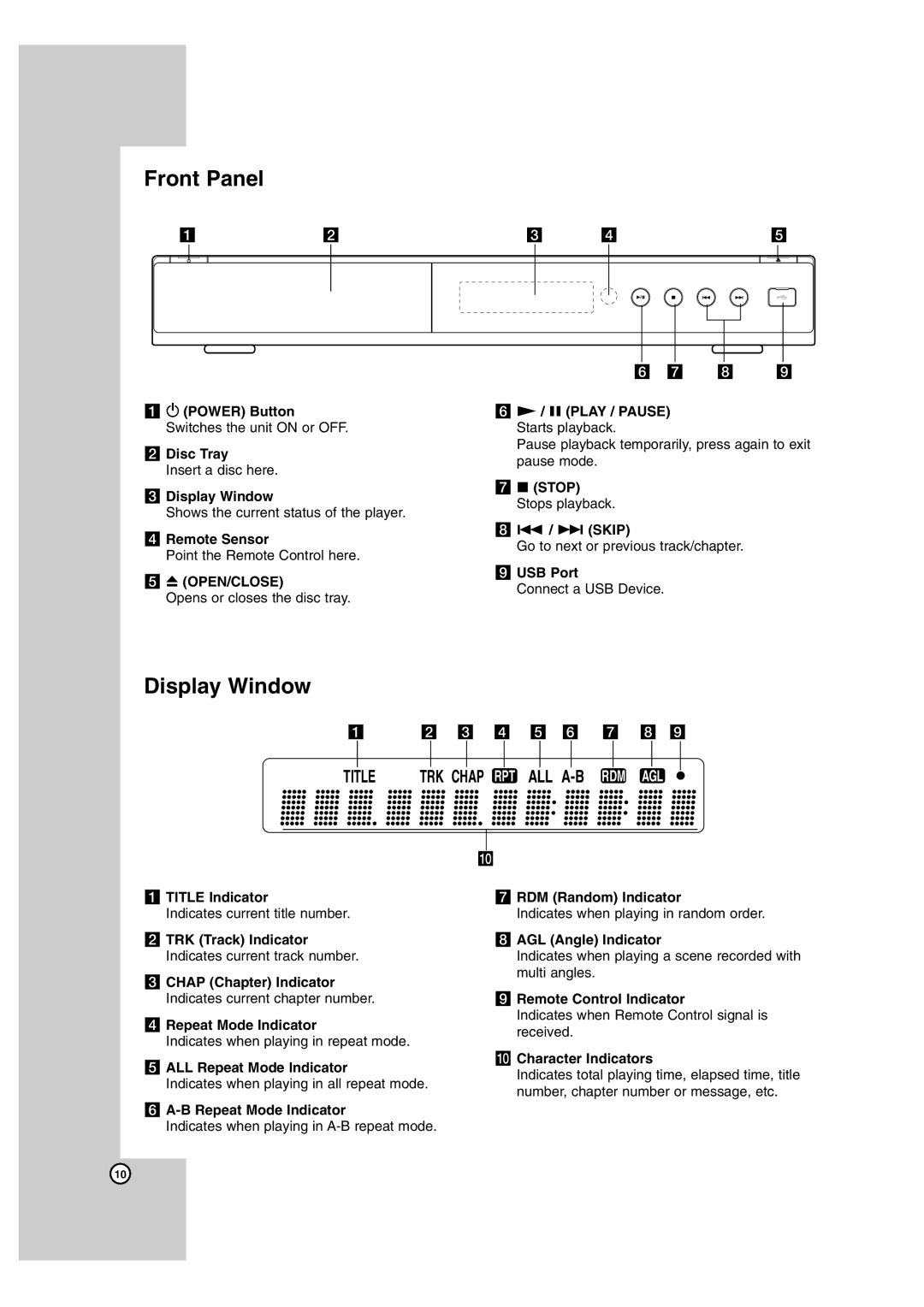Front Panel
a | b | c | d | e | |||||||||||
|
|
|
|
|
|
|
|
|
|
|
|
|
|
|
|
|
|
|
|
|
|
|
|
|
|
|
|
|
|
|
|
|
|
|
|
|
|
|
|
|
|
|
|
|
|
|
|
|
|
|
|
|
|
|
|
|
|
|
|
|
|
|
|
|
|
|
|
|
|
|
|
|
|
|
|
|
|
|
|
|
|
|
|
|
|
|
|
|
|
|
|
|
|
|
|
| f g | h | i |
a 1 (POWER) Button | f N / X (PLAY / PAUSE) |
|
|
Switches the unit ON or OFF. | Starts playback. |
|
|
b Disc Tray | Pause playback temporarily, press again to exit | ||
pause mode. |
|
| |
Insert a disc here. |
|
| |
|
|
| |
c Display Window | g x (STOP) | |
Stops playback. | ||
Shows the current status of the player. | ||
| ||
d Remote Sensor | h . / > (SKIP) | |
Go to next or previous track/chapter. | ||
Point the Remote Control here. | ||
| ||
e Z (OPEN/CLOSE) | i USB Port | |
Connect a USB Device. | ||
Opens or closes the disc tray. | ||
|
Display Window
a | b c d e f | g | h i | |||||||||
|
|
|
|
|
|
|
|
|
|
|
| |
|
|
|
|
|
|
|
|
|
|
|
|
|
TITLE | TRK CHAP RPT ALL A | RDM | AGL |
| ||||||||
j
a TITLE Indicator
Indicates current title number.
b TRK (Track) Indicator
Indicates current track number.
c CHAP (Chapter) Indicator
Indicates current chapter number.
d Repeat Mode Indicator
Indicates when playing in repeat mode.
e ALL Repeat Mode Indicator
Indicates when playing in all repeat mode.
f
Indicates when playing in
g RDM (Random) Indicator
Indicates when playing in random order.
h AGL (Angle) Indicator
Indicates when playing a scene recorded with multi angles.
i Remote Control Indicator
Indicates when Remote Control signal is received.
j Character Indicators
Indicates total playing time, elapsed time, title number, chapter number or message, etc.
10